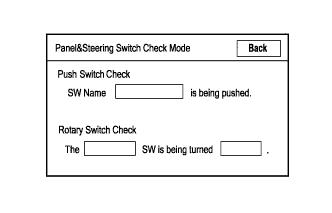Navigation System (For Hdd) Panel Switches Do Not Function
Navigation. Toyota Rav4. Aca30, 33, 38 Gsa33 Zsa30, 35
INSPECTION PROCEDURE
CHECK PANEL SWITCH
CHECK PANEL SWITCH
NAVIGATION SYSTEM (for HDD) - Panel Switches do not Function |
INSPECTION PROCEDURE
Check for foreign matter around the switches that might prevent operation.
- OK:
- No foreign matter is found.
| | REMOVE ANY FOREIGN MATTER FOUND |
|
|
Enter the "Function Check/Setting" mode and select "Panel&Steering Switch Check Mode" (RAV4_ACA30 RM000003A3N00MX.html).
Operate the abnormal switch and check if the switch name and status are correctly displayed.
- OK:
- The switch name and status are correctly displayed as operated.