Land Cruiser URJ200 URJ202 GRJ200 VDJ200 - PARK ASSIST / MONITORING
WIDE VIEW FRONT MONITOR SYSTEM - DIAGNOSIS SYSTEM
| WIDE VIEW FRONT MONITOR SYSTEM |
For wide view front monitor system diagnosis, signals received by the parking assist ECU can be checked and the wide view front monitor system can be calibrated, adjusted and checked using the multi-display assembly.
- NOTICE:
- Depending on the parts that are replaced or operations that are performed during vehicle inspection or maintenance, calibration of other systems as well as the wide view front monitor system may be needed ().
- HINT:
- The displayed screens and items may differ depending on vehicle specifications.
| DIAGNOSIS SCREEN TRANSITION (during parking assist ECU initialization) |


| DIAGNOSIS SCREEN TRANSITION (after parking assist ECU initialization) |

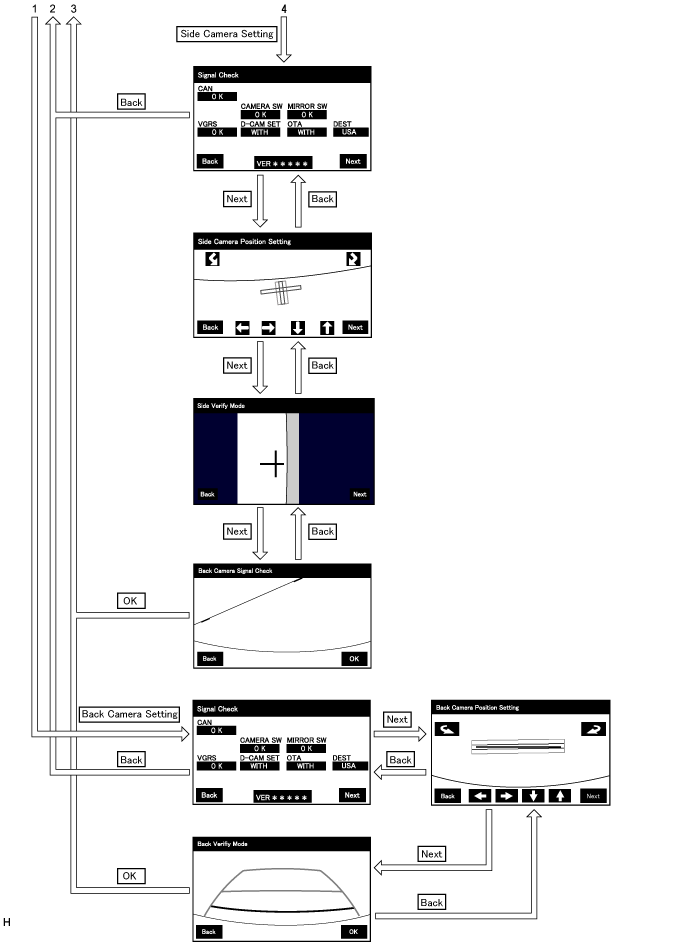
| DIAGNOSTIC MODE |
Start diagnostic mode ().
Failure diagnosis ().
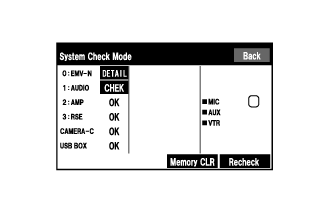
System check (check using system check mode screen) ().
Finish diagnostic mode ().
| SIGNAL CHECK (parking assist ECU input signal) |
Start diagnostic mode ().
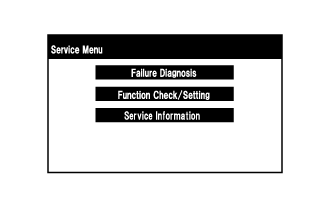
Select "Function Check/Setting" on the [Service Menu screen] to display the Function Check/Setting screen.
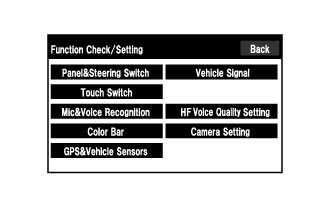
Select "Camera Setting" on the [Function Check/Setting] screen.
- HINT:
- After "Camera Setting" is selected, the screen transitions differ depending on whether initialization of the parking assist ECU was performed after parking assist ECU replacement.
| Parking Assist ECU Initialization | Screen Transition |
| Not performed | [Signal Check] screen |
| Performed | [Mode Setting] screen |

When the screen changes to the [Mode Setting] screen, select "Back Camera Setting" to display the [Signal Check] screen.
- HINT:
- To select a grayed out item, select and hold the item for 2 seconds or more.
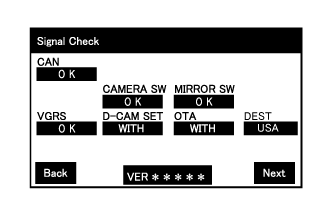
Signal Check:
On the [Signal Check] screen, it is possible to inspect the state of signals sent to the parking assist ECU and check the settings.
| Item | Inspection Detail | Note |
| CAN | Speed signal input | When "CHK" (red) is displayed, selecting "Next" will not change to the next screen. |
| CAMERA SW | Front and side monitor main switch signal input | |
| MIRROR SW | Outer rear view mirror retract signal input | |
| VGRS* | VGRS signal input | |
| D-CAM SET | Driver side camera information signal input | - |
| OTA | Off-road turn assist function information input | - |
| DEST | Destination code signal input | - |
- HINT:
CAN inspection:
- HINT:
- If "CHK" (red) is displayed for "CAN", check for DTCs and perform troubleshooting based on the output DTCs ().
CAMERA SW inspection:
Check that "OK" (blue) is displayed for "CAMERA SW" and select "OK".
Check that "OK" (blue) changes to "CHK" (red). Press the front and side monitor main switch (steering pad switch assembly) and check that "CHK" (red) returns to "OK" (blue).
- HINT:
- If "CHK" (red) remains displayed or the "CAMERA SW" inspection result is not normal, perform troubleshooting according to Problem Symptoms Table ("CHK" message(s) are displayed on the [Signal Check] screen) ().
MIRROR SW inspection:
Check that "OK" (blue) is displayed for "MIRROR SW" and select "OK".
Check that "OK" (blue) changes to "CHK" (red). Press the outer mirror switch and check that "CHK" (red) returns to "OK" (blue).
- HINT:
- After operating the outer mirror retract switch, if the outer mirror remains in the retracted state, return the outer mirror to the driving position. If "CHK" (red) remains displayed or the "MIRROR SW" inspection result is not normal, perform troubleshooting according to Problem Symptoms Table ("CHK" message(s) are displayed on the [Signal Check] screen) ()
VGRS inspection (w/ Variable Gear Ratio Steering System):
- HINT:
- If "CHK" (red) is displayed for "VGRS", check for DTCs and perform troubleshooting based on the output DTCs ().
D-CAM SET inspection:
Check that "WITH" (blue) is displayed for "D-CAM SET".
OTA inspection:
Check that displayed for "OTA" is matched off-road turn assist function for vehicles.
DEST inspection:
Check that displayed for "DEST" is matched destination code for vehicles.
Finish diagnostic mode ().
| CALIBRATION WHEN SERVICING VEHICLE |
- NOTICE:
- Depending on the parts that are replaced or operations that are performed during vehicle inspection or maintenance, calibration of other systems as well as the wide view front monitor system may be needed ().