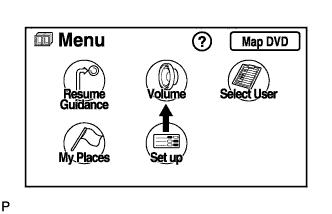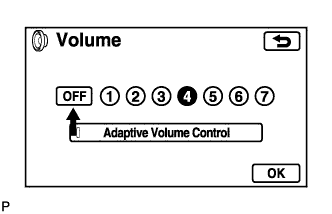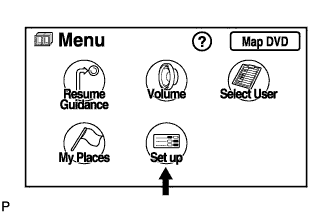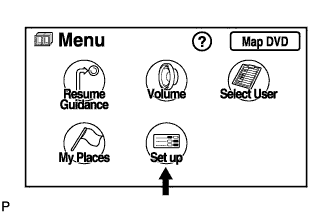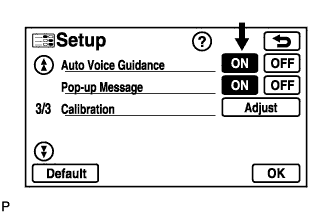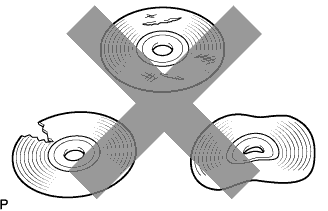Navigation System Voice Guidance Does Not Function
INSPECTION PROCEDURE
CHECK NAVIGATION SETTING
CHECK NAVIGATION SETTING
CHECK NAVIGATION SETTING
CHECK MAP DISC
CHECK AUDIO AND VISUAL SYSTEM
NAVIGATION SYSTEM - Voice Guidance does not Function |
INSPECTION PROCEDURE
| 1.CHECK NAVIGATION SETTING |
Enter the "Menu" screen by pressing the "MENU" switch.
Select "Volume".
Check that "OFF" is not selected.
- OK:
- "OFF" is not selected.
| | TURN VOICE GUIDANCE VOLUME UP TO 4 USING VOICE ADJUSTMENT SWITCHES |
|
|
| 2.CHECK NAVIGATION SETTING |
Enter the "Menu" screen by pressing the "MENU" switch.
Select "Set up".
Check that "Voice Guidance in All Modes" is not OFF.
- OK:
- Voice guidance in all modes is not OFF.
| | TURN VOICE GUIDANCE IN ALL MODES "ON" |
|
|
| 3.CHECK NAVIGATION SETTING |
Enter the "Menu" screen by pressing the "MENU" switch.
Select "Set up".
Check that "Auto Voice Guidance" is not OFF.
- OK:
- Auto voice guidance is not OFF.
| | TURN AUTO VOICE GUIDANCE "ON" |
|
|
Check that the map disc is not deformed or cracked.
- OK:
- No deformations or cracks on map disc.
| 5.CHECK AUDIO AND VISUAL SYSTEM |
Check that audio sound can be heard from the driver side speaker.
- OK:
- Audio sound can be heard.
| | PROCEED TO NEXT CIRCUIT INSPECTION SHOWN IN PROBLEM SYMPTOMS TABLE |
|
|
| NG |
|
|
|
| GO TO AUDIO AND VISUAL SYSTEM |
|