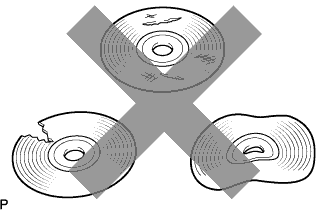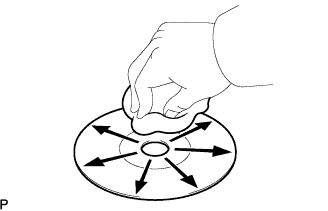Navigation System Voice Is Not Recognized
INSPECTION PROCEDURE
CHECK MAP DISC
CHECK MAP DISC
CHECK MICROPHONE (NAVIGATION CHECK MODE)
NAVIGATION SYSTEM - Voice is not Recognized |
INSPECTION PROCEDURE
Check that the map disc is not deformed or cracked.
- OK:
- No deformations or cracks on map disc.
Check for dirt on the map disc surface.
- OK:
- No dirt is on the map disc surface.
- NOTICE:
- Do not use a conventional record cleaner or anti-static preservative.
- HINT:
- If the disc is dirty, clean the disc by wiping the disc's surface radially with a soft cloth.
| 3.CHECK MICROPHONE (NAVIGATION CHECK MODE) |
Enter the "Microphone Check" mode (Click here).
Follow the directions on the screen. Check that the word recognition indicator is displayed in green for each item.
- OK:
- All check items are recognized.
| | PROCEED TO NEXT CIRCUIT INSPECTION SHOWN IN PROBLEM SYMPTOMS TABLE |
|
|