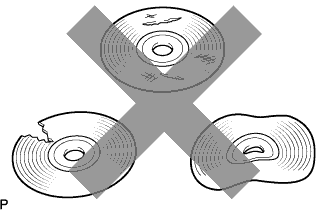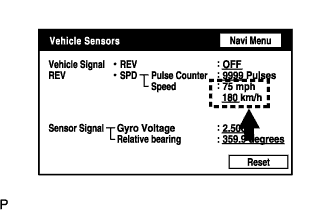Navigation System Vehicle Position Mark Is Not Updated
INSPECTION PROCEDURE
CHECK MAP DISC
CHECK MAP DISPLAY
CHECK VEHICLE SENSOR (NAVIGATION CHECK MODE)
NAVIGATION SYSTEM - Vehicle Position Mark is not Updated |
INSPECTION PROCEDURE
Check that the map disc is not deformed or cracked.
- OK:
- No deformations or cracks on map disc.
Check if a touch scroll can be performed on the map display.
- OK:
- Touch scroll can be performed.
| | PROCEED TO NEXT CIRCUIT INSPECTION SHOWN IN PROBLEM SYMPTOMS TABLE |
|
|
| 3.CHECK VEHICLE SENSOR (NAVIGATION CHECK MODE) |
Enter the "Navigation Check" (Vehicle Sensors) (Click here).
While driving the vehicle, compare the "SPEED" indicator to the reading on the speedometer. Check if these readings are almost equal.
- OK:
- The readings are almost equal.
| | GO TO "VEHICLE SPEED SIGNAL CIRCUIT BETWEEN NAVIGATION ECU AND COMBINATION METER" IN PROBLEM SYMPTOMS TABLE |
|
|
| OK |
|
|
|
| PROCEED TO NEXT CIRCUIT INSPECTION SHOWN IN PROBLEM SYMPTOMS TABLE |
|