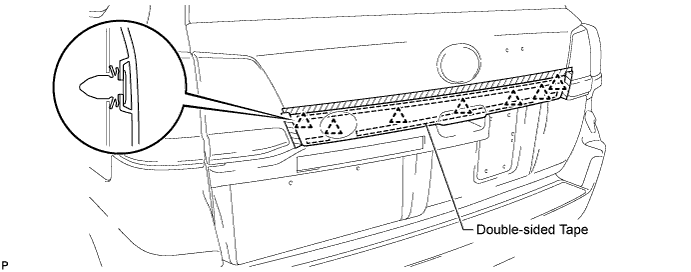Back Door Garnish (W/ Tire Carrier) -- Installation |
- HINT:
- A bolt without a torque specification is shown in the standard bolt chart (Click here).
- When installing the back door garnish, heat the vehicle body and back door garnish using a heat light.
- Standard Heating Temperature:
Item Temperature Back Door Garnish 20 to 30°C (68 to 86°F) Vehicle Body 40 to 60°C (104 to 140°F)
- NOTICE:
- Do not heat the back door garnish and vehicle body excessively.
| 1. INSTALL REAR LICENSE LIGHT COVER |
Clean the vehicle body surface.
Using a heat light, heat the vehicle body surface.
Remove the double-sided tape from the vehicle body.
Wipe off any tape adhesive residue with cleaner.
Install a new rear license light cover.
Text in Illustration *1 Double-sided Tape Using a heat light, heat the vehicle body and a new rear license light cover.
Remove the peeling paper from the face of the emblem.
- HINT:
- After removing the peeling paper, keep the exposed adhesive free from foreign matter.
Attach the 7 claws to install the rear license light cover.
- HINT:
- Press the rear license light cover firmly to install it.
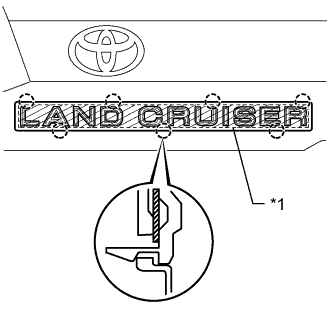 |
| 2. INSTALL LICENSE PLATE LIGHT ASSEMBLY |
Install the 2 license plate lights with the 2 screws.
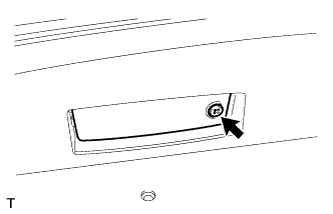 |
| 3. INSTALL NO. 2 BACK DOOR GARNISH SUB-ASSEMBLY OUTSIDE |
Pass the wire harness of the license plate light through the tail gate, and install the wire harness.
Attach the 7 clips to install the No. 2 back door garnish.
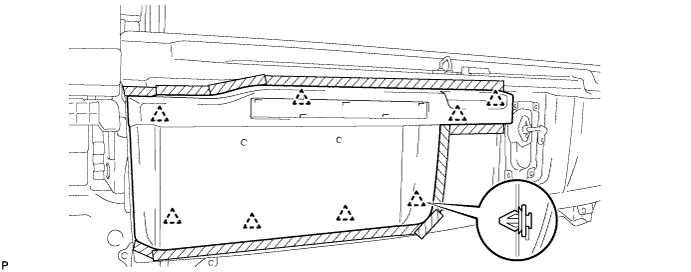
Install the 2 nuts and connect the connector.
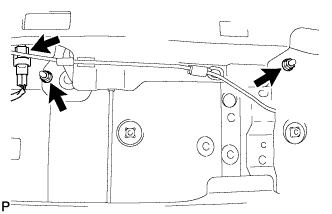 |
| 4. INSTALL BACK DOOR TRIM PANEL ASSEMBLY |
Attach the 16 clips to install the back door trim panel assembly.
Install the 4 bolts.
| 5. INSTALL BACK DOOR TRIM COVER RH |
Install the back door trim cover RH as shown in the illustration.
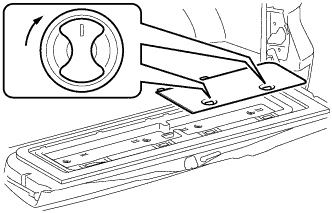 |
| 6. INSTALL BACK DOOR TRIM COVER LH |
Install the back door trim cover LH as shown in the illustration.
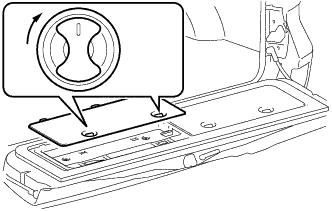 |
| 7. INSTALL REAR FLOOR MAT REAR SUPPORT PLATE |
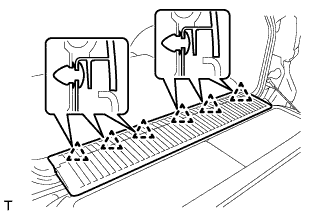 |
Attach the 6 clips to install the support plate.
| 8. INSTALL SYMBOL EMBLEM |
Clean the vehicle body surface.
Text in Illustration *1 Boss Using a heat light, heat the vehicle body surface.
Remove the double-sided tape from the vehicle body.
Wipe off any tape adhesive residue with cleaner.
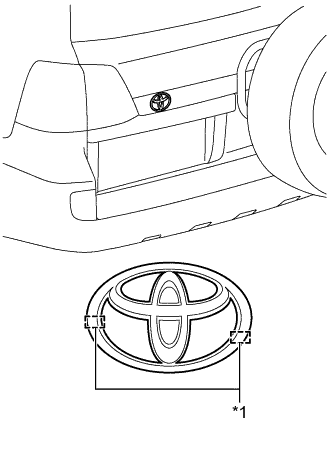 |
Install a new emblem.
Using a heat light, heat the vehicle body and a new emblem.
Remove the peeling paper from the face of the emblem.
- HINT:
- After removing the peeling paper, keep the exposed adhesive free from foreign matter.
Align the boss positions and install the emblem.
- HINT:
- Press the emblem firmly to install it.
| 9. INSTALL BACK DOOR GARNISH SUB-ASSEMBLY OUTSIDE RH |
Clean the vehicle body surface.
Using a heat light, heat the vehicle body surface.
Remove the double-sided tape from the vehicle body surface.
Wipe off any tape adhesive residue with cleaner.
Install a new back door garnish.
Using a heat light, heat a back door garnish and the vehicle body surface.
Remove the peeling paper from the face of the back door garnish.
- HINT:
- After removing the peeling paper, keep the exposed adhesive free from foreign matter.
Attach the 7 clips and double-sided tape to install the back door garnish.
- HINT:
- Press the back door garnish firmly to install them.