Vehicle Exterior. Land Cruiser. Urj200, 202 Grj200 Vdj200
Lighting (Ext). Land Cruiser. Urj200, 202 Grj200 Vdj200
Lighting System -- Customize Parameters |
| CUSTOMIZING FUNCTION WITH GTS |
- HINT:
- The following items can be customized.
- NOTICE:
- When the customer requests a change in a function, first make sure that the function can be customized.
- Be sure to make a note of the current settings before customizing.
- When troubleshooting a function, first make sure that the function is set to the default setting.
Connect the GTS to the DLC3.
Turn the ignition switch to ON.
Turn the GTS on.
Enter the following menus: Customize Setting.
Select the setting by referring to the table below.
Light Control Display Default Contents Setting Response Time Normal Changes the delay timing of lighting the taillights when going into a tunnel when the headlight dimmer switch (light control switch) is in the AUTO position. Normal/Long Disp Ex ON Sen NORMAL Changes brightness when lowering lights such as the combination meter indicator light, A/C indicator light, and clock light*2. LIGHT2/LIGHT1/NORMAL/ DARK1/DARK2 Disp Ex OFF Sen NORMAL Changes brightness when canceling lowering lights such as the combination meter indicator light, A/C indicator light, and clock light*3. LIGHT2/LIGHT1/NORMAL/ DARK1/DARK2 Sensitivity NORMAL Function to adjust the sensitivity of the lighting illumination*1 LIGHT2/LIGHT1/NORMAL/ DARK1/DARK2 Light up Clearance Lights at Door Unlock Function ON ON ON/OFF Daylight Function ON Daylight Control ON/OFF Illuminated Entry Display Default Contents Setting Lighting Time 15s To change the lighting time after closing the door (it will quickly fade out in the case of turning the ignition switch to ON. 7.5s/15s/30s I/L when ACC OFF ON Function to light the interior light when the ignition switch to ON to off. ON/OFF I/L ON W/Door Key Unlock ON Function to light the interior light, etc. when the door is unlocked with a transmitter, door key or door lock control switch. ON/OFF Room Light when Aprchd ON Dome light illumination (when approaching vehicle) ON/OFF Inside Foot Light ON Interior foot light illumination. ON/OFF Center Console Spot Light ON Center console spot light. ON/OFF Mirr-Foot-Lgt Approached/ Exterior Light Approached ON Function that turns on the door outside handle assembly (outside foot lights) when the vehicle is approached while carrying the key. ON/OFF Mirr-Foot-Lgt Unlocked/Exterior Light Unlocked ON Function that turns on the door outside handle assembly (outside foot lights) when a door is unlocked with the electrical key transmitter or door lock switch of a door ON/OFF Light Control ON This function controls the lights ON/OFF Interior Light Control ON This function controls the interior lights ON/OFF Scuff plate Lamp linked to Entry ON This function controls the scuff plate illumination lights. ON/OFF Scuff plate Lamp linked to Wireless Key ON This function controls the scuff plate illumination lights. ON/OFF Scuff plate Lamp linked to Door open ON This function controls the scuff plate illumination lights. ON/OFF Interior Illumination Light ON This function controls the interior illumination (door illumination) lights. ON/OFF - HINT:
- The sensitivity adjustment may be difficult to confirm. Check by driving the vehicle.
*1 System Setting 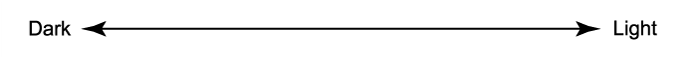
Setting DARK2 DARK1 NORMAL LIGHT1 LIGHT2 - HINT:
- When the setting is closer to the "Light" side, the system dims the indicator lights even when the surrounding area is relatively bright. When the setting is closer to the "Dark" side, the system waits until the surrounding area is darker before dimming the indicator lights.
*2 System Setting 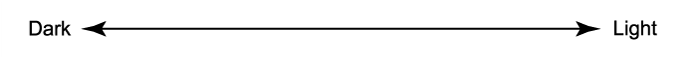
Setting DARK2 DARK1 NORMAL LIGHT1 LIGHT2 - HINT:
- When the setting is closer to the "Dark" side, the system cancels the dimming of the indicator lights even when the surrounding area is relatively dark. When the setting is closer to the "Light" side, the system waits until the surrounding area is brighter before canceling the dimming of the indicator lights.
*3 System Setting 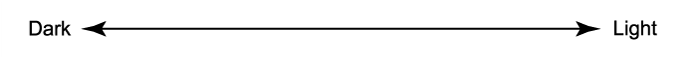
Setting DARK2 DARK1 NORMAL LIGHT1 LIGHT2 - HINT:
- When the setting is closer to the "Light" side, the system turns the lights on even when the surrounding area is relatively bright. When the setting is closer to the "Dark" side, the system waits until the surrounding area is darker before turning on the lights.
| CUSTOMIZING FUNCTION WITH MULTI-DISPLAY (w/ Multi-display) |
- HINT:
- The following items can be customized.
- NOTICE:
- When the customer requests a change in a function, first make sure that the function can be customized.
- Be sure to make a note of the current settings before customizing.
- When troubleshooting a function, first make sure that the function is set to the default setting.
Turn the ignition switch to ON.
Enter the following menus: Setup / Vehicle / Vehicle Settings / Vehicle Customization / Light Settings.
Select the setting by referring to the table below.
Display Default Contents Setting Interior Lights Off Time 15 s This function controls the interior lights. OFF, 7.5 s, 15 s or 30 s Light Sensor Sensitivity 0
(middle bar)Adjusts the ambient light sensitivity of the automatic light control system.* -2, -1, 0, +1 or +2 Headlights Off Time 30 s Function to continue illuminating the headlights for a certain period of time after closing all the doors with the ignition switch turned from on to off under the condition that the light control switch is at head or AUTO with the headlights on. Off, 30 s, 60 s or 90 s Daytime Running Lights ON DRL control. ON/OFF - HINT:
- The sensitivity adjustment may be difficult to confirm. Check by driving the vehicle.
* System Setting 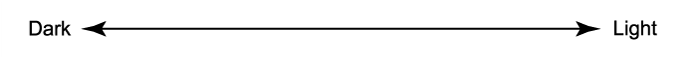
Setting -2 -1 0 +1 +2 - HINT:
- When the setting is closer to the "Light" side, the system turns the lights on even when the surrounding area is relatively bright. When the setting is closer to the "Dark" side, the system waits until the surrounding area is darker before turning on the lights.