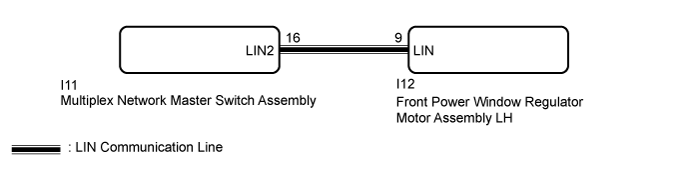Power Window Control System (For Models With Jam Protection Function On 4 Windows) Driver Side Power Window Auto Up / Down Function Does Not Operate With Power Window Master Switch
DESCRIPTION
WIRING DIAGRAM
INSPECTION PROCEDURE
CHECK FOR DTC
CHECK MANUAL UP/DOWN FUNCTION
READ VALUE USING INTELLIGENT TESTER (MULTIPLEX NETWORK MASTER SWITCH)
POWER WINDOW CONTROL SYSTEM (for Models with Jam Protection Function on 4 Windows) - Driver Side Power Window Auto Up / Down Function does not Operate with Power Window Master Switch |
DESCRIPTION
If the manual up and down function operates normally but the auto up and down function does not, then fail-safe mode may be functioning.If power window initialization has not been performed, the auto up and down function will not operate (Click here).
WIRING DIAGRAM
INSPECTION PROCEDURE
- NOTICE:
- The power window control system uses the LIN communication system. Inspect the communication function by following How to Proceed with Troubleshooting. Troubleshoot the power window control system after confirming that the communication system is functioning properly (Click here).
- If the front power window regulator motor assembly LH has been replaced with a new one, initialize the power window control system (Click here).
- Check that the "D Window Auto Up" and "D Window Auto Down" power window control system customize settings are "ON" before proceeding with work (Click here).
- After the catch protection function operates, the auto operation is not performed the first time auto up is performed. All auto up operations performed after the first operate normally.
- HINT:
- If the pulse sensor built into the front power window regulator motor assembly LH is malfunctioning, the power window control system enters fail-safe mode. The remote up and down and auto up and down functions cannot be operated during fail-safe mode. However, the power window can be closed by holding the multiplex network master switch assembly at the auto up position, and opened manually by pushing down the multiplex network master switch assembly (Click here).
Check for DTCs (Click here).
Result Result
| Proceed to
|
DTC is not output
| A
|
B2311 is output
| B
|
B2312 is output
| C
|
B2313 is output
| D
|
LIN communication system DTCs are output
| E
|
| 2.CHECK MANUAL UP/DOWN FUNCTION |
Check that the driver side door power window moves when the manual up/down function of the multiplex network master switch is operated (Click here).
- OK:
- Driver side door power window moves.
| | OTHER PROBLEM (GO TO PROBLEM SYMPTOMS TABLE) (Click here) |
|
|
| 3.READ VALUE USING INTELLIGENT TESTER (MULTIPLEX NETWORK MASTER SWITCH) |
Use the Data List to check if the master switch is functioning properly (Click here).
Master SwitchTester Display
| Measurement Item/Range
| Normal Condition
| Diagnostic Note
|
D Door P/W Auto SW
| Driver side power window auto up/down signal / ON or OFF
| ON: Driver side power window auto up/down switch operated
OFF: Driver side power window switch not operated
| -
|
- OK:
- The display changes according to operation of the multiplex network master switch.
ResultResult
| Proceed to
|
NG
| A
|
OK (for LHD)
| B
|
OK (for RHD)
| C
|
| | REPLACE FRONT POWER WINDOW REGULATOR MOTOR ASSEMBLY LH (Click here) |
|
|
| | REPLACE FRONT POWER WINDOW REGULATOR MOTOR ASSEMBLY RH (Click here) |
|
|
| A |
|
|
|
| REPLACE MULTIPLEX NETWORK MASTER SWITCH ASSEMBLY (Click here) |
|