INSTALL FRONT NO. 4 SPEAKER ASSEMBLY (w/ Front Center Speaker)
INSTALL MULTI-MEDIA MODULE RECEIVER ASSEMBLY (w/ Navigation System)
INSTALL AIR CONDITIONING CONTROL ASSEMBLY (w/o Navigation System)
INSTALL RADIO AND DISPLAY RECEIVER ASSEMBLY (for Radio and Display Type)
INSTALL NO. 1 CENTER INSTRUMENT CLUSTER FINISH PANEL (w/o Navigation System)
INSTALL LOWER INSTRUMENT PANEL (w/o Passenger Side Knee Airbag)
INSTALL LOWER NO. 2 INSTRUMENT PANEL AIRBAG ASSEMBLY (w/ Passenger Side Knee Airbag)
INSTALL NO. 2 INSTRUMENT PANEL UNDER COVER SUB-ASSEMBLY (w/ Floor Under Cover)
INSTALL LOWER INSTRUMENT PANEL SUB-ASSEMBLY (w/o Driver Side Knee Airbag)
INSTALL LOWER NO. 1 INSTRUMENT PANEL AIRBAG ASSEMBLY (w/ Driver Side Knee Airbag)
INSTALL NO. 1 INSTRUMENT PANEL UNDER COVER SUB-ASSEMBLY (w/ Floor Under Cover)
ENABLE AUTOAWAY/RETURN FUNCTION (for Power Tilt and Power Telescopic Steering Column)
Instrument Panel Safety Pad -- Installation |
- HINT:
- Use the same procedure for RHD and LHD vehicles.
- The procedure listed below is for LHD vehicles.
- A bolt without a torque specification is shown in the standard bolt chart (Click here).
| 1. INSTALL INSTRUMENT PANEL SAFETY PAD ASSEMBLY |
Install the instrument panel safety pad assembly with the 6 bolts <E>, 2 nuts <F> and 2 bolts <B>.
Install the 2 passenger airbag installation bolts <D>.
- Torque:
- 20 N*m{204 kgf*cm, 15 ft.*lbf}
Connect the connectors.

Text in Illustration *a Bolt <E> *b Nut <F> *c Bolt <B> *d Passenger Airbag Installation Bolt <D> *e Connector *f Passenger Airbag Connector
Connect the passenger airbag connector.
- NOTICE:
- When handling the passenger airbag connector, take care not to damage the airbag wire harness.
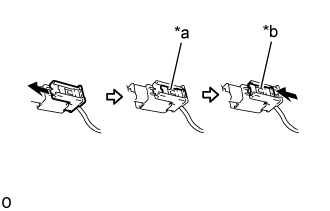 |
Check that the lock slider is in the lock position.
Text in Illustration *a Lock Slider *b Lock Position
Connect the connectors and attach the clamps.
Connect the wire harness with the bolt.
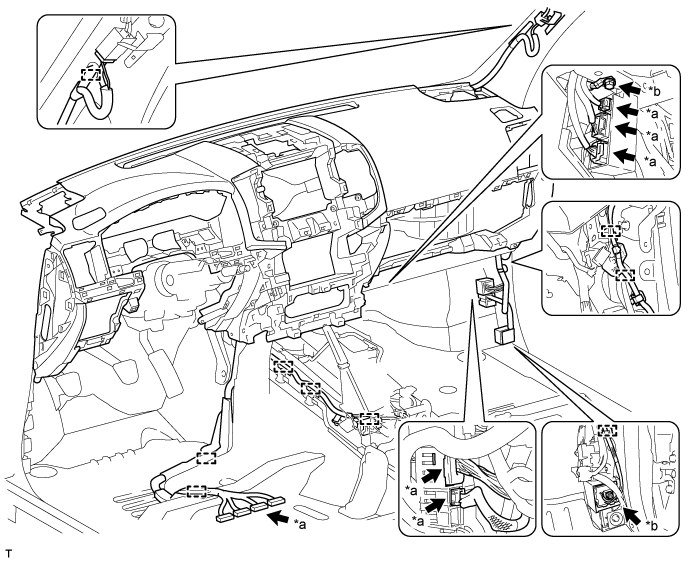
Text in Illustration *a Connector *b Bolt
Connect the connectors and attach the clamps.
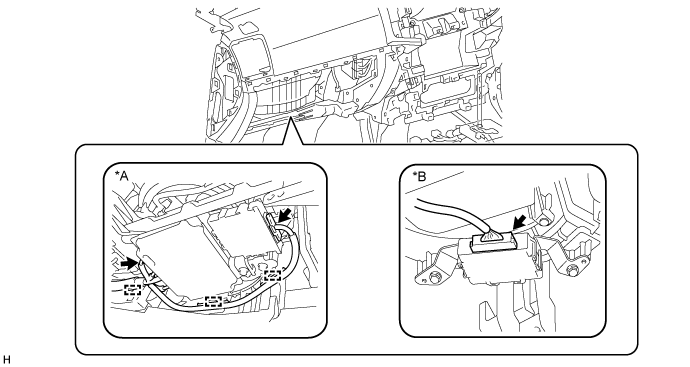
Text in Illustration *A w/ Multi-terrian Monitor System *B w/ TOYOTA Parking Assist-sensor System
| 2. INSTALL REAR NO. 4 AIR DUCT (w/ Rear Air Duct) |
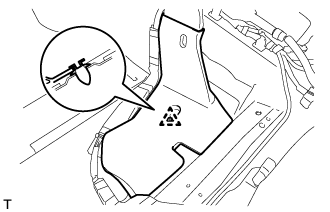 |
Attach the clip to install the rear No. 4 air duct.
| 3. INSTALL REAR NO. 2 AIR DUCT (w/ Rear Air Duct) |
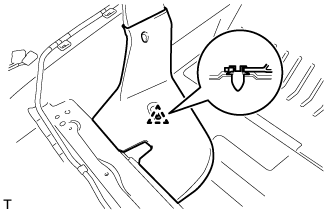 |
Attach the clip to install the rear No. 2 air duct.
| 4. INSTALL CENTER INSTRUMENT CLUSTER FINISH PANEL SUB-ASSEMBLY |
w/o Wireless Charger:
Connect the connectors.
Attach the 6 claws to install the center instrument cluster finish panel sub-assembly.
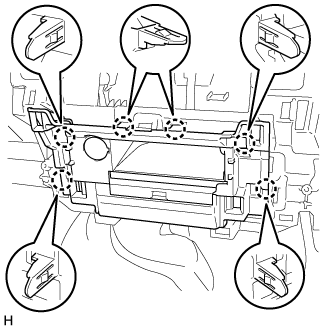
w/ Wireless Charger:
Connect the connectors.
Attach the 6 claws to install the center instrument cluster finish panel sub-assembly.
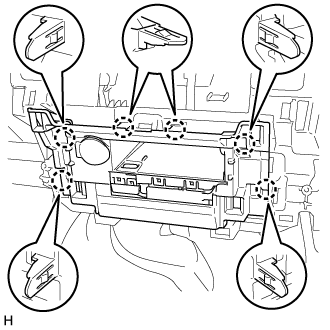
| 5. INSTALL FRONT NO. 2 SPEAKER ASSEMBLY |
- HINT:
- Use the same procedure for the RH and LH sides (Click here).
| 6. INSTALL FRONT NO. 4 SPEAKER ASSEMBLY (w/ Front Center Speaker) |
Connect the speaker connector.
Temporarily install the speaker by aligning the positioning pins of the speaker with the instrument panel.
Install the speaker with the 2 bolts.
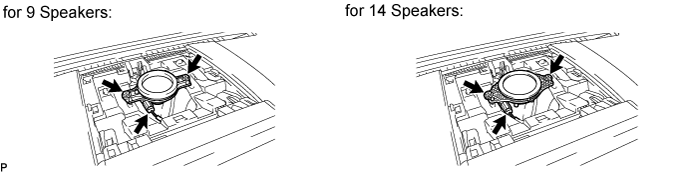
- NOTICE:
- Do not touch the cone part of the speaker.
- When installing the speaker to the instrument panel be careful that the wires do not get caught between the parts.
| 7. INSTALL NO. 1 INSTRUMENT PANEL SPEAKER PANEL SUB-ASSEMBLY |
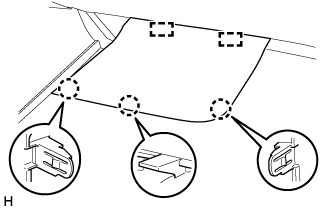 |
Attach the 2 guides.
Attach the 3 claws to install the No. 1 instrument panel speaker panel sub-assembly.
| 8. INSTALL NO. 2 INSTRUMENT PANEL SPEAKER PANEL SUB-ASSEMBLY |
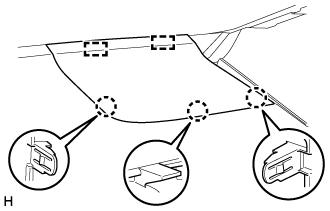 |
Attach the 2 guides.
Attach the 3 claws to install the No. 2 instrument panel speaker panel sub-assembly.
| 9. INSTALL NO. 1 SPEAKER OPENING COVER ASSEMBLY |
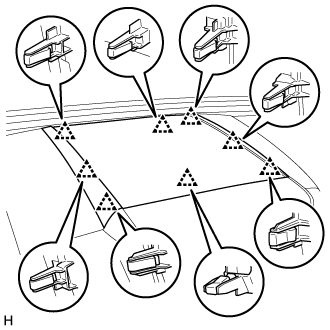 |
Attach the 8 clips to install the No. 1 speaker opening cover assembly.
| 10. INSTALL FRONT PILLAR GARNISH LH |
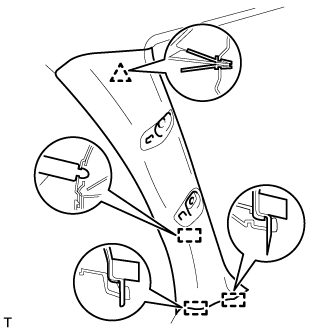 |
w/ Speaker:
Connect the speaker connector.
Attach the clip and 3 guides to install the front pillar garnish LH.
| 11. INSTALL FRONT PILLAR GARNISH RH |
- HINT:
- Use the same procedures described for the LH side.
| 12. INSTALL ASSIST GRIP SUB-ASSEMBLY |
- HINT:
- Use the same procedure for both assist grip sub-assemblies.
Attach the 2 claws to install the assist grip sub-assembly.
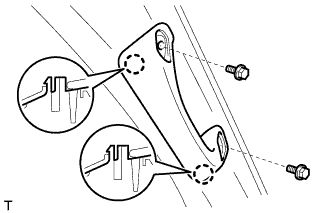 |
Install the 2 bolts.
Attach the 4 claws to install the 2 assist grip plugs.
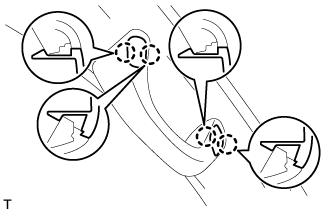 |
| 13. INSTALL MULTI-MEDIA MODULE RECEIVER ASSEMBLY (w/ Navigation System) |
Connect the connectors.
Insert the multi-media module receiver assembly to attach the 5 claws on its backside.
- NOTICE:
- When inserting the multi-media module receiver assembly, do not press the knobs on it.
Install the multi-media module receiver assembly with the 2 screws and 2 bolts.
- Torque:
- Bolt A:
- 8.5 N*m{87 kgf*cm, 75 ft.*lbf}
 |
| 14. INSTALL AIR CONDITIONING CONTROL ASSEMBLY (w/o Navigation System) |
Connect the connectors.
Insert the air conditioning control assembly and attach the 5 claws on its backside.
- NOTICE:
- When inserting the air conditioning control assembly, do not press the knobs on it.
| 15. INSTALL MULTI-DISPLAY ASSEMBLY (w/ Navigation System) |
Connect the connectors.
Insert the multi-display assembly and attach the 3 clips and 4 claws on its backside.
- NOTICE:
- When inserting the multi-display assembly, do not press the knobs on it.
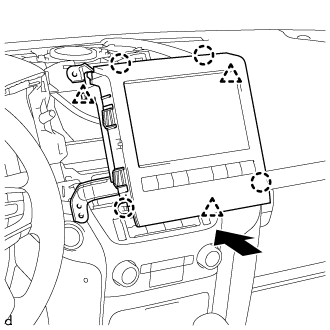 |
Install the multi-display assembly with the 2 screws and 2 bolts.
- Torque:
- Bolt A:
- 8.5 N*m{87 kgf*cm, 75 in.*lbf}
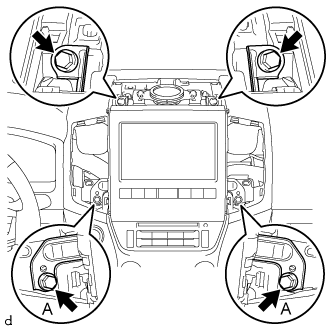 |
| 16. INSTALL RADIO TUNER OPENING COVER (w/o Radio Receiver) |
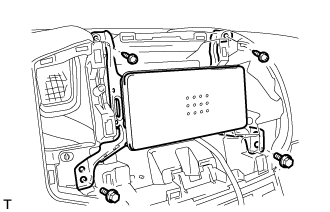 |
Install the radio tuner opening cover with the 2 bolts and 2 screws.
- Torque:
- 12 N*m{122 kgf*cm, 9 ft.*lbf}
| 17. INSTALL RADIO RECEIVER ASSEMBLY (for Radio Receiver Type) |
w/o Entry and Start System:
Connect the connectors.
Install the radio receiver with the 2 screws and 2 bolts.
- Torque:
- Bolt A:
- 8.5 N*m{87 kgf*cm, 75 in.*lbf}

w/ Entry and Start System:
Connect the connectors.
Install the radio receiver with the 2 screws and 2 bolts.
- Torque:
- Bolt A:
- 8.5 N*m{87 kgf*cm, 75 in.*lbf}
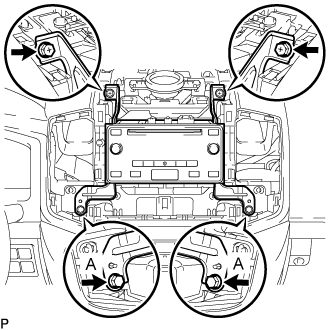
| 18. INSTALL RADIO AND DISPLAY RECEIVER ASSEMBLY (for Radio and Display Type) |
Connect the connectors.
Insert the radio and display receiver assembly with bracket to attach the 6 claws and 2 clips on its backside.
- NOTICE:
- When inserting the radio and display receiver assembly with bracket, do not press the knobs on it.
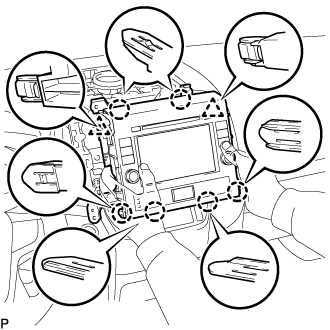 |
Install the radio and display receiver assembly with bracket with the 2 screws and 2 bolts.
- Torque:
- Bolt:
- 8.5 N*m{87 kgf*cm, 75 in.*lbf}
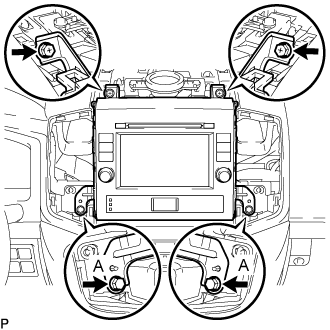 |
| 19. INSTALL NO. 1 CENTER INSTRUMENT CLUSTER FINISH PANEL (w/o Navigation System) |
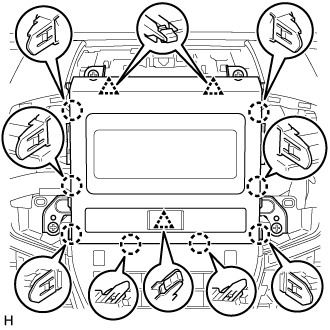 |
for Type A:
Connect the connector.
Attach the 8 claws and 3 clips to install the No. 1 center instrument cluster finish panel.
for Type B:
Connect the connector.
Attach the 10 claws to install the No. 1 center instrument cluster finish panel.
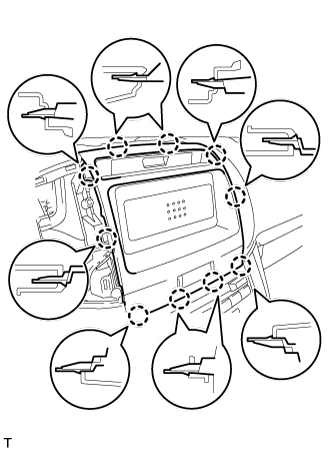
| 20. INSTALL NO. 3 INSTRUMENT PANEL REGISTER ASSEMBLY |
for Type A:
Attach the guide and 7 claws to install the No. 3 instrument panel register assembly.
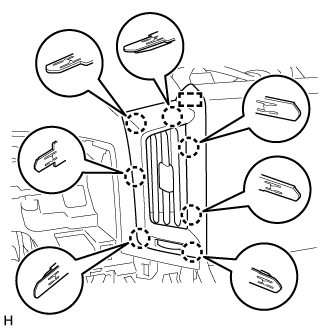
for Type B:
Attach the 6 claws to install the No. 3 instrument panel register assembly.
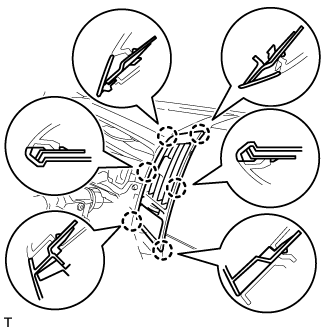
| 21. INSTALL NO. 4 INSTRUMENT PANEL REGISTER ASSEMBLY |
for Type A:
Attach the guide and 7 claws to install the No. 4 instrument panel register assembly.
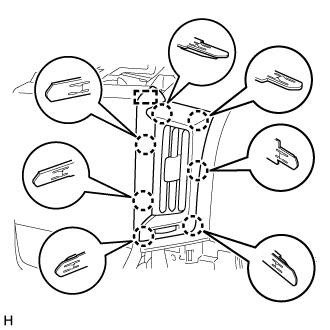
for Type B:
Attach the 6 claws to install the No. 4 instrument panel register assembly.
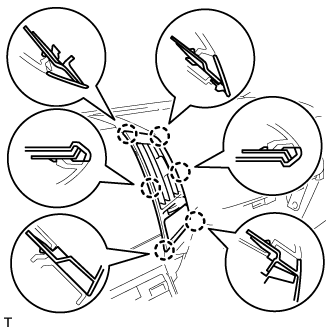
| 22. INSTALL NO. 2 INSTRUMENT PANEL REGISTER ASSEMBLY |
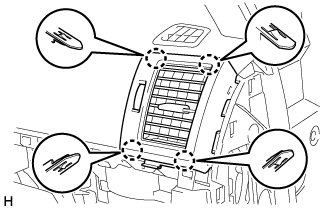 |
Attach the 4 claws to install the No. 2 instrument panel register assembly.
| 23. INSTALL LOWER NO. 2 INSTRUMENT PANEL FINISH PANEL |
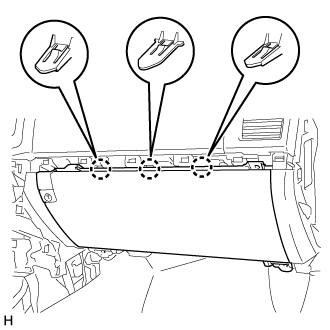 |
Connect the connector.
Attach the 3 claws to install the lower No. 2 instrument panel finish panel.
Install the 4 screws <C>.
Text in Illustration *a Screw <C>
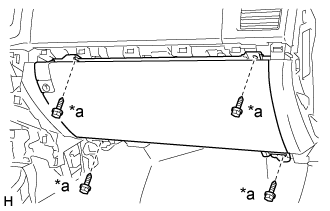 |
| 24. INSTALL INSTRUMENT PANEL BOX DOOR KNOB |
- HINT:
- Use the same procedure for both instrument panel box door knobs.
Attach the 2 claws to install the instrument panel box door knob.
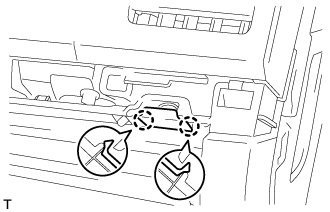 |
| 25. INSTALL NO. 3 INSTRUMENT CLUSTER FINISH PANEL GARNISH |
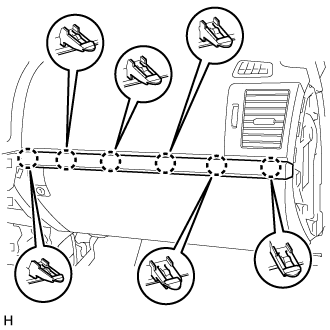 |
Attach the 6 claws to install the No. 3 instrument cluster finish panel garnish.
| 26. INSTALL LOWER INSTRUMENT PANEL (w/o Passenger Side Knee Airbag) |
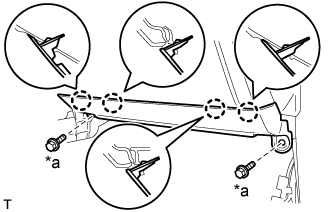 |
Attach the 4 claws to install the lower instrument panel.
Install the 2 bolts <B>.
Text in Illustration *a Bolt <B>
| 27. INSTALL LOWER NO. 2 INSTRUMENT PANEL AIRBAG ASSEMBLY (w/ Passenger Side Knee Airbag) |
Check that the ignition switch is off.
Check that the cable is disconnected from the negative (-) battery terminal.
- CAUTION:
- Wait at least 90 seconds after disconnecting the cable from the negative (-) battery terminal to disable the SRS system.
Connect the airbag connector and lock the connector lock.
Text in Illustration *a Connector Lock - NOTICE:
- When handling the airbag connector, take care not to damage the airbag wire harness.
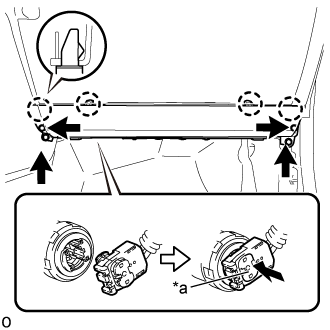 |
Attach the 4 claws to install the front passenger side knee airbag assembly.
Install the 4 bolts.
- Torque:
- 12 N*m{122 kgf*cm, 9 ft.*lbf}
| 28. INSTALL COWL SIDE TRIM BOARD RH |
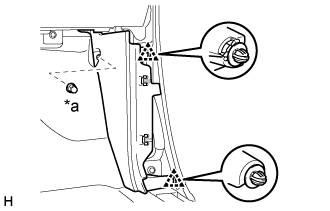 |
Attach the 2 clips to install the cowl side trim board RH.
Install the cap nut.
Text in Illustration *a Cap Nut
| 29. INSTALL NO. 2 INSTRUMENT PANEL UNDER COVER SUB-ASSEMBLY (w/ Floor Under Cover) |
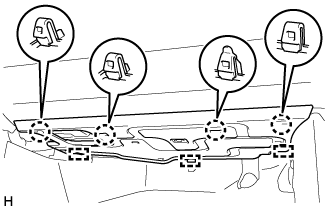 |
Connect the connector.
Attach the 3 guides.
Attach the 4 claws to install the No. 2 instrument panel under cover sub-assembly.
| 30. INSTALL FRONT DOOR SCUFF PLATE RH |
- HINT:
- Use the same procedures described for the LH side.
| 31. INSTALL INSTRUMENT SIDE PANEL RH |
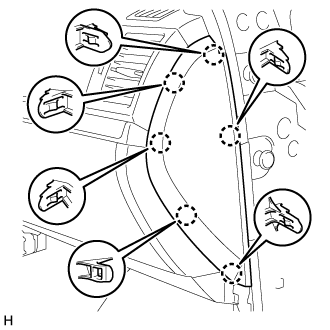 |
w/ Airbag Cut Off Switch:
Connect the connector.
Attach the 6 claws to install the instrument side panel RH.
| 32. INSTALL NO. 1 INSTRUMENT PANEL REGISTER ASSEMBLY |
 |
Attach the 4 claws to install the No. 1 instrument panel register assembly.
| 33. INSTALL LOWER INSTRUMENT PANEL SUB-ASSEMBLY (w/o Driver Side Knee Airbag) |
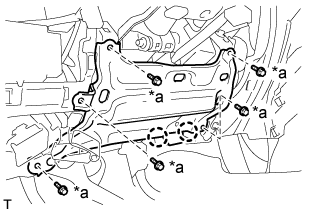 |
Attach the 2 claws and connect the DLC3.
Install the lower instrument panel sub-assembly with the 5 bolts.
Text in Illustration *a Bolt <B>
| 34. INSTALL LOWER NO. 1 INSTRUMENT PANEL AIRBAG ASSEMBLY (w/ Driver Side Knee Airbag) |
Check that the ignition switch is off.
Check that the cable is disconnected from the negative (-) battery terminal.
- CAUTION:
- Wait at least 90 seconds after disconnecting the cable from the negative (-) battery terminal to disable the SRS system.
Connect the airbag connector and lock the connector lock.
Text in Illustration *a Connector Lock - NOTICE:
- When handling the airbag connector, take care not to damage the airbag wire harness.
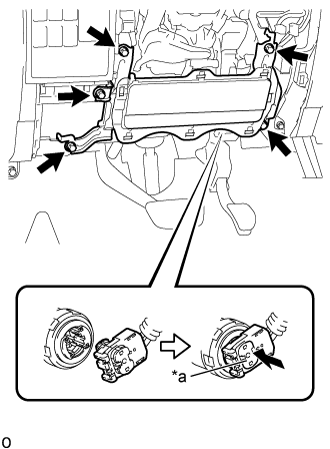 |
Install the driver side knee airbag assembly with the 5 bolts.
- Torque:
- 12 N*m{122 kgf*cm, 9 ft.*lbf}
| 35. INSTALL NO. 1 SWITCH HOLE BASE |
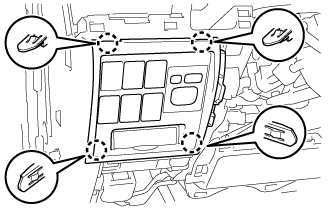 |
Connect the connectors.
Attach the 4 claws to install the No. 1 switch hole base.
| 36. INSTALL LOWER NO. 1 INSTRUMENT PANEL FINISH PANEL |
Connect the connectors.
Attach the 2 claws to connect the 2 control cables.
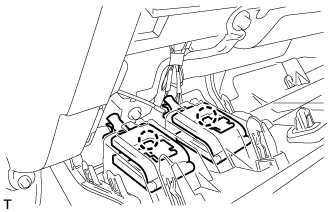 |
for Automatic Air Conditioning System:
Attach the 2 claws to install the room temperature sensor.

w/ Driver Side Knee Airbag:
Attach the 16 claws to install the lower No. 1 instrument panel finish panel.
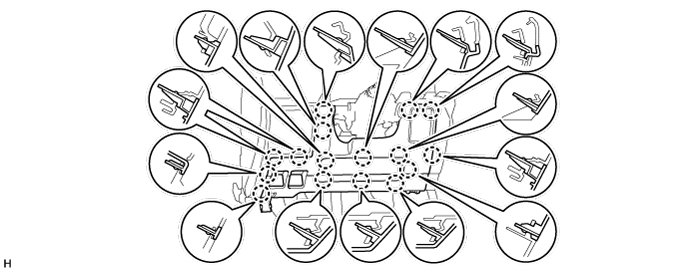
w/o Driver Side Knee Airbag:
Attach the 9 claws to install the lower No. 1 instrument panel finish panel.
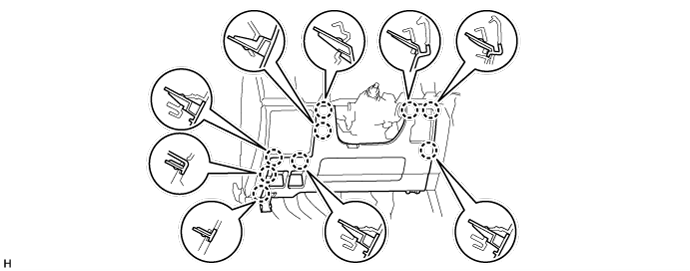
Install the 2 bolts <B>.
Text in Illustration *a Bolt <B>
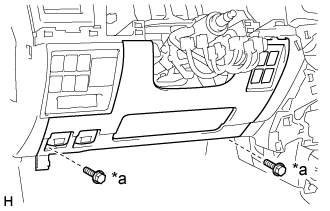 |
Attach the 2 claws to close the hole cover.
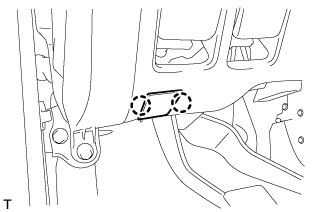 |
| 37. INSTALL COWL SIDE TRIM BOARD LH |
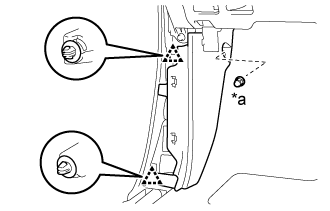 |
Attach the 2 clips to install the cowl side trim board LH.
Install the cap nut.
Text in Illustration *a Cap Nut
| 38. INSTALL NO. 1 INSTRUMENT PANEL UNDER COVER SUB-ASSEMBLY (w/ Floor Under Cover) |
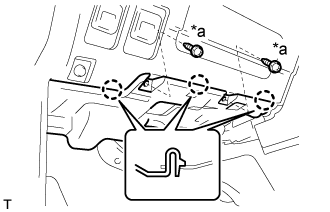 |
Connect the connector.
Attach the 3 claws to install the No. 1 instrument panel under cover sub-assembly.
Install the 2 screws <A>.
Text in Illustration *a Screw <A>
| 39. INSTALL FRONT DOOR SCUFF PLATE LH |
 |
Attach the 7 claws and 4 clips to install the front door scuff plate LH.
| 40. INSTALL COMBINATION METER ASSEMBLY |
 |
Connect the connectors.
Install the combination meter assembly with the 4 screws.
| 41. INSTALL NO. 2 INSTRUMENT CLUSTER FINISH PANEL SUB-ASSEMBLY |
 |
Connect the connector.
Attach the 9 claws to install the No. 2 instrument cluster finish panel sub-assembly.
| 42. INSTALL NO. 2 INSTRUMENT CLUSTER FINISH PANEL GARNISH |
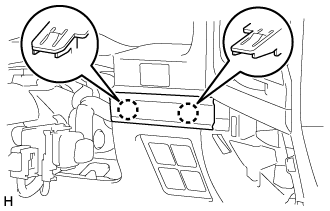 |
Attach the 2 claws to install the No. 2 instrument cluster finish panel garnish.
| 43. INSTALL NO. 1 INSTRUMENT CLUSTER FINISH PANEL GARNISH |
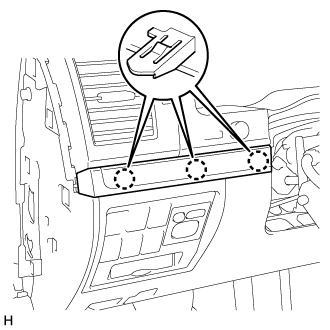 |
Attach the 3 claws to install the No. 1 instrument cluster finish panel garnish.
| 44. INSTALL INSTRUMENT SIDE PANEL LH |
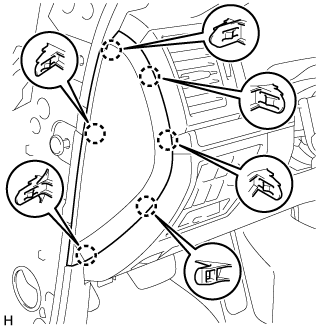 |
Attach the 6 claws to install the instrument side panel LH.
| 45. INSTALL REAR CONSOLE BOX SUB-ASSEMBLY (w/o Cool Box) |
| 46. INSTALL COOLING BOX ASSEMBLY (w/ Cool Box) |
| 47. INSTALL LOWER CONSOLE BOX (w/o Console Box Lid) |
| 48. INSTALL HEADLIGHT DIMMER SWITCH ASSEMBLY |
| 49. INSTALL FRONT SEAT ASSEMBLY LH |
for Manual Seat:
(Click here)
for Power Seat:
(Click here)
| 50. INSTALL FRONT SEAT ASSEMBLY RH |
for Manual Seat:
(Click here)
for Power Seat:
(Click here)
for Bench Seat Type:
(Click here)
| 51. CONNECT CABLE TO NEGATIVE BATTERY TERMINAL |
- NOTICE:
- When disconnecting the cable, some systems need to be initialized after the cable is reconnected (Click here).
| 52. CHARGE REFRIGERANT (w/ Cool Box) |
- SST
- 09985-20010(09985-02130,09985-02150,09985-02090,09985-02110,09985-02010,09985-02050,09985-02060,09985-02070)
Perform vacuum purging using a vacuum pump.
Charge refrigerant HFC-134a (R134a).
Standard: Condenser Core Thickness Air Conditioning Type Cool Box Refrigerant Charging Amount 22 mm (0.866 in.) w/o Rear Cooler w/ Cool Box 870 +/-50 g (30.7 +/-1.76 oz.) w/o Cool Box 870 +/-50 g (30.7 +/-1.76 oz.) w/ Rear Cooler w/ Cool Box 1010 +/-50 g (35.6 +/-1.76 oz.) w/o Cool Box 970 +/-50 g (34.2 +/-1.76 oz.) 16 mm (0.630 in.) w/o Rear Cooler w/ Cool Box 770 +/-50 g (27.2 +/-1.76 oz.) w/o Cool Box 770 +/-50 g (27.2 +/-1.76 oz.) w/ Rear Cooler w/ Cool Box 970 +/-50 g (34.2 +/-1.76 oz.) w/o Cool Box 920 +/-50 g (32.5 +/-1.76 oz.) 
- NOTICE:
- Do not operate the cooler compressor before charging refrigerant as the cooler compressor will not work properly without any refrigerant, and will overheat.
- Approximately 100g (3.53 oz.) of refrigerant may need to be charged after bubbles disappear. The refrigerant amount should be checked by measuring its quantity, and not with the sight glass.
| 53. WARM UP ENGINE (w/ Cool Box) |
Warm up the engine at less than 1850 rpm for 2 minutes or more after charging the refrigerant.
- NOTICE:
- Be sure to warm up the compressor when turning the A/C switch is on after removing and installing the cooler refrigerant lines (including the compressor), to prevent damage to the compressor.
| 54. CHECK FOR REFRIGERANT GAS LEAK (w/ Cool Box) |
After recharging the refrigerant gas, check for refrigerant gas leakage using a halogen leak detector.
Perform the operation under these conditions:
- Stop the engine.
- Secure good ventilation (the halogen leak detector may react to volatile gases other than refrigerant, such as evaporated gasoline or exhaust gas).
- Repeat the test 2 or 3 times.
- Make sure that some refrigerant remains in the refrigeration system. When compressor is off: approximately 392 to 588 kPa (4.0 to 6.0 kgf/cm2, 57 to 85 psi).
- Stop the engine.
Using a halogen leak detector, check the refrigerant line for leakage.
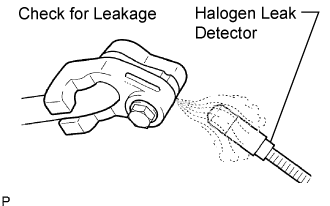 |
If a gas leak is not detected on the drain hose, remove the blower motor control (blower resistor) from the cooling unit. Insert the halogen leak detector sensor into the unit and perform the test.
Disconnect the connector and wait for approximately 20 minutes. Bring the halogen leak detector close to the pressure switch and perform the test.
| 55. ENABLE AUTOAWAY/RETURN FUNCTION (for Power Tilt and Power Telescopic Steering Column) |
Restore the autoaway/return function setting to the previous condition by changing the customize parameter (Click here).
| 56. CHECK SRS WARNING LIGHT |