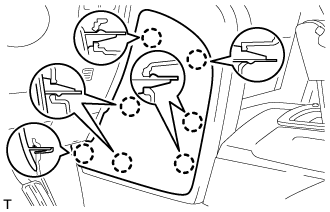Wireless Charger Assembly -- Installation |
- HINT:
- Use the same procedure for RHD and LHD vehicles.
- The procedure listed below is for LHD vehicles.
| 1. INSTALL MOBILE WIRELESS CHARGER CRADLE ASSEMBLY |
Attach the 2 guides to install the mobile wireless charger cradle assembly with the 3 screws.
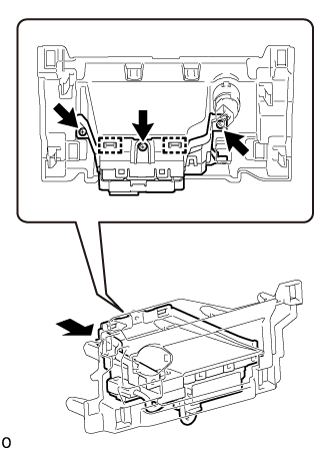 |
| 2. INSTALL CENTER INSTRUMENT CLUSTER FINISH PANEL SUB-ASSEMBLY |
w/o Wireless Charger:
Connect the connectors.
Attach the 6 claws to install the center instrument cluster finish panel sub-assembly.
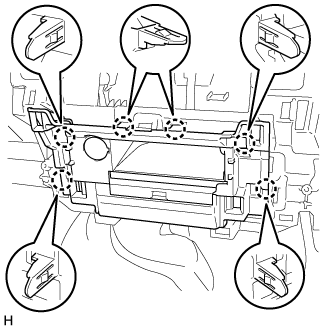
w/ Wireless Charger:
Connect the connectors.
Attach the 6 claws to install the center instrument cluster finish panel sub-assembly.
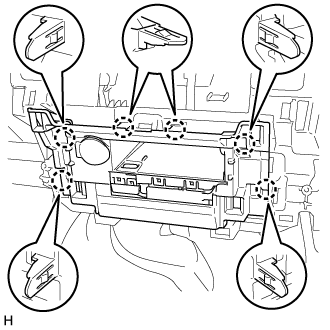
| 3. INSTALL UPPER CONSOLE PANEL SUB-ASSEMBLY |
for Type A:
Attach the 8 claws and 4 clips to install the upper console panel sub-assembly.
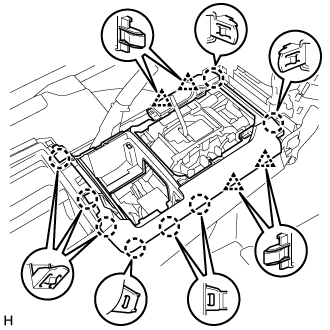
for Type B:
Connect the connectors.
Attach the 14 claws to install the console panel.
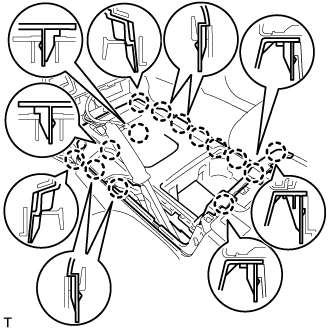
| 4. INSTALL REAR UPPER CONSOLE PANEL SUB-ASSEMBLY |
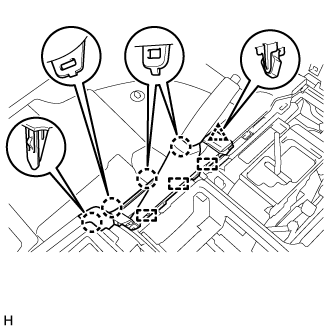 |
Attach the 4 claws, clip and 3 guides to install the rear upper console panel sub-assembly.
| 5. INSTALL UPPER CONSOLE PANEL |
for Automatic Transmission:
Connect the connectors.
Attach the 8 claws and 5 clips to install the upper console panel.
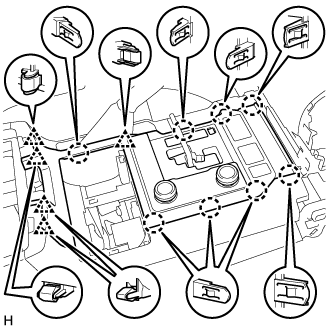
for Manual Transmission:
Connect the connectors.
Attach the 8 claws and 5 clips to install the upper console panel.
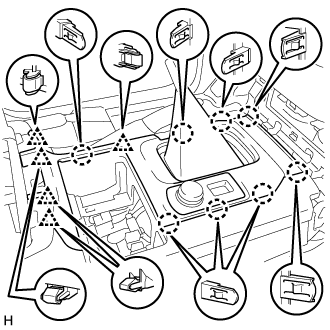
| 6. INSTALL CONSOLE CUP HOLDER BOX SUB-ASSEMBLY |
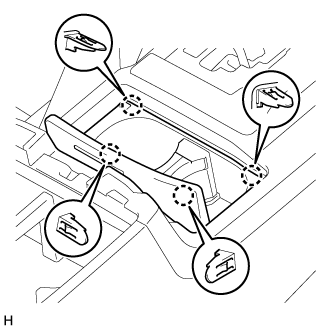 |
Attach the 4 claws to install the console cup holder box sub-assembly.
| 7. INSTALL LOWER CENTER INSTRUMENT CLUSTER FINISH PANEL SUB-ASSEMBLY |
for Type A:
Attach the 6 claws to install the lower center instrument cluster finish panel sub-assembly.
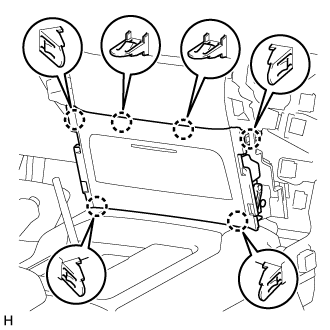
for Type B:
Connect the connectors.
Attach the 7 claws to install the lower center instrument cluster finish panel sub-assembly.
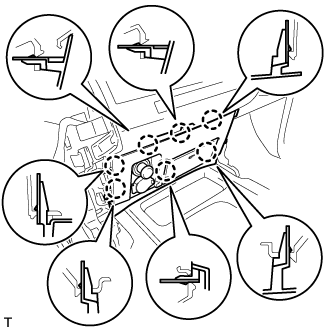
| 8. INSTALL SHIFT LEVER KNOB SUB-ASSEMBLY |
for Type A, for Automatic Transmission:
Install the shift lever knob sub-assembly and twist it in the direction indicated by the arrow.
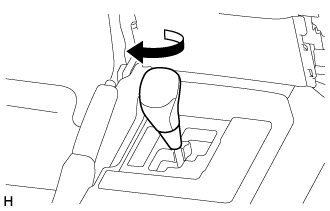
for Type A, for Manual Transmission:
Install the shift lever knob sub-assembly and twist it in the direction indicated by the arrow.
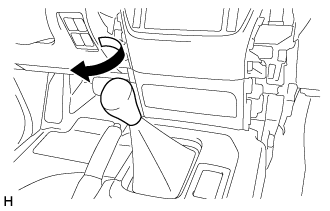
for Type B:
Install the shift lever knob sub-assembly and twist it in the direction indicated by the arrow.

Text in Illustration *A for Automatic Transmission *B for Manual Transmission
| 9. INSTALL LOWER INSTRUMENT PANEL PAD SUB-ASSEMBLY RH |
for Type A:
Attach the 11 claws and guide to install the lower instrument panel pad sub-assembly RH.
Install the screw and clip.
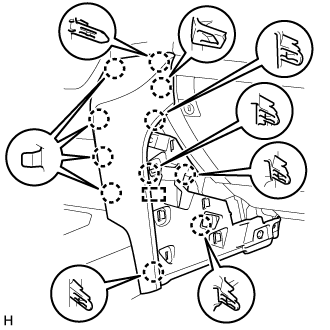
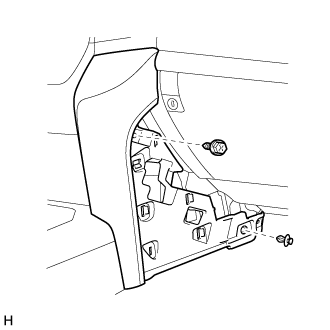
for Type B:
Attach the 7 claws to install the lower instrument panel pad sub-assembly RH.
Install the screw and clip.
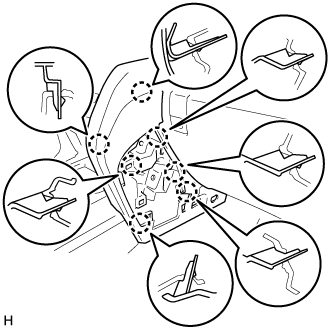
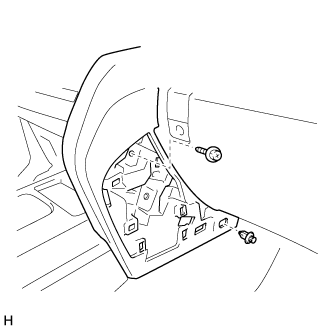
| 10. INSTALL NO. 1 INSTRUMENT PANEL FINISH PANEL CUSHION |
for Type A:
Attach the 4 claws and 3 clips to install the No. 1 instrument panel finish panel cushion.

for Type B:
Attach the 7 claws to install the panel No. 1 instrument panel finish panel cushion.

| 11. INSTALL LOWER INSTRUMENT PANEL PAD SUB-ASSEMBLY LH |
for Type A:
Connect the connectors and clamps.
Attach the 11 claws and guide to install the lower instrument panel pad sub-assembly LH.
Install the screw and clip.
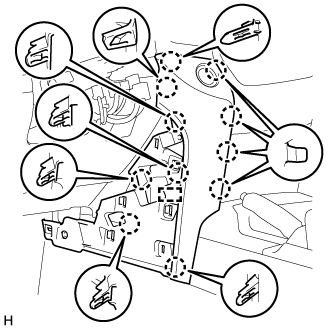
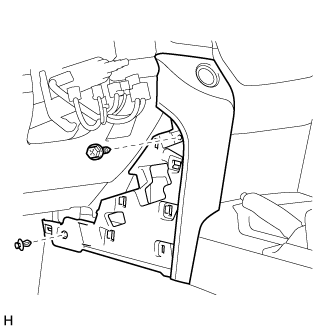
for Type B:
Connect the connectors and clamps.
Attach the 8 claws and 2 guides to install the lower instrument panel pad sub-assembly LH.
Install the screw and clip.
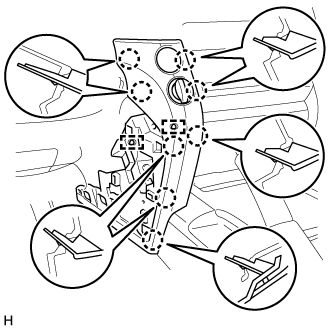
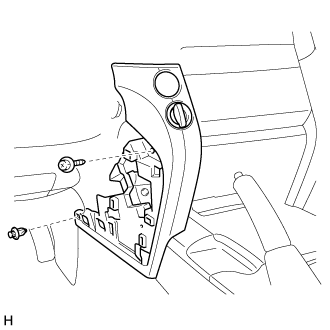
| 12. INSTALL NO. 2 INSTRUMENT PANEL FINISH PANEL CUSHION |
for Type A:
Attach the 4 claws and 3 clips to install the No. 2 instrument panel finish panel cushion.
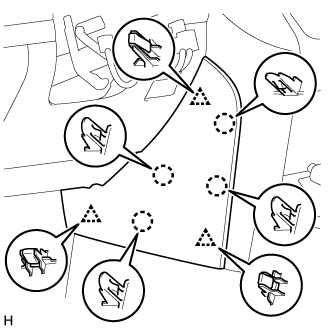
for Type B:
Attach the 7 claws to install the No. 2 instrument panel finish panel cushion.