Air Conditioning Panel (W/O Multi-Display) -- Installation |
- HINT:
- Use the same procedures for the LHD vehicle and RHD vehicle.
- The procedures listed below are for the LHD vehicle.
| 1. INSTALL AIR CONDITIONING CONTROL ASSEMBLY |
Connect the connectors.
Insert the radio receiver and attach the 5 claws on its backside.
- NOTICE:
- When inserting the radio receiver, do not press the knobs on it.
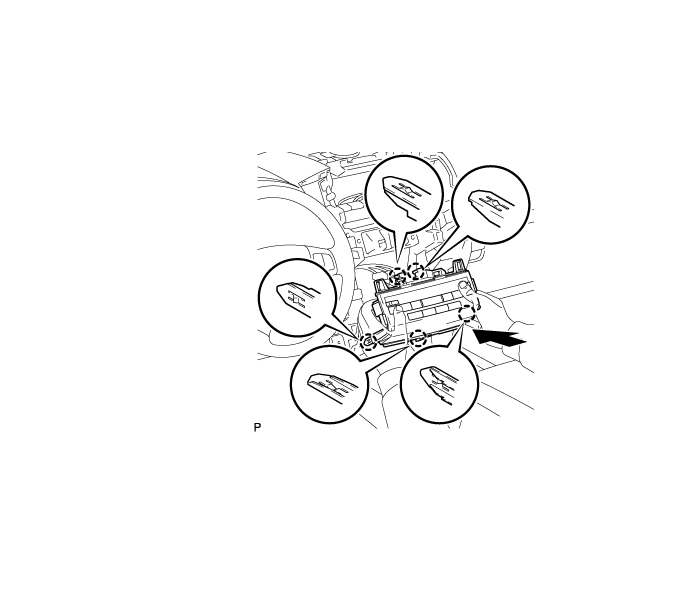 |
| 2. INSTALL LOWER CENTER INSTRUMENT CLUSTER FINISH PANEL SUB-ASSEMBLY |
 |
Connect the connectors.
Attach the 7 claws to install the lower center instrument cluster finish panel sub-assembly.
| 3. INSTALL LOWER INSTRUMENT PANEL PAD SUB-ASSEMBLY RH |
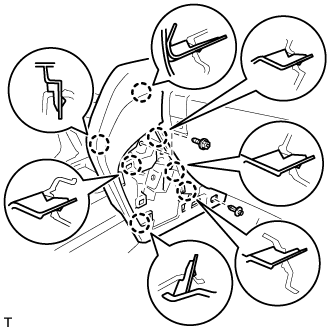 |
Attach the 7 claws to install the lower instrument panel pad sub-assembly.
Install the clip and screw.
| 4. INSTALL NO. 1 INSTRUMENT PANEL FINISH PANEL CUSHION |
 |
Attach the 7 claws to install the No. 1 instrument panel finish panel cushion.
| 5. INSTALL LOWER INSTRUMENT PANEL PAD SUB-ASSEMBLY LH |
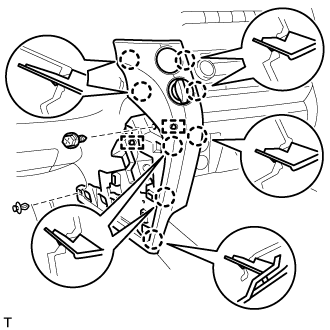 |
Connect the connectors and attach the 2 clamps.
Attach the 8 claws to install the lower instrument panel pad sub-assembly.
Install the clip and screw.
| 6. INSTALL NO. 2 INSTRUMENT PANEL FINISH PANEL CUSHION |
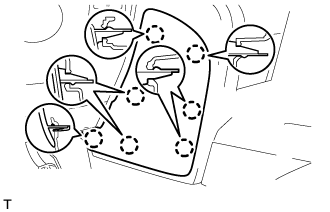 |
Attach the 7 claws to install the No. 2 instrument panel finish panel cushion.
| 7. INSTALL RADIO RECEIVER ASSEMBLY WITH BRACKET |
w/o Stereo Component Amplifier:
(Click here)
w/o Multi-display:
(Click here)
| 8. INSTALL NO. 1 CENTER INSTRUMENT CLUSTER FINISH PANEL |
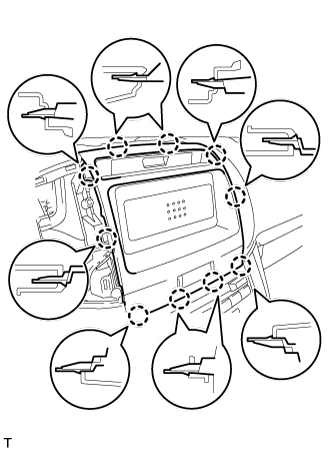 |
Connect the connector.
Attach the 10 claws to install the No. 1 center instrument cluster finish panel.
| 9. INSTALL NO. 4 INSTRUMENT PANEL REGISTER ASSEMBLY |
 |
Connect the connector.
Attach the 6 claws to install the No. 4 instrument panel register.
| 10. INSTALL NO. 3 INSTRUMENT PANEL REGISTER ASSEMBLY |
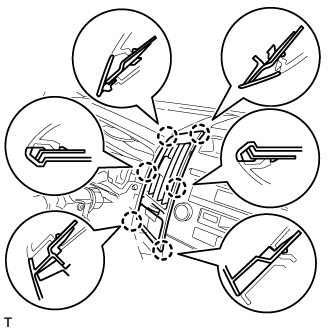 |
Connect the connector.
Attach the 6 claws to install the No. 3 instrument panel register.
| 11. INSTALL NO. 1 SPEAKER OPENING COVER ASSEMBLY |
 |
Attach the 8 claws to install the opening cover.
| 12. CONNECT CABLE TO NEGATIVE BATTERY TERMINAL |
- NOTICE:
- When disconnecting the cable, some systems need to be initialized after the cable is reconnected (Click here).