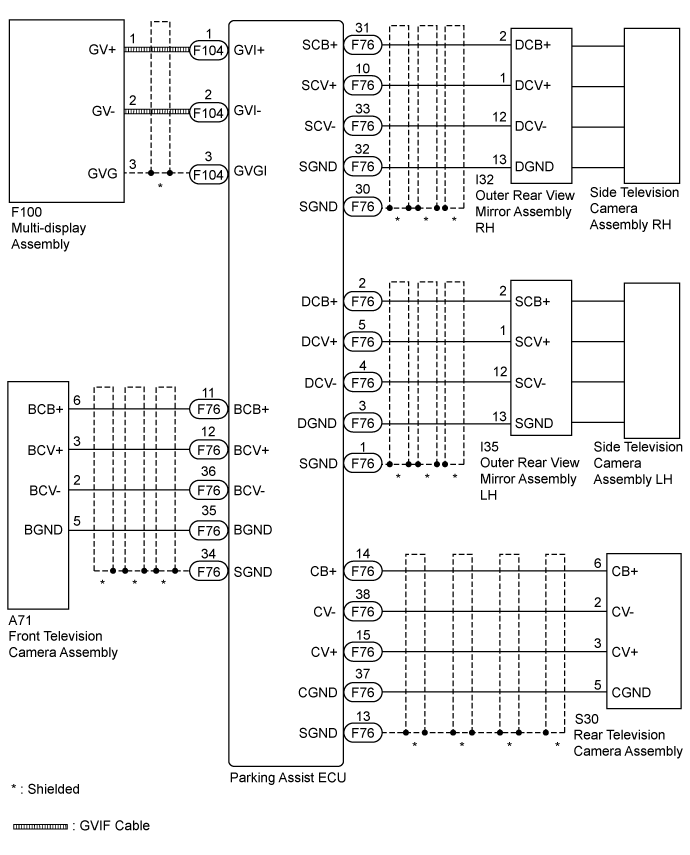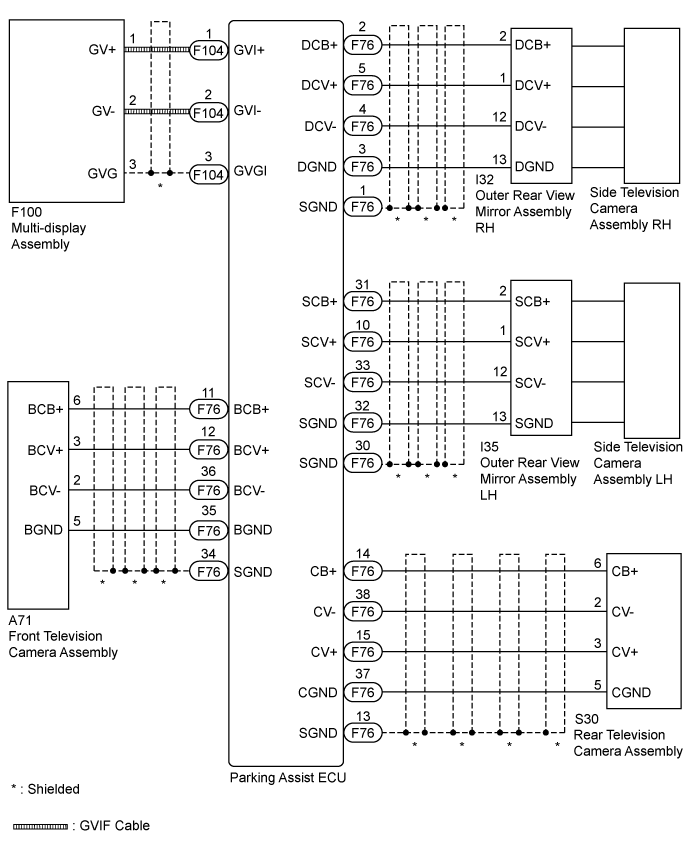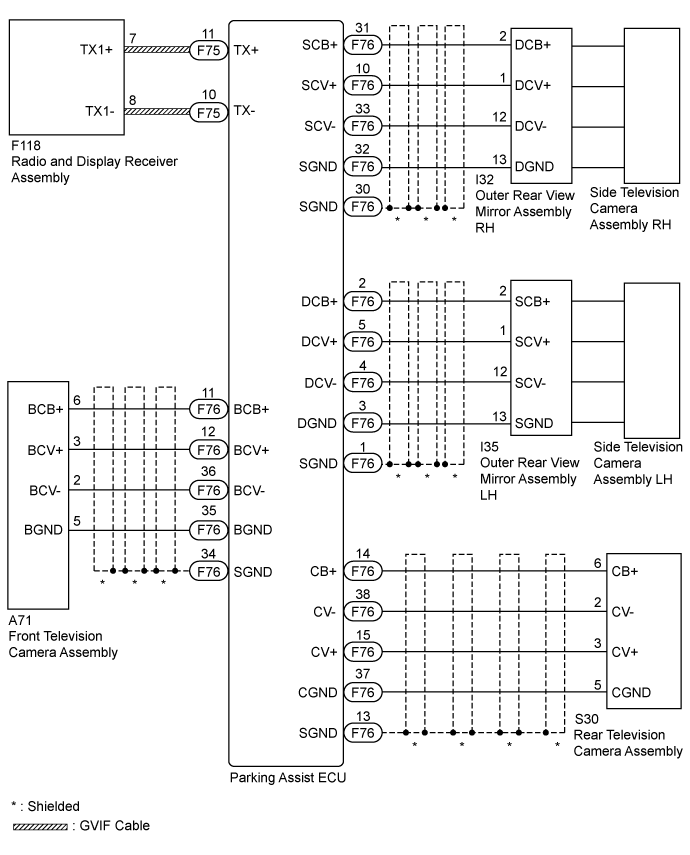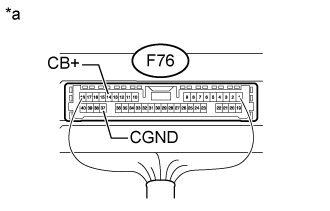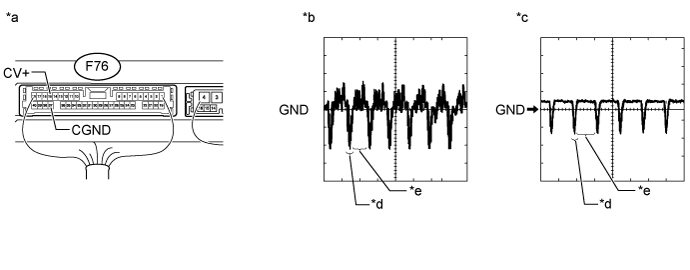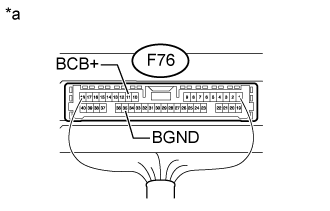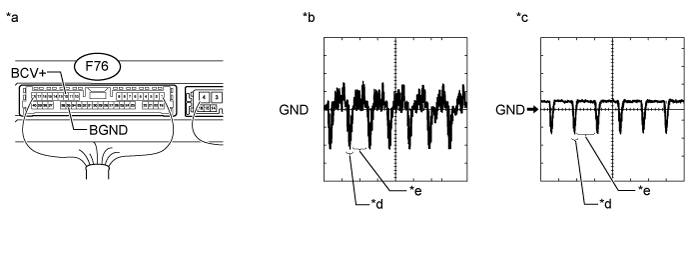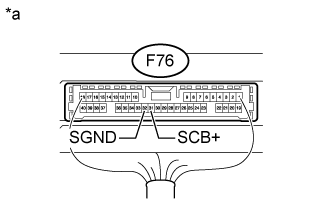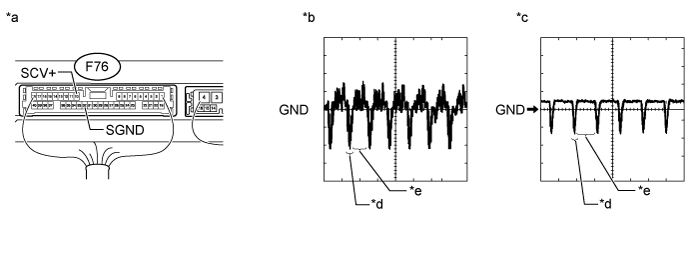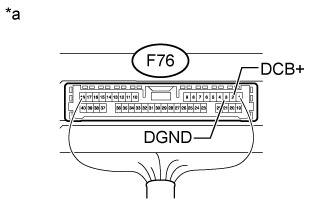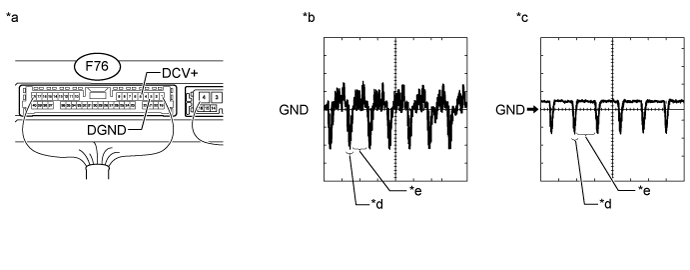DESCRIPTION
WIRING DIAGRAM
INSPECTION PROCEDURE
CHECK MULTI-TERRAIN MONITOR SYSTEM
CHECK HARNESS AND CONNECTOR (PARKING ASSIST ECU - REAR TELEVISION CAMERA ASSEMBLY)
CHECK PARKING ASSIST ECU (CB+, CGND)
CHECK REAR TELEVISION CAMERA ASSEMBLY (CV+, CGND)
CHECK HARNESS AND CONNECTOR (PARKING ASSIST ECU - FRONT TELEVISION CAMERA ASSEMBLY)
CHECK PARKING ASSIST ECU (BCB+, BGND)
CHECK FRONT TELEVISION CAMERA ASSEMBLY (BCV+, BGND)
CHECK HARNESS AND CONNECTOR (PARKING ASSIST ECU - OUTER REAR VIEW MIRROR ASSEMBLY)
CHECK PARKING ASSIST ECU (SCB+, SGND)
CHECK SIDE TELEVISION CAMERA ASSEMBLY (SCV+, SGND)
CHECK SIDE TELEVISION CAMERA ASSEMBLY
CHECK HARNESS AND CONNECTOR (PARKING ASSIST ECU - OUTER REAR VIEW MIRROR ASSEMBLY)
CHECK PARKING ASSIST ECU (DCB+, DGND)
CHECK SIDE TELEVISION CAMERA ASSEMBLY (SCV+, SGND)
CHECK SIDE TELEVISION CAMERA ASSEMBLY
READ VALUE USING GTS
CHECK HARNESS AND CONNECTOR (PARKING ASSIST ECU - MULTI-DISPLAY [GVIF CABLE])
CHECK MULTI-DISPLAY ASSEMBLY
CHECK HARNESS AND CONNECTOR (PARKING ASSIST ECU - RADIO AND DISPLAY RECEIVER ASSEMBLY)
CHECK RADIO AND DISPLAY RECEIVER ASSEMBLY
MULTI-TERRAIN MONITOR SYSTEM - Image from Camera for Multi-terrain Monitor is Abnormal |
DESCRIPTION
The video signal from the each television camera is transmitted to the multi-display assembly*1 or radio and display receiver assembly*2.- *1: for Multi-media Module Receiver Type
- *2: for Radio and Display Type
WIRING DIAGRAM
- for LHD, Multi-media Module Receiver Type:
- for RHD, Multi-media Module Receiver Type:
- for Radio and Display Type:
INSPECTION PROCEDURE
- NOTICE:
- When "!" mark is displayed on the multi-display after disconnecting the cable from the negative (-) battery terminal, correct the steering angle neutral point (Click here).
- Depending on the parts that are replaced or operations that are performed during vehicle inspection or maintenance, calibration of other systems as well as the multi-terrain monitor system may be needed (Click here).
- HINT:
- Images may be unclear even in normal conditions if:
- Electrical devices are used in the cabin (noise may occur in the image).
- The camera lens is frosted over (the image immediately after turning the engine switch on (IG) may be blurred or darker than normal).
- The camera lens is dirty with snow, mud, etc.
- A strong beam of light, such as a sunbeam or headlight, hits the camera.
- It is too dark around the camera (at night, etc.).
- The ambient temperature around the camera is either too high or too low.
- The vehicle is tilted at a steep angle.
- The television camera assembly lens is scratched.
- The television camera assembly lens has drops of water on it or the humidity is high.
- When the camera is used under fluorescent lights, sodium lights, or mercury lights, etc., the lights and the illuminated area may appear to flicker.
| 1.CHECK MULTI-TERRAIN MONITOR SYSTEM |
Check if the same malfunction occurs when the multi-terrain monitor screen is displayed.
ResultResult
| Proceed to
|
Rear view screen is not displayed.
| A
|
Front view screen is not displayed.
| B
|
Passenger side monitor screen is not displayed.
| C
|
Driver side monitor screen is not displayed.
| D
|
Multi-terrain monitor screen is not displayed.
| E
|
| 2.CHECK HARNESS AND CONNECTOR (PARKING ASSIST ECU - REAR TELEVISION CAMERA ASSEMBLY) |
Disconnect the F76 parking assist ECU connector.
Disconnect the S30 rear television camera assembly connector.
Measure the resistance according to the value(s) in the table below.
- Standard Resistance:
Tester Connection
| Condition
| Specified Condition
|
F76-38 (CV-) - S30-2 (CV-)
| Always
| Below 1 Ω
|
F76-15 (CV+) - S30-3 (CV+)
| Always
| Below 1 Ω
|
F76-14 (CB+) - S30-6 (CB+)
| Always
| Below 1 Ω
|
F76-37 (CGND) - S30-5 (CGND)
| Always
| Below 1 Ω
|
F76-13 (SGND) - Body ground
| Always
| Below 1 Ω
|
F76-38 (CV-) or S30-2 (CV-) - Body ground
| Always
| 10 kΩ or higher
|
F76-15 (CV+) or S30-3 (CV+) - Body ground
| Always
| 10 kΩ or higher
|
F76-14 (CB+) or S30-6 (CB+) - Body ground
| Always
| 10 kΩ or higher
|
F76-37 (CGND) or S30-5 (CGND) - Body ground
| Always
| 10 kΩ or higher
|
| | REPAIR OR REPLACE HARNESS OR CONNECTOR |
|
|
| 3.CHECK PARKING ASSIST ECU (CB+, CGND) |
Measure the resistance according to the value(s) in the table below.
- Standard Resistance:
Tester Connection
| Condition
| Specified Condition
|
F76-37 (CGND) - Body ground
| Always
| Below 1 Ω
|
Measure the voltage according to the value(s) in the table below.
- Standard Voltage:
Tester Connection
| Switch Condition
| Specified Condition
|
F76-14 (CB+) - F76-37 (CGND)
| Engine switch on (IG)
| 5.5 to 7.05 V
|
Text in Illustration*a
| Component with harness connected
(Parking Assist ECU)
|
| 4.CHECK REAR TELEVISION CAMERA ASSEMBLY (CV+, CGND) |
Check the waveform of the rear television camera assembly using an oscilloscope.
Text in Illustration*a
| Component with harness connected
(Parking Assist ECU)
| *b
| Waveform A
|
*c
| Waveform B
| *d
| Synchronization Signal
|
*e
| Video Waveform
| -
| -
|
- HINT:
- The video waveform changes according to the image sent by the rear television camera assembly.
Item
| Content
|
Terminal No. (Symbol)
| F76-15 (CV+) - F76-37 (CGND)
|
Tool Setting
| 200 mV/DIV., 50 μsec./DIV.
|
Condition
| - Waveform A: Engine switch on (IG), shift lever in R and camera lens is not covered, displaying an image
- Waveform B: Engine switch on (IG), shift lever in R and camera lens is covered, blacking out the screen
|
- OK:
- Waveform is as shown in the illustration.
| | REPLACE REAR TELEVISION CAMERA ASSEMBLY (Click here) |
|
|
| 5.CHECK HARNESS AND CONNECTOR (PARKING ASSIST ECU - FRONT TELEVISION CAMERA ASSEMBLY) |
Disconnect the F76 parking assist ECU connector.
Disconnect the A71 front television camera assembly connector.
Measure the resistance according to the value(s) in the table below.
- Standard Resistance:
Tester Connection
| Condition
| Specified Condition
|
F76-36 (BCV-) - A71-2 (BCV-)
| Always
| Below 1 Ω
|
F76-12 (BCV+) - A71-3 (BCV+)
| Always
| Below 1 Ω
|
F76-35 (BGND) - A71-5 (BGND)
| Always
| Below 1 Ω
|
F76-11 (BCB+) - A71-6 (BCB+)
| Always
| Always
|
F76-34 (SGND) - Body ground
| Always
| Always
|
F76-36 (BCV-) - Body ground
| Always
| 10 kΩ or higher
|
F76-12 (BCV+) - Body ground
| Always
| 10 kΩ or higher
|
F76-35 (BGND) - Body ground
| Always
| 10 kΩ or higher
|
F76-11 (BCB+) - Body ground
| Always
| 10 kΩ or higher
|
| | REPAIR OR REPLACE HARNESS OR CONNECTOR |
|
|
| 6.CHECK PARKING ASSIST ECU (BCB+, BGND) |
Measure the resistance according to the value(s) in the table below.
- Standard Resistance:
Tester Connection
| Condition
| Specified Condition
|
F76-35 (BGND) - Body ground
| Always
| Below 1 Ω
|
Measure the voltage according to the value(s) in the table below.
- Standard Voltage:
Tester Connection
| Switch Condition
| Specified Condition
|
F76-11 (BCB+) - F76-35 (BGND)
| Engine switch on (IG)
| 5.5 to 7.05 V
|
Text in Illustration*a
| Component with harness connected
(Parking Assist ECU)
|
| 7.CHECK FRONT TELEVISION CAMERA ASSEMBLY (BCV+, BGND) |
Check the ware form of the front television camera assembly using an oscilloscope.
Text in Illustration*a
| Component with harness connected
(Parking Assist ECU)
| *b
| Waveform A
|
*c
| Waveform B
| *d
| Synchronization Signal
|
*e
| Video Waveform
| -
| -
|
- HINT:
- The video waveform changes according to the image sent by the front television camera assembly.
Item
| Content
|
Terminal No. (Symbol)
| F76-12 (BCV+) - F76-35 (BGND)
|
Tool Setting
| 200 mV/DIV., 50 μsec./DIV.
|
Condition
| - Waveform A: Engine switch on (IG), main switch assembly (multi-terrain monitor main switch) on and camera lens is not covered, displaying an image
- Waveform B: Engine switch on (IG), main switch assembly (multi-terrain monitor main switch) on and camera lens is covered, blacking out the screen
|
- OK:
- Waveform is as shown in the illustration.
| | REPLACE FRONT TELEVISION CAMERA ASSEMBLY (Click here) |
|
|
| 8.CHECK HARNESS AND CONNECTOR (PARKING ASSIST ECU - OUTER REAR VIEW MIRROR ASSEMBLY) |
Disconnect the F76 parking assist ECU connector.
Disconnect the I32*1 or I35*2 outer rear view mirror assembly connector.
- *1: for LHD
- *2: for RHD
Measure the resistance according to the value(s) in the table below.
- Standard Resistance:
for LHDTester Connection
| Condition
| Specified Condition
|
F76-33 (SCV-) - I32-12 (DCV-)
| Always
| Below 1 Ω
|
F76-10 (SCV+) - I32-1 (DCV+)
| Always
| Below 1 Ω
|
F76-32 (SGND) - I32-13 (DGND)
| Always
| Below 1 Ω
|
F76-31 (SCB+) - I32-2 (DCB+)
| Always
| Below 1 Ω
|
F76-30 (SGND) - Body ground
| Always
| Below 1 Ω
|
F76-33 (SCV-) - Body ground
| Always
| 10 kΩ or higher
|
F76-10 (SCV+) - Body ground
| Always
| 10 kΩ or higher
|
F76-32 (SGND) - Body ground
| Always
| 10 kΩ or higher
|
F76-31 (SCB+) - Body ground
| Always
| 10 kΩ or higher
|
for RHDTester Connection
| Condition
| Specified Condition
|
F76-33 (SCV-) - I35-12 (SCV-)
| Always
| Below 1 Ω
|
F76-10 (SCV+) - I35-1 (SCV+)
| Always
| Below 1 Ω
|
F76-32 (SGND) - I35-13 (SGND)
| Always
| Below 1 Ω
|
F76-31 (SCB+) - I35-2 (SCB+)
| Always
| Below 1 Ω
|
F76-30 (SGND) - Body ground
| Always
| Below 1 Ω
|
F76-33 (SCV-) - Body ground
| Always
| 10 kΩ or higher
|
F76-10 (SCV+) - Body ground
| Always
| 10 kΩ or higher
|
F76-32 (SGND) - Body ground
| Always
| 10 kΩ or higher
|
F76-31 (SCB+) - Body ground
| Always
| 10 kΩ or higher
|
| | REPAIR OR REPLACE HARNESS OR CONNECTOR |
|
|
| 9.CHECK PARKING ASSIST ECU (SCB+, SGND) |
Measure the resistance according to the value(s) in the table below.
- Standard Resistance:
Tester Connection
| Condition
| Specified Condition
|
F76-32 (SGND) - Body ground
| Always
| Below 1 Ω
|
Measure the voltage according to the value(s) in the table below.
- Standard Voltage:
Tester Connection
| Switch Condition
| Specified Condition
|
F76-31 (SCB+) - F76-32 (SGND)
| Engine switch on (IG)
| 5.5 to 7.05 V
|
Text in Illustration*a
| Component with harness connected
(Parking Assist ECU)
|
| 10.CHECK SIDE TELEVISION CAMERA ASSEMBLY (SCV+, SGND) |
Check the ware form of the side television camera assembly using an oscilloscope.
Text in Illustration*a
| Component with harness connected
(Parking Assist ECU)
| *b
| Waveform A
|
*c
| Waveform B
| *d
| Synchronization Signal
|
*e
| Video Waveform
| -
| -
|
- HINT:
- The video waveform changes according to the image sent by the side television camera assembly.
Item
| Content
|
Terminal No. (Symbol)
| F76-10 (SCV+) - F76-32 (SGND)
|
Tool Setting
| 200 mV/DIV., 50 μsec./DIV.
|
Condition
| - Waveform A: Engine switch on (IG), main switch assembly (multi-terrain monitor main switch) on and camera lens is not covered, displaying an image
- Waveform B: Engine switch on (IG), main switch assembly (multi-terrain monitor main switch) on and camera lens is covered, blacking out the screen
|
- OK:
- Waveform is as shown in the illustration.
| 11.CHECK SIDE TELEVISION CAMERA ASSEMBLY |
for LHD:
Replace the side television camera assembly RH with a new or normally functioning one (Click here).
for RHD:
Replace the side television camera assembly LH with a new or normally functioning one (Click here).
Check if the same malfunction reoccurs when the multi-terrain monitor screen is displayed.
ResultResult
| Proceed to
|
Malfunction does not reoccur (returns to normal)
| A
|
Malfunction reoccurs (for LHD)
| B
|
Malfunction reoccurs (for RHD)
| B
|
| | REPLACE OUTER REAR VIEW MIRROR ASSEMBLY RH (Click here) |
|
|
| | REPLACE OUTER REAR VIEW MIRROR ASSEMBLY LH (Click here) |
|
|
| A |
|
|
|
| END (SIDE TELEVISION CAMERA ASSEMBLY LH IS DEFECTIVE) |
|
| 12.CHECK HARNESS AND CONNECTOR (PARKING ASSIST ECU - OUTER REAR VIEW MIRROR ASSEMBLY) |
Disconnect the F76 parking assist ECU connector.
Disconnect the I35*1 or I32*2 outer rear view mirror assembly connector.
- *1: for LHD
- *2: for RHD
Measure the resistance according to the value(s) in the table below.
- Standard Resistance:
for LHDTester Connection
| Condition
| Specified Condition
|
F76-4 (DCV-) - I35-12 (SCV-)
| Always
| Below 1 Ω
|
F76-5 (DCV+) - I35-1 (SCV+)
| Always
| Below 1 Ω
|
F76-3 (DGND) - I35-13 (SGND)
| Always
| Below 1 Ω
|
F76-2 (DCB+) - I35-2 (SCB+)
| Always
| Below 1 Ω
|
F76-1 (SGND) - Body ground
| Always
| Below 1 Ω
|
F76-4 (DCV-) - Body ground
| Always
| 10 kΩ or higher
|
F76-5 (DCV+) - Body ground
| Always
| 10 kΩ or higher
|
F76-3 (DGND) - Body ground
| Always
| 10 kΩ or higher
|
F76-2 (DCB+) - Body ground
| Always
| 10 kΩ or higher
|
for RHDTester Connection
| Condition
| Specified Condition
|
F76-4 (DCV-) - I32-12 (DCV-)
| Always
| Below 1 Ω
|
F76-5 (DCV+) - I32-1 (DCV+)
| Always
| Below 1 Ω
|
F76-3 (DGND) - I32-13 (DGND)
| Always
| Below 1 Ω
|
F76-2 (DCB+) - I32-2 (DCB+)
| Always
| Below 1 Ω
|
F76-1 (SGND) - Body ground
| Always
| Below 1 Ω
|
F76-4 (DCV-) - Body ground
| Always
| 10 kΩ or higher
|
F76-5 (DCV+) - Body ground
| Always
| 10 kΩ or higher
|
F76-3 (DGND) - Body ground
| Always
| 10 kΩ or higher
|
F76-2 (DCB+) - Body ground
| Always
| 10 kΩ or higher
|
| | REPAIR OR REPLACE HARNESS OR CONNECTOR |
|
|
| 13.CHECK PARKING ASSIST ECU (DCB+, DGND) |
Measure the resistance according to the value(s) in the table below.
- Standard Resistance:
Tester Connection
| Condition
| Specified Condition
|
F76-3 (DGND) - Body ground
| Always
| Below 1 Ω
|
Measure the voltage according to the value(s) in the table below.
- Standard Voltage:
Tester Connection
| Switch Condition
| Specified Condition
|
F76-2 (DCB+) - F76-3 (DGND)
| Engine switch on (IG)
| 5.5 to 7.05 V
|
Text in Illustration*a
| Component with harness connected
(Parking Assist ECU)
|
| 14.CHECK SIDE TELEVISION CAMERA ASSEMBLY (SCV+, SGND) |
Check the ware form of the side television camera assembly using an oscilloscope.
Text in Illustration*a
| Component with harness connected
(Parking Assist ECU)
| *b
| Waveform A
|
*c
| Waveform B
| *d
| Synchronization Signal
|
*e
| Video Waveform
| -
| -
|
- HINT:
- The video waveform changes according to the image sent by the side television camera assembly.
Item
| Content
|
Terminal No. (Symbol)
| F76-5 (DCV+) - F76-3 (DGND)
|
Tool Setting
| 200 mV/DIV., 50 μsec./DIV.
|
Condition
| - Waveform A: Engine switch on (IG), main switch assembly (multi-terrain monitor main switch) on and camera lens is not covered, displaying an image
- Waveform B: Engine switch on (IG), main switch assembly (multi-terrain monitor main switch) on and camera lens is covered, blacking out the screen
|
- OK:
- Waveform is as shown in the illustration.
| 15.CHECK SIDE TELEVISION CAMERA ASSEMBLY |
for LHD:
Replace the side television camera assembly LH with a new or normally functioning one (Click here).
for RHD:
Replace the side television camera assembly RH with a new or normally functioning one (Click here).
Check if the same malfunction reoccurs when the multi-terrain monitor screen is displayed.
ResultResult
| Proceed to
|
Malfunction does not reoccur (returns to normal)
| A
|
Malfunction reoccurs (for LHD)
| B
|
Malfunction reoccurs (for RHD)
| B
|
| | REPLACE OUTER REAR VIEW MIRROR ASSEMBLY LH (Click here) |
|
|
| | REPLACE OUTER REAR VIEW MIRROR ASSEMBLY RH (Click here) |
|
|
| A |
|
|
|
| END (SIDE TELEVISION CAMERA ASSEMBLY RH IS DEFECTIVE) |
|
According to the display on the GTS, read the Data List. (Click here).
Intelligent Parking Assist System / Back Guide MonitorTester Display
| Measurement Item/Range
| Normal Condition
| Diagnostic Note
|
Video Output Status
| Status of the video output status / OK or NG
| OK: Parking assist ECU is normal
NG: Parking assist ECU is abnormal
| -
|
- OK:
- OK is displayed.
ResultResult
| Proceed to
|
OK
| A
|
NG (for Multi-media Module Receiver Type)
| B
|
NG (for Radio and Display Type)
| C
|
| 17.CHECK HARNESS AND CONNECTOR (PARKING ASSIST ECU - MULTI-DISPLAY [GVIF CABLE]) |
Replace the GVIF cable with a new or normally functioning one.
Check if the same malfunction reoccurs when the multi-terrain monitor screen is displayed.
ResultResult
| Proceed to
|
Malfunction does not reoccur (returns to normal)
| A
|
Malfunction reoccurs
| B
|
| A |
|
|
|
| END (GVIF CABLE IS DEFECTIVE) |
|
| 18.CHECK MULTI-DISPLAY ASSEMBLY |
Replace the multi-display assembly with a new or normally functioning one (Click here).
Check if the same malfunction reoccurs when the multi-terrain monitor screen is displayed.
ResultResult
| Proceed to
|
Malfunction does not reoccur (returns to normal)
| A
|
Malfunction reoccurs
| B
|
| A |
|
|
|
| END (MULTI-DISPLAY ASSEMBLY IS DEFECTIVE) |
|
| 19.CHECK HARNESS AND CONNECTOR (PARKING ASSIST ECU - RADIO AND DISPLAY RECEIVER ASSEMBLY) |
Disconnect the F75 parking assist ECU connector.
Disconnect the F118 radio and display receiver assembly connector.
Measure the resistance according to the value(s) in the table below.
- Standard Resistance:
Tester Connection
| Condition
| Specified Condition
|
F75-11 (TX+) - F118-7 (TX1+)
| Always
| Below 1 Ω
|
F75-10 (TX-) - F118-8 (TX1-)
| Always
| Below 1 Ω
|
F75-11 (TX+) - Body ground
| Always
| 10 kΩ or higher
|
F75-10 (TX-) - Body ground
| Always
| 10 kΩ or higher
|
| | REPAIR OR REPLACE HARNESS OR CONNECTOR |
|
|
| 20.CHECK RADIO AND DISPLAY RECEIVER ASSEMBLY |
Replace the radio and display receiver assembly with a new or normally functioning one (Click here).
Check if the same malfunction reoccurs when the multi-terrain monitor screen is displayed.
ResultResult
| Proceed to
|
Malfunction does not reoccur (returns to normal)
| A
|
Malfunction reoccurs
| B
|
| A |
|
|
|
| END (RADIO AND DISPLAY RECEIVER ASSEMBLY IS DEFECTIVE) |
|