Blind Spot Monitor System -- Diagnosis System |
| DESCRIPTION |
Blind spot monitor data and Diagnostic Trouble Codes (DTCs) can be read from the Data Link Connector 3 (DLC3) of the vehicle. When the system seems to be malfunctioning, use the GTS to check for malfunctions and to perform repair it.
| CHECK DLC3 |
Check the DLC3 (Click here).
| DIAGNOSIS FUNCTION |
The blind spot monitor system displays an error message on the multi-information display to inform the driver that the system is unavailable either temporarily or due to a malfunction.
- When the system is unavailable temporarily:
Multi-information display displays "BSM not available". - When the system is unavailable due to a malfunction:
Multi-information display displays "Check BSM System".
- When the system is unavailable temporarily:
Indicates on the multi-display assembly that the system cannot be used due to a malfunction or is temporarily unavailable to notify the driver.
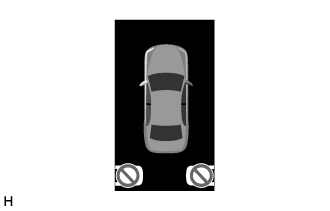 |
| ABNORMALITY HISTORY |
- HINT:
- The abnormality history for a blind spot monitor sensor can be displayed or cleared.
Check abnormality history
Connect the GTS to the DLC3.
Turn the engine switch on (IG).
Turn the GTS on.
Turn the blind spot monitor main switch (steering pad switch assembly [multi-function switch]) on.
Enter the following menus: Body Electrical / Blind Spot Monitor Master or Blind Spot Monitor Slave / Utility / BSM Master Abnormal History or BSM Slave Abnormal History.
Check the results displayed for the abnormality history check.
- HINT:
- If "Yes" is displayed, check the suspected area column for each item.
- Abnormality history is stored only for the blind spot monitor sensor for which an abnormality has been detected.
- If "No" is displayed, refer to Problem Symptoms Table (Click here).
Abnormality History Table Tester Display Item Explanation Suspected Area History of Module Blockage History of blind spot monitor sensor detection problems due to snow, rain, etc. on the bumper - Check if a bumper that is not compatible with the blind spot monitor sensors (such as a nongenuine part) is installed
- Check if any foreign matter is attached to the bumper
- Check if any foreign matter is present between the bumper and sensors
History of Low Voltage History of low supply battery voltage from battery to the blind spot monitor sensor Power Source Circuit (Click here) History of High Voltage History of high supply battery voltage from battery to the blind spot monitor sensor History of Low Temperature History of low temperature for the blind spot monitor sensor - Check the outside temperature
- Check if any foreign matter is attached to the blind spot monitor sensors and their surrounding areas
History of High Temperature History of high temperature for the blind spot monitor sensor
Clearing abnormality history
Connect the GTS to the DLC3.
Turn the engine switch on (IG).
Turn the GTS on.
Turn the blind spot monitor main switch (steering pad switch assembly [multi-function switch]) on.
Enter the following menus: Body Electrical / Blind Spot Monitor Master or Blind Spot Monitor Slave / Utility / BSM Master Abnormal History or BSM Slave Abnormal History.
Clear the abnormality history.