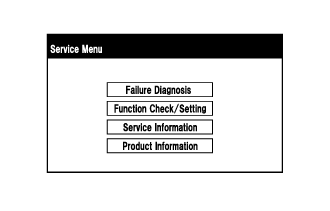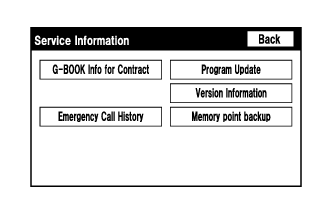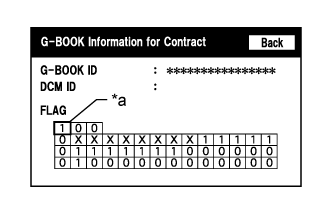Telematics System G-Book Service Cannot Be Used
Telematics. Land Cruiser. Urj200, 202 Grj200 Vdj200
INSPECTION PROCEDURE
CHECK CONTRACT FLAG
PERFORM OPERATION AGAIN
TELEMATICS SYSTEM - G-BOOK Service cannot be Used |
INSPECTION PROCEDURE
Check the contract flag.
Enter diagnostic mode (Click here).
Select "Service Information" on the "Service Menu" screen.
Select "G-BOOK Info for Contract" on the "Service Information" screen.
Check if the flag information indicates "1" as shown in the illustration.
Text in Illustration*a
| Cell to be Checked
|
ResultResult
| Proceed to
|
"1" is not indicated.
| A
|
"1" is indicated.
| B
|
| | CONTACT G-BOOK SUPPORT CENTER |
|
|
| 2.PERFORM OPERATION AGAIN |
Perform the contract procedure again.
Select "G-BOOK.com" and perform the contract procedure again (Click here).
Check for the problem symptom.
ResultResult
| Proceed to
|
System returns to normal.
| A
|
System does not return to normal.
| B
|
| | CONTACT G-BOOK SUPPORT CENTER |
|
|