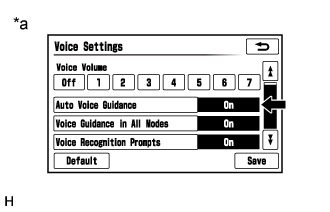Navigation System Voice Guidance Does Not Function
INSPECTION PROCEDURE
CHECK NAVIGATION SETTING
CHECK NAVIGATION SETTING
CHECK NAVIGATION SETTING
CHECK AUDIO FUNCTION
NAVIGATION SYSTEM - Voice Guidance does not Function |
INSPECTION PROCEDURE
| 1.CHECK NAVIGATION SETTING |
Display the "Voice Settings" screen.
Check that "Off" is not selected.
- OK:
- "Off" is not selected.
Text in Illustration*a
| Example
|
| | SELECT VOICE VOLUME SETTING OTHER THAN "Off" |
|
|
| 2.CHECK NAVIGATION SETTING |
Display the "Voice Settings" screen.
Check that "Auto Voice Guidance" is not "Off".
- OK:
- "Auto Voice Guidance" is not "Off".
Text in Illustration*a
| Example
|
| | TURN AUTO VOICE GUIDANCE "On" |
|
|
| 3.CHECK NAVIGATION SETTING |
Display the "Voice Settings" screen.
Check that "Voice Guidance in All Modes" is not "Off".
- OK:
- "Voice Guidance in All Modes" is not "Off".
Text in Illustration*a
| Example
|
| | TURN VOICE GUIDANCE IN ALL MODES "On" |
|
|
Check that sound can be heard from a front speaker.
- OK:
- Sound can be heard.
| | PROCEED TO NEXT SUSPECTED AREA SHOWN IN PROBLEM SYMPTOMS TABLE (Click here) |
|
|
| OK |
|
|
|
| REPLACE MULTI-MEDIA MODULE RECEIVER ASSEMBLY (Click here) |
|