Brake Pedal (For Rhd) -- Removal |
| 1. PRECAUTION |
- NOTICE:
- After turning the ignition switch off, waiting time may be required before disconnecting the cable from the battery terminal. Therefore, make sure to read the disconnecting the cable from the battery terminal notice before proceeding with work (Click here),
| 2. DISCONNECT CABLE FROM NEGATIVE BATTERY TERMINAL |
- NOTICE:
- When disconnecting the cable, some systems need to be initialized after the cable is reconnected (Click here).
| 3. REMOVE FRONT DOOR SCUFF PLATE RH |
- HINT:
- Use the same procedures described for the LH side.
| 4. REMOVE COWL SIDE TRIM BOARD RH |
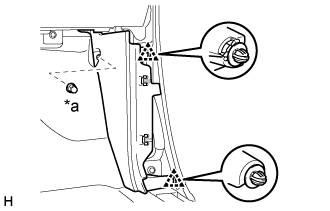 |
Remove the cap nut.
Text in Illustration *a Cap Nut
Detach the 2 clips and remove the cowl side trim board LH.
| 5. REMOVE NO. 1 INSTRUMENT PANEL UNDER COVER SUB-ASSEMBLY |
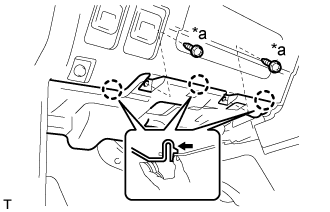 |
Remove the 2 screws <A>.
Text in Illustration *a Screw <A>
Detach the 3 claws.
Disconnect the connector and remove the No. 1 instrument panel under cover sub-assembly.
| 6. REMOVE LOWER NO. 1 INSTRUMENT PANEL FINISH PANEL |
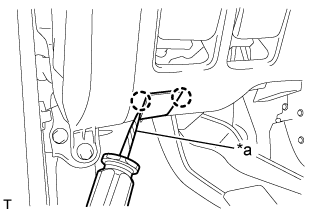 |
Using a screwdriver, detach the 2 claws and open the hole cover.
- HINT:
- Tape the screwdriver tip before use.
Text in Illustration *a Protective Tape
Put protective tape around the lower No. 1 instrument panel finish panel.
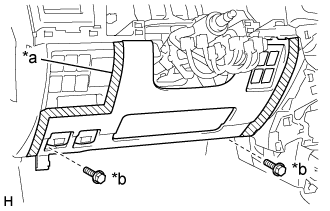 |
Remove the 2 bolts <B>.
Text in Illustration *a Protective Tape *b Bolt <B>
w/ Driver Side Knee Airbag:
Detach the 16 claws.
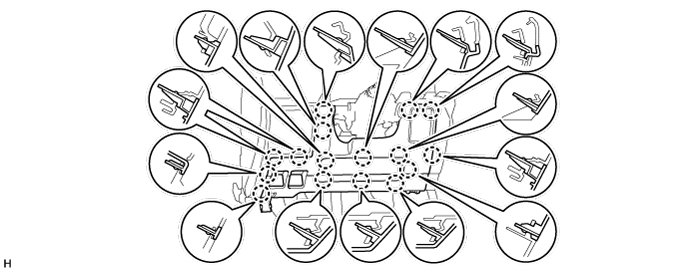
w/o Driver Side Knee Airbag:
Detach the 9 claws.
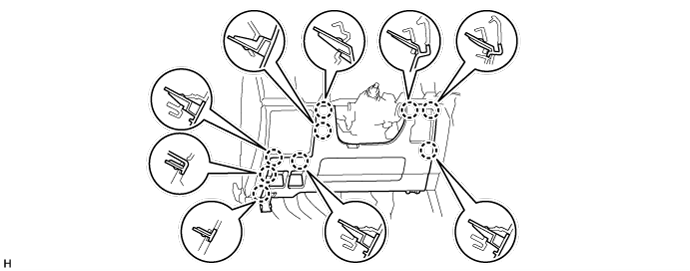
for Automatic Air Conditioning System:
Detach the 2 claws and remove the room temperature sensor.

Detach the 2 claws and disconnect the 2 control cables.
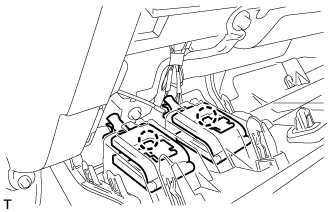 |
Disconnect the connectors and remove the lower No. 1 instrument panel finish panel.
| 7. REMOVE DRIVER SIDE KNEE AIRBAG ASSEMBLY |
Remove the 5 bolts and driver side knee airbag assembly.
 |
Using a screwdriver, release the connector lock and disconnect the airbag connector.
Text in Illustration *a Connector Lock 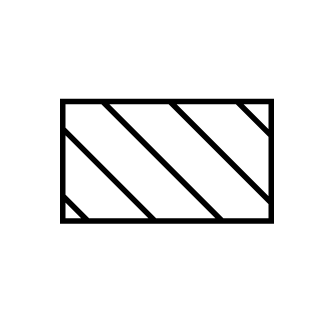
Protective Tape - NOTICE:
- When handling the airbag connector, take care not to damage the airbag wire harness.
| 8. REMOVE NO. 2 CONNECTOR HOLDER |
Disconnect the connector from the No. 2 connector holder.
Text in Illustration 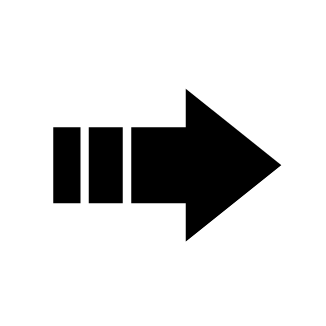
Remove in this Direction
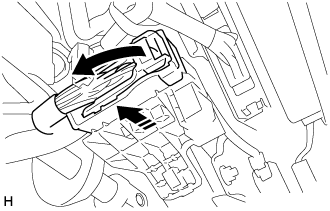 |
Disconnect the wire harness clamp from the brake pedal support assembly.
Text in Illustration 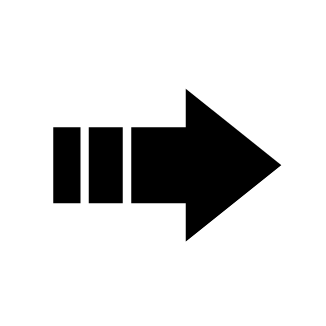
Pull Towards You
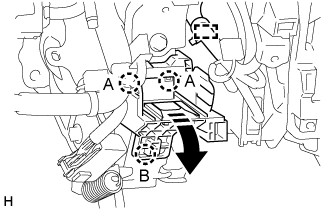 |
Detach the 2 claws (A) of the No. 2 connector holder.
Unlock the claw (B), and then pull the No. 2 connector holder towards you to remove it.
| 9. REMOVE PUSH ROD PIN |
Remove the clip and push rod pin from the brake pedal lever.
 |
| 10. REMOVE STOP LIGHT SWITCH ASSEMBLY |
Disconnect the stop light switch connector.
Remove the stop light switch (Click here).
| 11. REMOVE BRAKE PEDAL SUPPORT ASSEMBLY |
Loosen the hexagon bolt.
- HINT:
- Hold the bolt in place and loosen the nut.
- NOTICE:
- Only loosen the nut. Do not remove the bolt or nut.
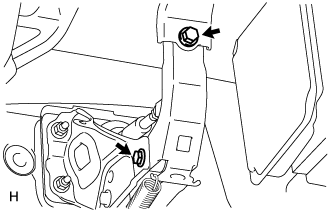 |
Remove the bolt from the brake pedal support reinforcement.
Remove the 4 nuts and brake pedal support assembly.
 |