REMOVE NO. 1 INSTRUMENT PANEL UNDER COVER SUB-ASSEMBLY (w/ Floor Under Cover)
REMOVE DRIVER SIDE KNEE AIRBAG ASSEMBLY (w/ Driver Side Knee Airbag)
REMOVE LOWER INSTRUMENT PANEL SUB-ASSEMBLY (w/o Driver Side Knee Airbag)
4Wd Control Ecu (For Rhd) -- Removal |
| 1. PRECAUTION |
- NOTICE:
- After turning the ignition switch off, waiting time may be required before disconnecting the cable from the negative (-) battery terminal. Therefore, make sure to read the disconnecting the cable from the negative (-) battery terminal notice before proceeding with work (Click here).
| 2. DISCONNECT CABLE FROM NEGATIVE BATTERY TERMINAL |
- CAUTION:
- w/ Driver Side Knee Airbag:
- Wait at least 90 seconds after disconnecting the cable from the negative (-) battery terminal to disable the SRS system.
- NOTICE:
- When disconnecting the cable, some systems need to be initialized after the cable is reconnected (Click here).
| 3. REMOVE NO. 1 INSTRUMENT PANEL FINISH PANEL CUSHION |
for Type A:
Put protective tape around the No. 1 instrument panel finish panel cushion.
Text in Illustration *a Protective Tape Using a moulding remover B, detach the 4 claws and 3 clips and remove the No. 2 instrument panel finish panel cushion.
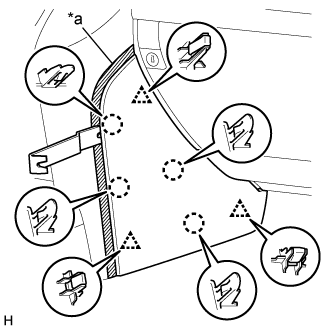
for Type B:
Put protective tape around the No. 1 instrument panel finish panel cushion.
Text in Illustration *a Protective Tape Using a moulding remover, detach the 7 claws and remove the No. 2 instrument panel finish panel cushion.
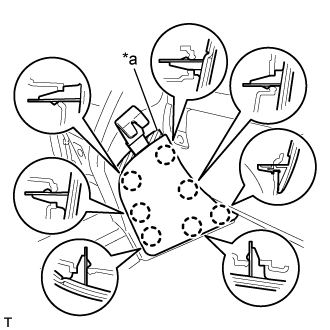
| 4. REMOVE LOWER INSTRUMENT PANEL PAD SUB-ASSEMBLY RH |
for Type A:
Put protective tape around the lower instrument panel pad sub-assembly RH.
Text in Illustration *a Protective Tape Remove the clip and screw.
Detach the 11 claws and guide and remove the lower instrument panel pad sub-assembly RH.
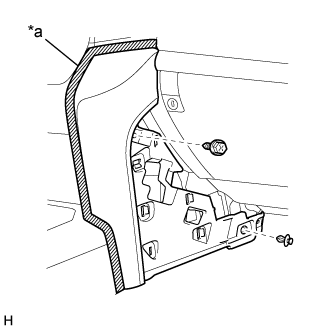
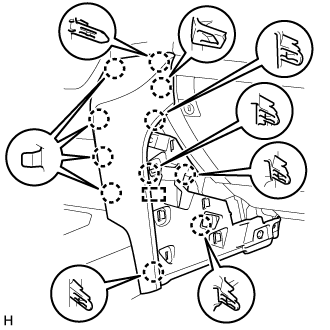
for Type B:
Put protective tape around the lower instrument panel pad sub-assembly RH.
Text in Illustration *a Protective Tape Remove the clip and screw.
Detach the 7 claws and remove the lower instrument panel pad sub-assembly RH.
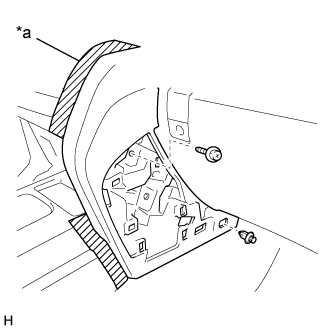
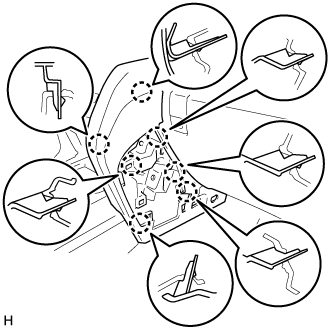
| 5. REMOVE NO. 1 INSTRUMENT CLUSTER FINISH PANEL GARNISH |
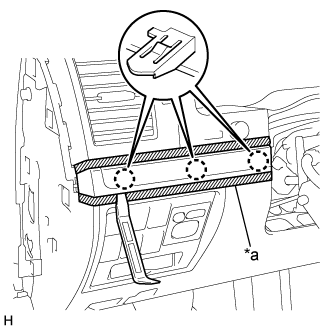 |
Put protective tape around the No. 1 instrument cluster finish panel garnish.
Text in Illustration *a Protective Tape
Using a moulding remover A, detach the 3 claws and remove the No. 1 instrument cluster finish panel garnish.
| 6. REMOVE NO. 2 INSTRUMENT CLUSTER FINISH PANEL GARNISH |
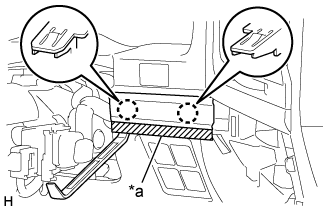 |
Put protective tape around the No. 2 instrument cluster finish panel garnish.
Text in Illustration *a Protective Tape
Using a moulding remover A, detach the 2 claws and remove the No. 2 instrument cluster finish panel garnish.
| 7. REMOVE FRONT DOOR SCUFF PLATE RH |
- HINT:
- Use the same procedures described for the LH side.
| 8. REMOVE NO. 1 INSTRUMENT PANEL UNDER COVER SUB-ASSEMBLY (w/ Floor Under Cover) |
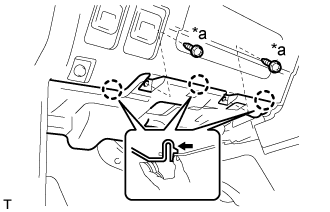 |
Remove the 2 screws <A>.
Text in Illustration *a Screw <A>
Detach the 3 claws.
Disconnect the connector and remove the No. 1 instrument panel under cover sub-assembly.
| 9. REMOVE COWL SIDE TRIM BOARD RH |
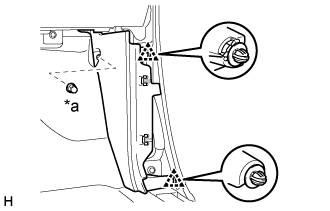 |
Remove the cap nut.
Text in Illustration *a Cap Nut
Detach the 2 clips and remove the cowl side trim board LH.
| 10. REMOVE LOWER NO. 1 INSTRUMENT PANEL FINISH PANEL |
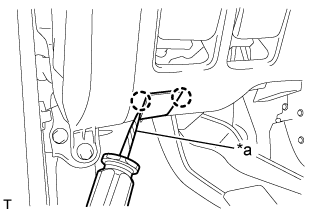 |
Using a screwdriver, detach the 2 claws and open the hole cover.
- HINT:
- Tape the screwdriver tip before use.
Text in Illustration *a Protective Tape
Put protective tape around the lower No. 1 instrument panel finish panel.
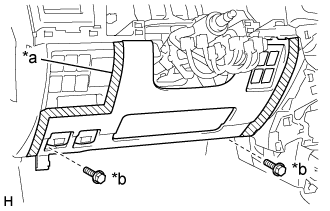 |
Remove the 2 bolts <B>.
Text in Illustration *a Protective Tape *b Bolt <B>
w/ Driver Side Knee Airbag:
Detach the 16 claws.
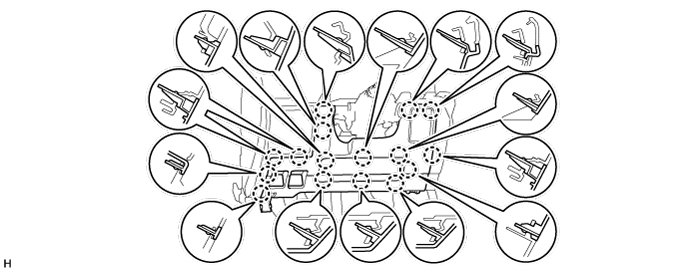
w/o Driver Side Knee Airbag:
Detach the 9 claws.
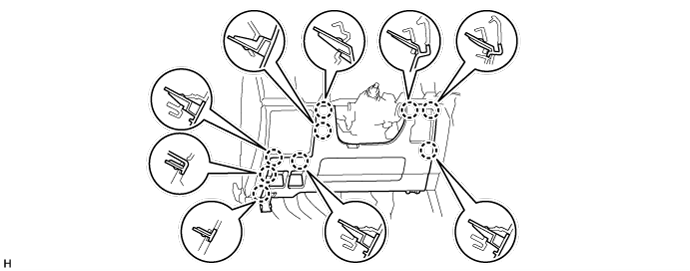
for Automatic Air Conditioning System:
Detach the 2 claws and remove the room temperature sensor.

Detach the 2 claws and disconnect the 2 control cables.
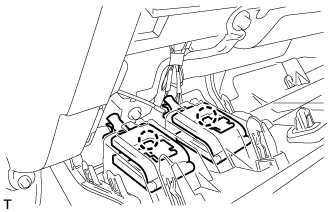 |
Disconnect the connectors and remove the lower No. 1 instrument panel finish panel.
| 11. REMOVE NO. 1 SWITCH HOLE BASE |
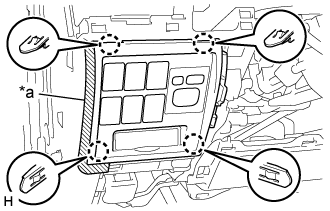 |
Put protective tape around the No. 1 switch hole base.
Text in Illustration *a Protective Tape
Detach the 4 claws.
Disconnect the connectors and remove the No. 1 switch hole base.
| 12. REMOVE DRIVER SIDE KNEE AIRBAG ASSEMBLY (w/ Driver Side Knee Airbag) |
Remove the 5 bolts and driver side knee airbag assembly.
 |
Using a screwdriver, release the connector lock and disconnect the airbag connector.
Text in Illustration *a Connector Lock 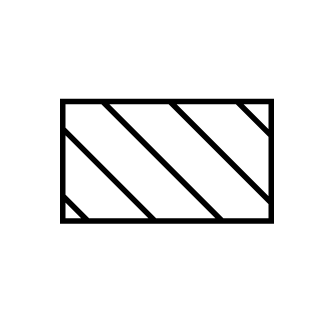
Protective Tape - NOTICE:
- When handling the airbag connector, take care not to damage the airbag wire harness.
| 13. REMOVE LOWER INSTRUMENT PANEL SUB-ASSEMBLY (w/o Driver Side Knee Airbag) |
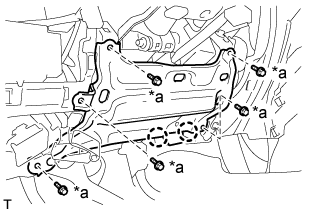 |
Detach the 2 claws and disconnect the DLC3.
Remove the 5 bolts <B> and lower instrument panel sub-assembly.
Text in Illustration *a Bolt <B>
| 14. REMOVE STEERING CONTROL WITH JUNCTION BLOCK |
Remove the bolt and 2 nuts.
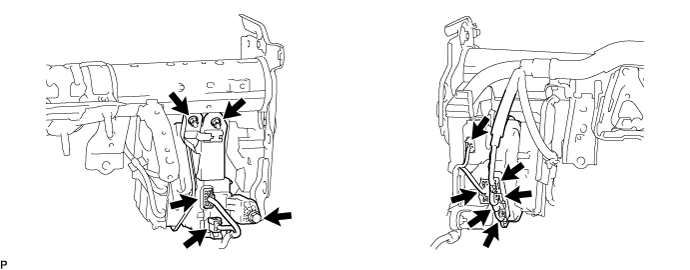
Disconnect the connectors from the junction block.
Remove the bolt, detach the claw and remove steering control ECU from the junction block.
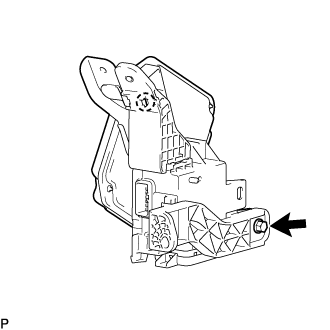 |
| 15. REMOVE 4 WHEEL DRIVE CONTROL ECU |
Remove the bolt.
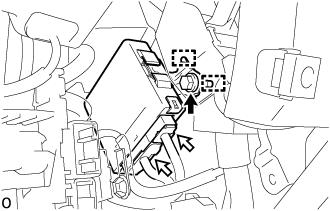 |
Detach the 2 guides and disconnect the 4 wheel drive control ECU.
Disconnect the 2 connectors from the 4 wheel drive control ECU.