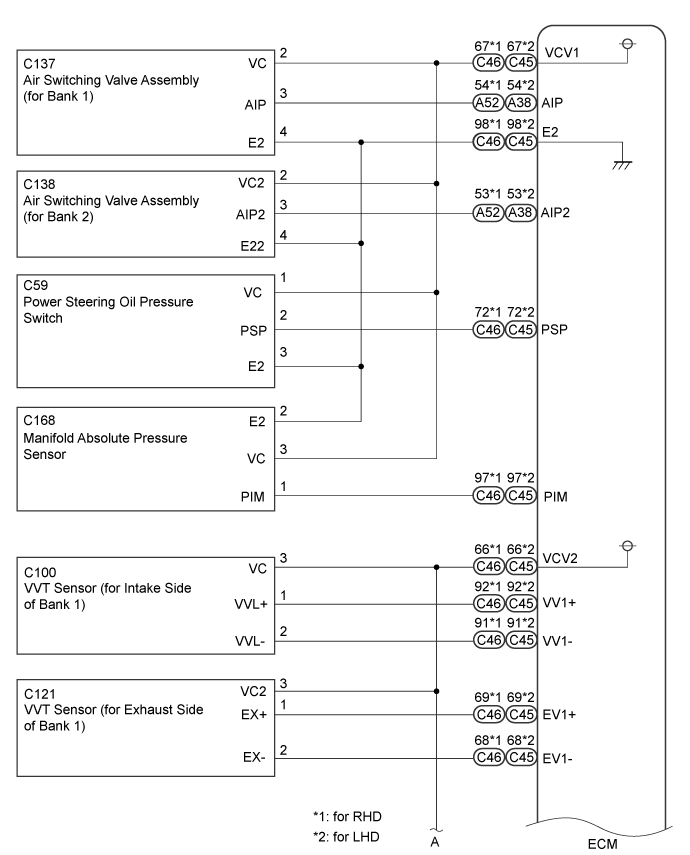DESCRIPTION
WIRING DIAGRAM
INSPECTION PROCEDURE
CHECK MIL
CHECK COMMUNICATION BETWEEN GTS AND ECM
CHECK MIL (THROTTLE POSITION SENSOR)
CHECK MIL (ACCELERATOR PEDAL POSITION SENSOR)
CHECK MIL (AIR SWITCHING VALVE ASSEMBLY FOR BANK 1)
CHECK MIL (AIR SWITCHING VALVE ASSEMBLY FOR BANK 2)
CHECK MIL (POWER STEERING OIL PRESSURE SWITCH)
CHECK MIL (CAMSHAFT POSITION SENSOR)
CHECK MIL (CRANKSHAFT POSITION SENSOR)
CHECK MIL (VVT SENSOR FOR INTAKE SIDE OF BANK 1)
CHECK MIL (VVT SENSOR FOR EXHAUST SIDE OF BANK 1)
CHECK MIL (VVT SENSOR FOR INTAKE SIDE OF BANK 2)
CHECK MIL (VVT SENSOR FOR EXHAUST SIDE OF BANK 2)
CHECK MIL (MANIFOLD ABSOLUTE PRESSURE SENSOR)
CHECK HARNESS AND CONNECTOR
SFI SYSTEM - VC Output Circuit |
DESCRIPTION
The ECM constantly generates a 5 V power source voltage from the battery voltage supplied to the +B (BATT) terminal to operate the microprocessor. The ECM also provides this power source voltage to the sensors through the VC output circuit.When the VC circuit is short-circuited, the microprocessor in the ECM and sensors that are supplied with power through the VC circuit are inactivated because the power is not supplied from the VC circuit. Under this condition, the system does not start up and the MIL does not illuminate even if the system malfunctions.- HINT:
- Under normal conditions, the MIL is illuminated for several seconds when the engine switch is first turned on (IG). The MIL goes off when the engine is started.
WIRING DIAGRAM
INSPECTION PROCEDURE
Check that the Malfunction Indicator Lamp (MIL) lights up when the engine switch is turned on (IG).
- OK:
- MIL lights up.
| OK |
|
|
|
| PROCEED TO NEXT SUSPECTED AREA SHOWN IN PROBLEM SYMPTOMS TABLE (Click here) |
|
| 2.CHECK COMMUNICATION BETWEEN GTS AND ECM |
Connect the GTS to the DLC3.
Turn the engine switch on (IG).
Turn the GTS on.
Check the communication between the GTS and ECM.
ResultResult
| Proceed to
|
Communication is possible
| A
|
Communication is not possible
| B
|
| 3.CHECK MIL (THROTTLE POSITION SENSOR) |
Disconnect the throttle body connector.
Turn the engine switch on (IG).
Check the MIL.
ResultResult
| Proceed to
|
MIL illuminates
| A
|
MIL does not illuminate
| B
|
| 4.CHECK MIL (ACCELERATOR PEDAL POSITION SENSOR) |
Disconnect the accelerator pedal position sensor connector.
Turn the engine switch on (IG).
Check the MIL.
ResultResult
| Proceed to
|
MIL illuminates
| A
|
MIL does not illuminate
| B
|
| | REPLACE ACCELERATOR PEDAL POSITION SENSOR ASSEMBLY (Click here) |
|
|
| 5.CHECK MIL (AIR SWITCHING VALVE ASSEMBLY FOR BANK 1) |
Disconnect the air switching valve connector.
Turn the engine switch on (IG).
Check the MIL.
ResultResult
| Proceed to
|
MIL illuminates
| A
|
MIL does not illuminate
| B
|
| 6.CHECK MIL (AIR SWITCHING VALVE ASSEMBLY FOR BANK 2) |
Disconnect the air switching valve connector.
Turn the engine switch on (IG).
Check the MIL.
ResultResult
| Proceed to
|
MIL illuminates
| A
|
MIL does not illuminate
| B
|
| 7.CHECK MIL (POWER STEERING OIL PRESSURE SWITCH) |
Disconnect the power steering oil pressure switch connector.
Turn the engine switch on (IG).
Check the MIL.
ResultResult
| Proceed to
|
MIL illuminates
| A
|
MIL does not illuminate
| B
|
| | REPLACE POWER STEERING OIL PRESSURE SWITCH (Click here) |
|
|
| 8.CHECK MIL (CAMSHAFT POSITION SENSOR) |
Disconnect the camshaft position sensor connector.
Turn the engine switch on (IG).
Check the MIL.
ResultResult
| Proceed to
|
MIL illuminates
| A
|
MIL does not illuminate
| B
|
| 9.CHECK MIL (CRANKSHAFT POSITION SENSOR) |
Disconnect the crankshaft position sensor connector.
Turn the engine switch on (IG).
Check the MIL.
ResultResult
| Proceed to
|
MIL illuminates
| A
|
MIL does not illuminate
| B
|
| 10.CHECK MIL (VVT SENSOR FOR INTAKE SIDE OF BANK 1) |
Disconnect the VVT sensor (for Intake Side of Bank 1) connector.
Turn the engine switch on (IG).
Check the MIL.
ResultResult
| Proceed to
|
MIL illuminates
| A
|
MIL does not illuminate
| B
|
| | REPLACE VVT SENSOR (FOR INTAKE SIDE OF BANK 1) (Click here) |
|
|
| 11.CHECK MIL (VVT SENSOR FOR EXHAUST SIDE OF BANK 1) |
Disconnect the VVT sensor (for Exhaust Side of Bank 1) connector.
Turn the engine switch on (IG).
Check the MIL.
ResultResult
| Proceed to
|
MIL illuminates
| A
|
MIL does not illuminate
| B
|
| | REPLACE VVT SENSOR (FOR EXHAUST SIDE OF BANK 1) (Click here) |
|
|
| 12.CHECK MIL (VVT SENSOR FOR INTAKE SIDE OF BANK 2) |
Disconnect the VVT sensor (for Intake Side of Bank 2) connector.
Turn the engine switch on (IG).
Check the MIL.
ResultResult
| Proceed to
|
MIL illuminates
| A
|
MIL does not illuminate
| B
|
| | REPLACE VVT SENSOR (FOR INTAKE SIDE OF BANK 2) (Click here) |
|
|
| 13.CHECK MIL (VVT SENSOR FOR EXHAUST SIDE OF BANK 2) |
Disconnect the VVT sensor (for Exhaust Side of Bank 2) connector.
Turn the engine switch on (IG).
Check the MIL.
ResultResult
| Proceed to
|
MIL illuminates
| A
|
MIL does not illuminate
| B
|
| | REPLACE VVT SENSOR (FOR EXHAUST SIDE OF BANK 2) (Click here) |
|
|
| 14.CHECK MIL (MANIFOLD ABSOLUTE PRESSURE SENSOR) |
Disconnect the manifold absolute pressure sensor connector.
Turn the engine switch on (IG).
Check the MIL.
ResultResult
| Proceed to
|
MIL illuminates
| A
|
MIL does not illuminate
| B
|
| | REPLACE MANIFOLD ABSOLUTE PRESSURE SENSOR (Click here) |
|
|
| 15.CHECK HARNESS AND CONNECTOR |
Disconnect the throttle body connector.
Disconnect the accelerator pedal position sensor connector.
Disconnect the air switching valve connector (for Bank 1).
Disconnect the air switching valve connector (for Bank 2).
Disconnect the power steering oil pressure switch connector.
Disconnect the camshaft position sensor connector.
Disconnect the crankshaft position sensor connector.
Disconnect the VVT sensor (for Intake Side of Bank 1) connector.
Disconnect the VVT sensor (for Exhaust Side of Bank 1) connector.
Disconnect the VVT sensor (for Intake Side of Bank 2) connector.
Disconnect the VVT sensor (for Exhaust Side of Bank 2) connector.
Disconnect the manifold absolute pressure sensor connector.
Disconnect the ECM connectors.
Measure the resistance according to the value(s) in the table below.
- Standard Resistance:
for RHDTester Connection
| Condition
| Specified Condition
|
C46-80 (VCTA) - Body ground
| Always
| 10 kΩ or higher
|
A52-57 (VCPA) - Body ground
| Always
| 10 kΩ or higher
|
A52-59 (VCP2) - Body ground
| Always
| 10 kΩ or higher
|
C46-66 (VCV2) - Body ground
| Always
| 10 kΩ or higher
|
C46-67 (VCV1) - Body ground
| Always
| 10 kΩ or higher
|
for LHDTester Connection
| Condition
| Specified Condition
|
C45-80 (VCTA) - Body ground
| Always
| 10 kΩ or higher
|
A38-57 (VCPA) - Body ground
| Always
| 10 kΩ or higher
|
A38-59 (VCP2) - Body ground
| Always
| 10 kΩ or higher
|
C45-66 (VCV2) - Body ground
| Always
| 10 kΩ or higher
|
C45-67 (VCV1) - Body ground
| Always
| 10 kΩ or higher
|
| | REPAIR OR REPLACE HARNESS OR CONNECTOR |
|
|