REMOVE BACK DOOR NO. 2 OUTSIDE GARNISH (w/ Rear View Monitor System)
REMOVE REAR TELEVISION CAMERA ASSEMBLY (w/ Rear View Monitor System)
Tail Gate -- Disassembly |
| 1. REMOVE TAIL GATE SERVICE HOLE COVER |
for A Deck:
Remove the 10 screws and tail gate service hole cover.
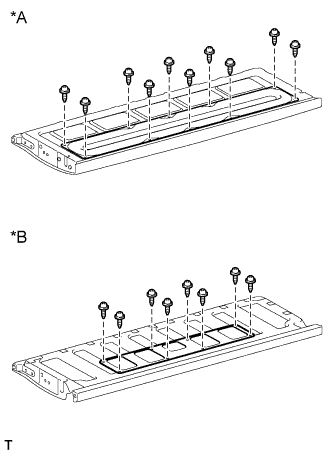 |
for J Deck:
Remove the 8 screws and tail gate service hole cover.
Text in Illustration *A for A Deck *B for J Deck
| 2. REMOVE CENTER STOP LIGHT ASSEMBLY (w/ Center Stop Light) |
Disconnect the connector.
 |
Using a screwdriver, detach the 4 claws and remove the center stop light assembly.
- HINT:
- Tape the screwdriver tip before use.
Text in Illustration *1 Protective Tape
| 3. REMOVE BACK DOOR NO. 2 OUTSIDE GARNISH (w/ Rear View Monitor System) |
Disconnect the connector.
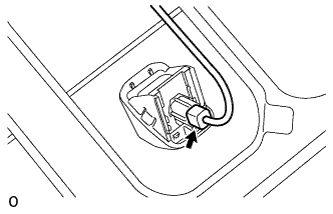 |
Push in the 2 claws of the back door No. 2 outside garnish to detach them.
 |
Detach the 2 guides and claw as shown in the illustration and remove the back door No. 2 outside garnish.
 |
| 4. REMOVE REAR TELEVISION CAMERA ASSEMBLY (w/ Rear View Monitor System) |
Detach the 2 claws and 2 guides as shown in the illustration and remove the rear television camera assembly.
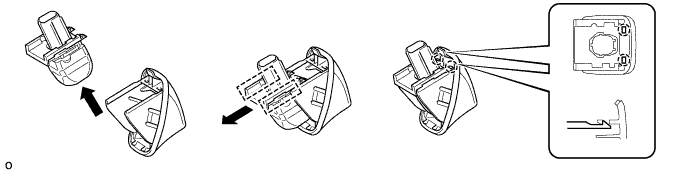
| 5. REMOVE TAIL GATE LOCK CONTROL LINK LH (for A Deck) |
Rotate the control link snaps in the directions indicated by the arrows in the illustration and detach the control link snaps from the tail gate lock control link.
Text in Illustration *1 Control Link Snap
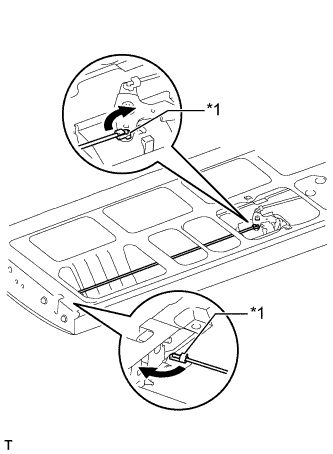 |
Remove the tail gate lock control link.
| 6. REMOVE TAIL GATE LOCK CONTROL LINK RH (for A Deck) |
- HINT:
- Use the same procedure described for the LH side.
| 7. REMOVE TAIL GATE HANDLE ASSEMBLY (for A Deck) |
Remove the 2 bolts and tail gate handle.
 |
| 8. REMOVE TAIL GATE LOCK ASSEMBLY LH (for A Deck) |
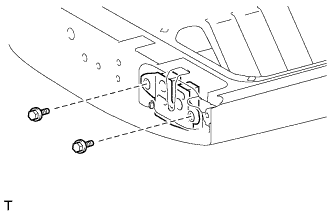 |
Remove the 2 bolts and tail gate lock.
| 9. REMOVE TAIL GATE LOCK ASSEMBLY RH (for A Deck) |
- HINT:
- Use the same procedure described for the LH side.
| 10. REMOVE TAIL GATE STAY STOPPER (for A Deck) |
 |
- HINT:
- Use the same procedure for both tail gate stay stoppers.
Remove the bolt and tail gate stay stopper.
| 11. REMOVE REAR BODY TAIL GATE LATCH ASSEMBLY (for J Deck) |
 |
- HINT:
- Use the same procedure for both rear body tail gate latches.
Remove the 2 bolts and rear body tail gate latch.
| 12. REMOVE TAIL GATE HINGE ASSEMBLY LH |
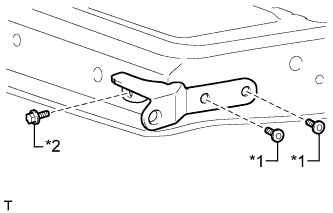 |
Using a T40 "TORX" socket wrench, remove the 2 "TORX" bolts.
Remove the bolt and tail gate hinge.
Text in Illustration *1 "TORX" Bolt *2 Bolt
| 13. REMOVE TAIL GATE HINGE ASSEMBLY RH |
- HINT:
- Use the same procedure described for the LH side.