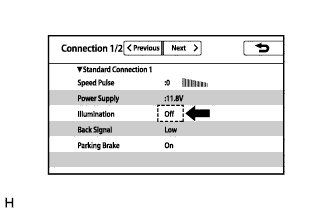Navigation System Display Does Not Dim When Light Control Switch Is Turned On
INSPECTION PROCEDURE
CHECK VEHICLE SIGNAL
NAVIGATION SYSTEM - Display does not Dim when Light Control Switch is Turned ON |
INSPECTION PROCEDURE
Display the "Connection Status" screen (HILUX_TGN26 RM000003A3N01YX.html).
Check that the display changes between On and Off according to the light control switch operation.
- OK:
Light Control Switch Condition
| Display Condition
|
TAIL or HEAD
| On
|
OFF
| Off
|
- HINT:
- The display is updated once per second. It is normal for the display to lag behind the actual switch operation.