Generator (For Sedan) -- Disassembly |
| 1. REMOVE GENERATOR PULLEY |
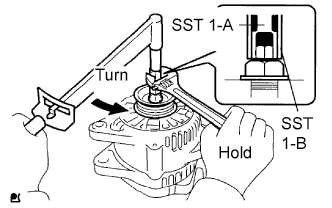 |
- SST
- 09820-63011(09820-06010,09820-06020)
- HINT:
| SST 1-A and B | 09820 - 06010 |
| SST 2 | 09820 - 06020 |
Hold SST 1-A with a torque wrench, and tighten SST 1-B clockwise to the specified torque.
- Torque:
- 39 N*m{400 kgf*cm, 29 ft.*lbf}
- NOTICE:
- Check that SST is securely fitted onto the generator rotor shaft.
Mount SST 2 in a vise.
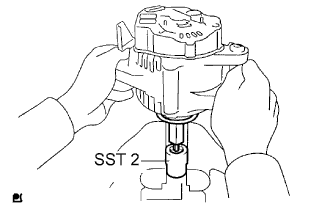 |
Insert SST 1-A and B into SST 2, and attach the generator pulley nut to SST 2.
To loosen the generator pulley nut, turn SST 1-A in the direction shown in the illustration.
- NOTICE:
- To prevent damage to the rotor shaft, do not loosen the generator pulley nut by more than one-half turn.
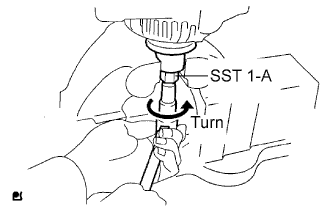 |
Remove the generator from SST 2.
Turn SST 1-B, and remove SST 1-A and B.
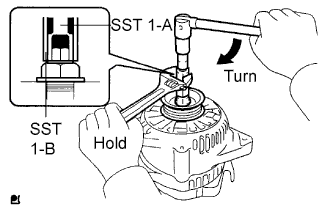 |
Remove the generator pulley nut and generator pulley.
| 2. REMOVE GENERATOR BRUSH HOLDER ASSEMBLY |
 |
Remove the nut and terminal insulator.
Remove the nut, screw and rectifier plate.
Remove the 2 nuts and the rear end cover.
Remove the brush cover from the generator brush holder assembly.
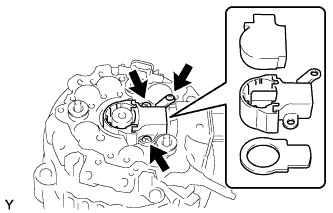 |
Remove the 3 screws and the generator brush holder assembly.
Remove the plate seal.
| 3. REMOVE GENERATOR REGULATOR ASSEMBLY |
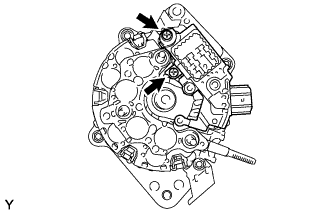 |
Remove the 2 screws and the generator regulator assembly.
| 4. REMOVE GENERATOR HOLDER WITH RECTIFIER |
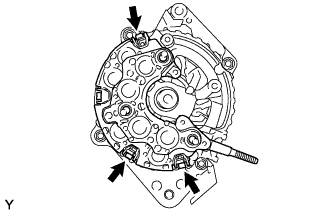 |
Remove the 3 screws and the generator holder with rectifier.
| 5. REMOVE GENERATOR ROTOR ASSEMBLY |
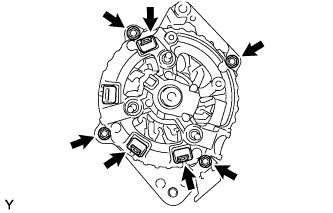 |
Remove the 3 terminal insulators from the generator rectifier end frame.
Remove the 4 nuts and the cord clip.
Using SST, remove the generator rectifier end frame.
- SST
- 09286-46011
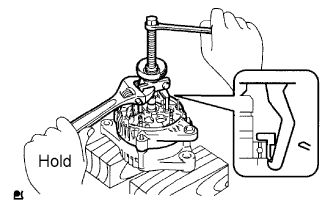 |
Remove the plate retainer.
Remove the generator rotor assembly from the generator drive end frame.
- NOTICE:
- Do not drop the generator rotor assembly.
- HINT:
- If the generator rotor is engaged too firmly, gently tap the generator rotor shaft to remove it using a plastic hammer.