AudioVisualTelematics. Yaris. Ncp93, 131
Audio Video. Yaris. Ncp93, 131
Pillar Speaker (For Hatchback) -- Installation |
| 1. INSTALL FRONT NO. 2 SPEAKER ASSEMBLY |
Engage the 3 claws and install the speaker.
| 2. INSTALL FRONT PILLAR GARNISH (w/ Curtain Shield Airbag) |
Remove the piece of cloth or nylon.
for 6 speakers:
Connect the connector.
Make sure that the front pillar garnish clip is not damaged.
Text in Illustration *1 Protective Tape - NOTICE:
- If there is any damage, replace the garnish clip with a new one.
- When a garnish clip is being replaced, make sure to install it in the direction shown in the illustration.
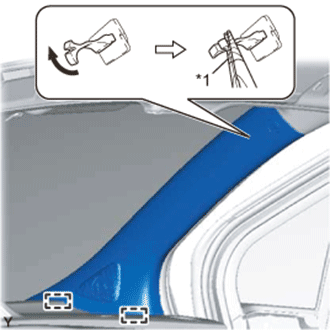 |
Engage the 2 guides.
Turn the end of the front pillar garnish clip 90° with needle-nosed pliers and install it to the front pillar garnish.
- HINT:
- Tape the needle-nosed pliers tip before use.
Engage the clip and the front pillar garnish clip to install the front pillar garnish.
Text in Illustration *1 Front Pillar Garnish Clip
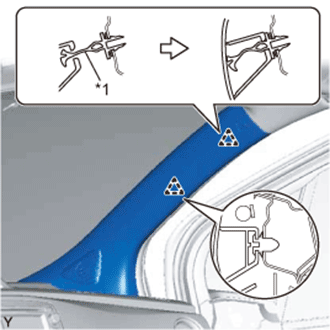 |
| 3. INSTALL FRONT PILLAR GARNISH (w/o Curtain Shield Airbag) |
for 6 speakers:
Connect the connector.
Engage the 2 guides and the 2 clips and install the front pillar garnish.