Audio Visual Telematics. Corolla. Zre142 Aze141
Navigation Multi Info Display. Corolla. Zre142 Aze141
INSTALL RADIO AND DISPLAY RECEIVER WITH BRACKET (for Radio and Display Type)
INSTALL NAVIGATION RECEIVER WITH BRACKET (for Navigation Receiver Type)
INSTALL CENTER INSTRUMENT CLUSTER FINISH PANEL SUB-ASSEMBLY (for Radio and Display Type)
Navigation Antenna Cord -- Installation |
| 1. INSTALL NAVIGATION ANTENNA CORD SUB-ASSEMBLY |
Engage the clamp and install the navigation antenna cord sub-assembly.
| 2. INSTALL RADIO AND DISPLAY RECEIVER WITH BRACKET (for Radio and Display Type) |
Connect each connector.
Install the radio and display receiver with bracket with the 4 bolts.
- CAUTION:
- When installing the radio and display receiver with bracket, check that the wire harness and No. 2 antenna cord sub-assembly are not caught between the radio and display receiver with bracket and the instrument panel reinforcement assembly. Failure to do so may cause a short circuit.
| 3. INSTALL NAVIGATION RECEIVER WITH BRACKET (for Navigation Receiver Type) |
Connect each connector.
Engage the 4 clips.
- CAUTION:
- When installing the navigation receiver with bracket, check that the wire harness and No. 2 antenna cord sub-assembly are not caught between the navigation receiver with bracket and the instrument panel reinforcement assembly. Failure to do so may cause a short circuit.
Install the navigation receiver with bracket with the 4 bolts.
| 4. INSTALL CENTER INSTRUMENT CLUSTER FINISH PANEL SUB-ASSEMBLY (for Radio and Display Type) |
Engage the 4 clips to install the center instrument cluster finish panel sub-assembly.
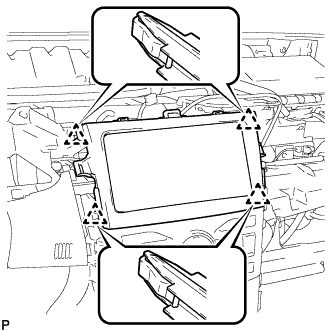 |
| 5. INSTALL UPPER INSTRUMENT PANEL SUB-ASSEMBLY |