Navigation Ecu -- Removal |
| 1. REMOVE LOWER INSTRUMENT PANEL FINISH PANEL LH |
Disengage the 3 claws and clip, and then remove the lower instrument panel finish panel LH.
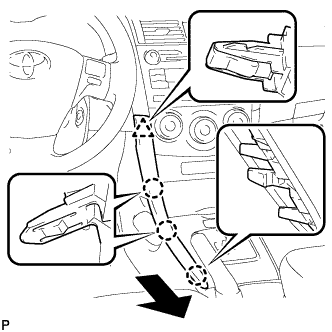 |
| 2. REMOVE LOWER INSTRUMENT PANEL FINISH PANEL RH |
Disengage the 3 claws and clip, and then remove the lower instrument panel finish panel RH.
 |
| 3. REMOVE INSTRUMENT PANEL FINISH PANEL END LH |
Apply protective tape to the area shown in the illustration.
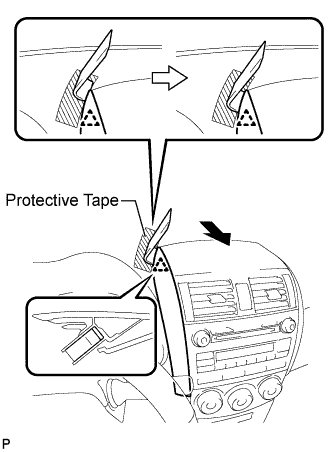 |
Insert a roof moulding remover and slide it toward the clip.
Pull the remover with both hands to disengage the clip as shown in the illustration.
Disengage the 2 claws and clip, and remove the instrument panel finish panel end LH.
 |
| 4. REMOVE INSTRUMENT PANEL FINISH PANEL END RH |
Apply protective tape to the area shown in the illustration.
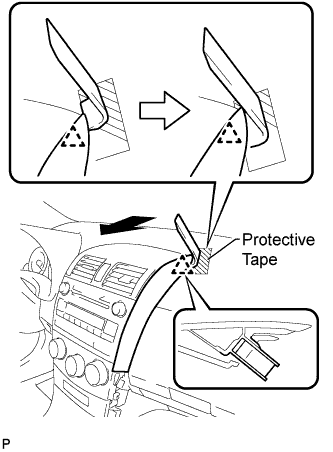 |
Insert a roof moulding remover and slide it toward the clip.
Pull the remover with both hands to disengage the clip as shown in the illustration.
Disengage the 2 claws and clip, and remove the instrument panel finish panel end RH.
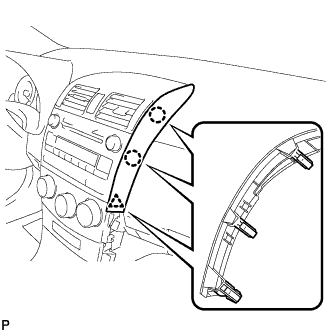 |
| 5. REMOVE CENTER INSTRUMENT PANEL REGISTER ASSEMBLY |
Disengage the 2 claws, 4 clips, and 2 guides.
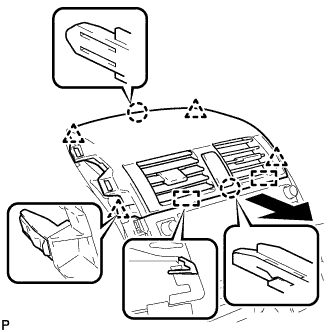 |
w/o Daytime Running Light:
Disengage the clamp.
Disconnect each connector and remove the center instrument panel register assembly.
| 6. REMOVE CENTER INSTRUMENT CLUSTER FINISH PANEL SUB-ASSEMBLY |
Disengage the 4 clips and remove the center instrument cluster finish panel sub-assembly.
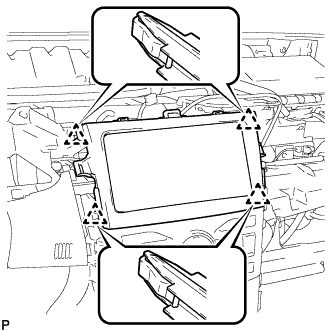 |
| 7. REMOVE RADIO AND DISPLAY RECEIVER WITH BRACKET |
Remove the 4 bolts.
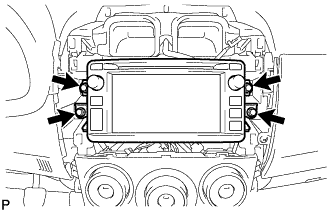 |
Disconnect each connector and remove the radio and display receiver with bracket.
| 8. REMOVE NO. 2 RADIO BRACKET |
w/o Navigation System:
Remove the 3 screws and No. 2 radio bracket.
Text in Illustration *A for TMC Made *B except TMC Made

w/ Navigation System:
Remove the 5 screws and No. 2 radio bracket.
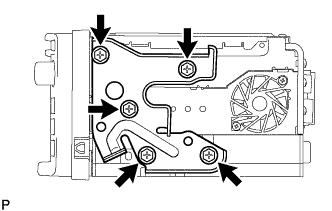
| 9. REMOVE NO. 1 RADIO BRACKET |
w/o Navigation System:
Remove the 3 screws and No. 1 radio bracket.
Text in Illustration *A for TMC Made *B except TMC Made

w/ Navigation System:
Remove the 5 screws and No. 1 radio bracket.
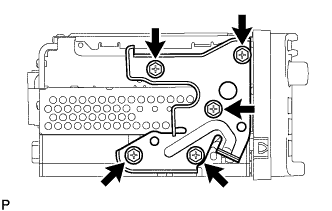
| 10. REMOVE EXTENSION MODULE |
Disconnect each connector.
Disconnect the connector to remove the extension module.
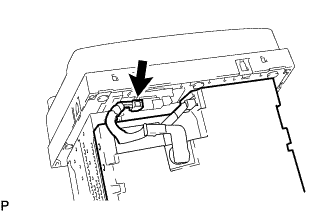 |