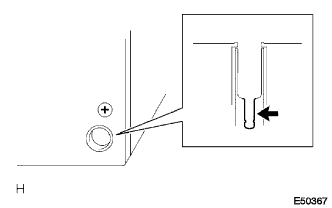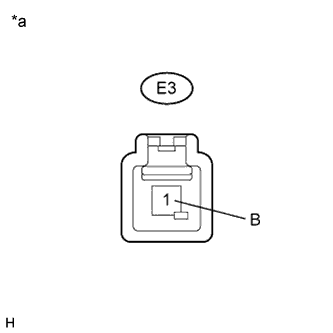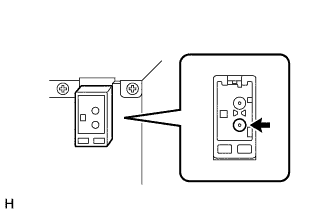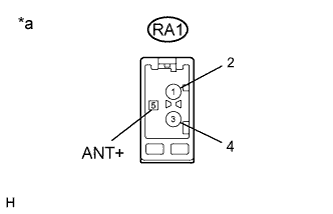Audio And Visual System (W/O Multi-Display) Radio Broadcast Cannot Be Received Or Poor Reception
WIRING DIAGRAM
INSPECTION PROCEDURE
CHECK RADIO RECEIVER ASSEMBLY
CHECK OPTIONAL COMPONENTS
CONFIRM MODEL
CHECK RADIO RECEIVER ASSEMBLY
CHECK WINDOW GLASS ANTENNA WIRE
CHECK HARNESS AND CONNECTOR (RADIO RECEIVER ASSEMBLY - AMPLIFIER ANTENNA ASSEMBLY)
INSPECT RADIO RECEIVER ASSEMBLY
CHECK RADIO RECEIVER ASSEMBLY
CHECK WINDOW GLASS ANTENNA WIRE
INSPECT RADIO RECEIVER ASSEMBLY
CHECK ANTENNA CORD
REPLACE AMPLIFIER ANTENNA ASSEMBLY
AUDIO AND VISUAL SYSTEM (w/o Multi-display) - Radio Broadcast cannot be Received or Poor Reception |
WIRING DIAGRAM
INSPECTION PROCEDURE
| 1.CHECK RADIO RECEIVER ASSEMBLY |
Check the radio automatic station search function.
Check the radio automatic station search function by activating it.
- Result:
Condition
| Proceed to
|
Automatic station search function stops on a station
| A
|
Automatic station search function does not stop
| B
|
| 2.CHECK OPTIONAL COMPONENTS |
Check optional components (sunshade film, telephone antenna, etc.).
Check if any optional components that may decrease reception capacity, such as sunshade film or a telephone antenna, are installed.
- Result:
Condition
| Proceed to
|
Optional components are installed
| A
|
Optional components are not installed
| B
|
- NOTICE:
- Do not remove any optional components installed by the customer without his or her consent.
| A |
|
|
|
| REMOVE OPTIONAL COMPONENTS AND CHECK AGAIN (SEE NOTICE ABOVE) |
|
- Result:
Condition
| Proceed to
|
for 4 speakers
| A
|
for 6 speakers (w/o USB audio system)
|
for 6 speakers (w/ USB audio system)
| B
|
| 4.CHECK RADIO RECEIVER ASSEMBLY |
Preparation for check
Remove the antenna plug from the radio receiver assembly.
Check for noise
Turn the ignition switch to ACC with the radio receiver assembly connector connected.
Turn the radio on and tune into AM mode.
Place a screwdriver, thin wire or other metal object on the radio receiver assembly antenna jack and check that noise can be heard from the speaker.
- OK:
- Noise can be heard from the speaker.
| 5.CHECK WINDOW GLASS ANTENNA WIRE |
Check for continuity in the antenna.
- HINT:
- Check for continuity at the center of each antenna wire as shown in the illustration.
- NOTICE:
- When cleaning the glass, wipe it in the direction of the wire with a soft dry cloth. Take care not to damage the wire. Do not use detergents or glass cleaners with abrasive ingredients. When measuring resistance, wrap a piece of tin foil around the tip of the negative probe and press the foil against the wire with your finger as shown in the illustration.
- OK:
- There is continuity in the antenna.
| 6.CHECK HARNESS AND CONNECTOR (RADIO RECEIVER ASSEMBLY - AMPLIFIER ANTENNA ASSEMBLY) |
Disconnect the E1 radio receiver assembly connector.
Disconnect the E3 amplifier antenna assembly connector.
Measure the resistance according to the value(s) in the table below.
- Standard Resistance:
Tester Connection
| Condition
| Specified Condition
|
E1-8 (ANT) - E3-1 (B)
| Always
| Below 1 Ω
|
E1-8 (ANT) - Body ground
| Always
| 10 kΩ or higher
|
| | REPAIR OR REPLACE HARNESS OR CONNECTOR |
|
|
| 7.INSPECT RADIO RECEIVER ASSEMBLY |
Reconnect the radio receiver assembly connector.
Measure the voltage according to the value(s) in the table below.
- Standard Voltage:
Tester Connection
| Condition
| Specified Condition
|
E3-1 (B) - Body ground
| Ignition switch ACC
Radio switch on
| 11 to 14 V
|
Proceed to the next step based on the inspection result.
- Result:
Text in Illustration*a
| Front view of wire harness connector
(to Amplifier Antenna Assembly)
|
| 8.CHECK RADIO RECEIVER ASSEMBLY |
Preparation for check
Remove the antenna connector from the radio receiver assembly.
Check for noise
Turn the ignition switch to ACC with the radio receiver assembly connector connected.
Turn the radio on and tune into AM mode.
Place a screwdriver, thin wire or other metal object on the radio receiver assembly antenna jack and check that noise can be heard from the speaker.
- OK:
- Noise can be heard from the speaker.
| 9.CHECK WINDOW GLASS ANTENNA WIRE |
Check for continuity in the antenna.
- HINT:
- Check for continuity at the center of each antenna wire as shown in the illustration.
- NOTICE:
- When cleaning the glass, wipe it in the direction of the wire with a soft dry cloth. Take care not to damage the wire. Do not use detergents or glass cleaners with abrasive ingredients. When measuring resistance, wrap a piece of tin foil around the tip of the negative probe and press the foil against the wire with your finger as shown in the illustration.
- OK:
- There is continuity in the antenna.
| 10.INSPECT RADIO RECEIVER ASSEMBLY |
Disconnect the RA1 radio receiver assembly connector.
Measure the voltage according to the value(s) in the table below.
- Standard Voltage:
Tester Connection
| Condition
| Specified Condition
|
RA1-5 (ANT+) - Body ground
| Ignition switch ACC
Radio switch on
| 8 V or higher
|
Text in Illustration*a
| Component without harness connected
(Radio Receiver Assembly)
|
Remove the antenna plug of the radio receiver assembly and antenna.
Measure the resistance between the antenna and radio receiver assembly to check for an open circuit in the antenna cord.
- Standard Resistance:
- Below 1 Ω
Measure the resistance between the antenna cord and body ground to check for a short circuit in the antenna cord.
- Standard Resistance:
- 10 kΩ or higher
| 12.REPLACE AMPLIFIER ANTENNA ASSEMBLY |
Replace the amplifier antenna assembly and check if radio broadcasts can be received normally (COROLLA_ZRE142 RM000002XB101LX.html).
- OK:
- Radio broadcasts can be received.