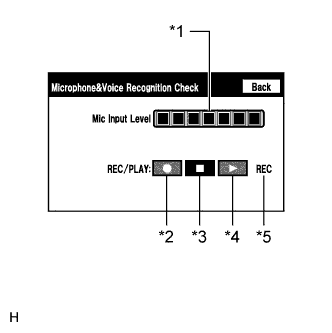Navigation System The Other Caller Cannot Hear Your Voice, Or Your Voice Is Too Quiet Or Distorted
INSPECTION PROCEDURE
CHECK CELLULAR PHONE
CHECK SETTINGS
CHECK MICROPHONE (OPERATION CHECK)
NAVIGATION SYSTEM - The Other Caller cannot Hear Your Voice, or Your Voice is too Quiet or Distorted |
INSPECTION PROCEDURE
Check if the other caller can hear your voice correctly.
- OK:
- Your voice can be heard correctly.
Check if the mute switch is set to on.
- OK:
- Mute switch is not set to on.
| 3.CHECK MICROPHONE (OPERATION CHECK) |
Display the "Microphone&Voice Recognition Check" screen (CAMRY_ACV40 RM000003SKF009X.html).
When voice is input into the microphone, check that the microphone input level meter changes according to the input voice.
Push the recording switch and perform voice recording.
- HINT:
- Voice can be recorded up to 5 seconds.
Check that the recording indicator remains on while recording and that the recorded voice is played normally without noise or distortion.
- OK:
- All check results are normal.
Text in Illustration*1
| Microphone Input Level Meter
|
*2
| Recording Switch
|
*3
| Stop Switch
|
*4
| Play Switch
|
*5
| Recording Indicator
|