Lexus IS250 IS220d GSE20 ALE20 - CLUTCH
CLUTCH PEDAL (for 2AD-FHV) - REMOVAL
- HINT:
| 1. PRECAUTION |
| 2. DISCONNECT NEGATIVE BATTERY TERMINAL |
- CAUTION:
- Wait for 90 seconds after disconnecting the cable to prevent airbag deployment .
| 3. DRAIN BRAKE FLUID FROM CLUTCH HYDRAULIC SYSTEM |
- NOTICE:
- If brake fluid leaks onto any painted surface, wash off or remove the brake fluid completely.
| 4. REMOVE FRONT DOOR SCUFF PLATE (w/o Illumination) |

Put protective tape around the front door scuff plate.
Using a moulding remover, disengage the 4 clips.

Disengage the 7 claws and remove the front door scuff plate LH.
| 5. REMOVE FRONT DOOR SCUFF PLATE (w/ Illumination) |

Put protective tape around the front door scuff plate.
Using a moulding remover, disengage the 4 clips.

Disengage the 7 claws and remove the front door scuff plate LH.
Disconnect the connector.
| 6. REMOVE FRONT DOOR OPENING TRIM COVER |

Disengage the 6 claws and remove the front door opening trim cover LH.
| 7. REMOVE SIDE INSTRUMENT PANEL |
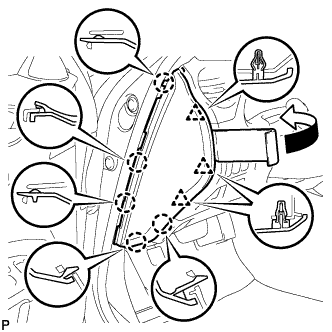
Using a moulding remover, disengage the 5 claws and 3 clips, and then remove the side instrument panel LH.
| 8. REMOVE NO. 1 INSTRUMENT PANEL UNDER COVER SUB-ASSEMBLY |
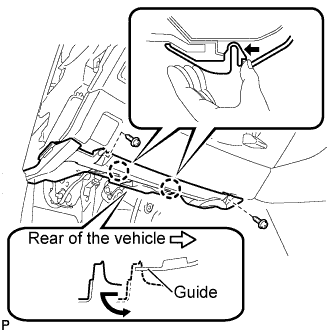
Remove the 2 screws <E-.
Push the 2 claws in the direction indicated by the arrow to disengage them.
Remove the No. 1 instrument panel under cover sub-assembly from the guide as shown in the illustration and pull the cover toward the rear of the vehicle.
Disconnect the connectors and remove the No. 1 instrument panel under cover sub-assembly.
| 9. REMOVE LOWER INSTRUMENT PANEL FINISH PANEL SUB-ASSEMBLY |
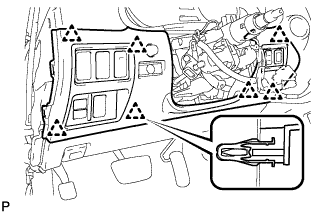
Disengage the 7 clips.
Disconnect the connectors and remove the lower instrument panel finish panel sub-assembly.
| 10. REMOVE DRIVER SIDE KNEE AIRBAG ASSEMBLY |
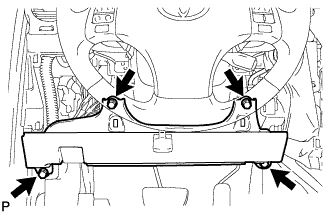
Remove the 4 bolts and driver side knee airbag assembly.
Disconnect the connector.
- NOTICE:
- When handling the airbag connector, take care not to damage the airbag wire harness.
| 11. DISCONNECT WIRE HARNESS (for LHD) |

Disconnect the 3 connectors and clamp.
| 12. DISCONNECT WIRE HARNESS (for RHD) |

Disconnect the 2 connectors and clamp.
| 13. DISCONNECT CLUTCH RESERVOIR TUBE (for LHD) |

Disconnect the clutch reservoir tube.
- HINT:
- Use a container to catch the fluid.
| 14. DISCONNECT CLUTCH RESERVOIR TUBE (for RHD) |

Disconnect the clutch reservoir tube.
- HINT:
- Use a container to catch the fluid.
| 15. DISCONNECT CLUTCH LINE |

Using SST, disconnect the clutch line from the clutch master cylinder.
- SST
- 09023-00101
- HINT:
- Use a container to catch the fluid.
| 16. REMOVE CLUTCH PEDAL SUPPORT SUB-ASSEMBLY (for LHD) |

Remove the 2 nuts, bolt and clutch pedal support.
| 17. REMOVE CLUTCH PEDAL SUPPORT SUB-ASSEMBLY (for RHD) |

Remove the 2 nuts, bolt and clutch pedal support.
| 18. REMOVE CLUTCH MASTER CYLINDER PUSH ROD CLEVIS PIN |

Remove the clip and pin.
| 19. REMOVE TORSION SPRING |
While the clutch pedal is fully depressed, remove the torsion spring.
| 20. REMOVE PEDAL WITH HOOK SPRING |
Remove the pedal with hook spring.
| 21. REMOVE CLUTCH PEDAL SUB-ASSEMBLY |

Remove the pedal shaft, nut, washer, and clutch pedal from the clutch pedal support.
| 22. REMOVE CLUTCH PEDAL SPRING HOLDER |

Remove the clutch pedal spring holder from the clutch pedal support.
| 23. REMOVE CLUTCH PEDAL TURNOVER BUSHING |

Remove the turnover bushing from the clutch pedal.
| 24. REMOVE CLUTCH PEDAL SHAFT COLLAR |

Remove the 2 pedal bushings and pedal shaft collar from the clutch pedal.
| 25. REMOVE CLUTCH PEDAL CUSHION (for LHD) |

Remove the 3 clutch pedal cushions.
| 26. REMOVE CLUTCH PEDAL CUSHION (for RHD) |

Remove the 4 clutch pedal cushions.
| 27. REMOVE CLUTCH PEDAL PAD |

Remove the clutch pedal pad from the clutch pedal.
| 28. REMOVE CLUTCH MASTER CYLINDER PUSH ROD CLEVIS BUSHING |

Mount the clutch pedal in a soft jaw vise.
Using a 8 mm hexagon wrench and a hammer, remove the clevis bushing from the clutch pedal.