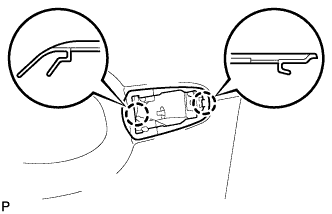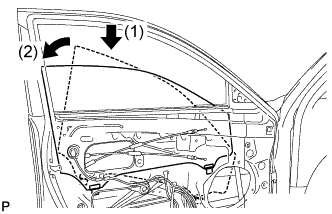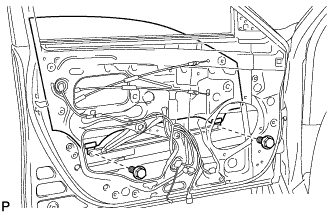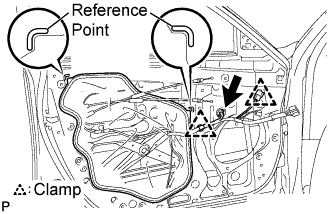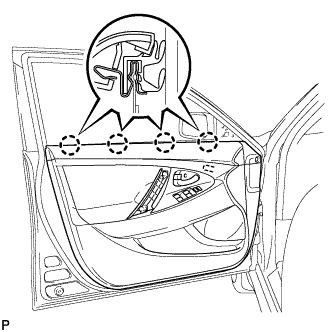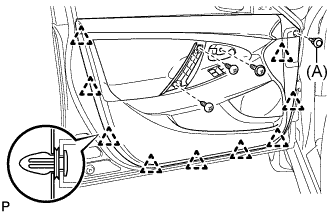Electrical Key Oscillator (For Front Door) Installation
INSTALL DOOR ELECTRICAL KEY OSCILLATOR
INSTALL FRONT DOOR OUTSIDE HANDLE FRAME SUB-ASSEMBLY
INSTALL FRONT DOOR REAR OUTSIDE HANDLE PAD
INSTALL FRONT DOOR FRONT OUTSIDE HANDLE PAD
INSTALL FRONT DOOR OUTSIDE HANDLE ASSEMBLY
INSTALL FRONT DOOR OUTSIDE HANDLE COVER
INSTALL FRONT DOOR GLASS SUB-ASSEMBLY
INSTALL FRONT DOOR SERVICE HOLE COVER
INSTALL FRONT NO. 1 SPEAKER ASSEMBLY
INSTALL FRONT DOOR INSIDE HANDLE SUB-ASSEMBLY
INSTALL FRONT DOOR INNER GLASS WEATHERSTRIP
INSTALL FRONT DOOR TRIM BOARD SUB-ASSEMBLY
INSTALL COURTESY LIGHT ASSEMBLY
INSTALL ASSIST GRIP COVER
INSTALL FRONT DOOR INSIDE HANDLE BEZEL PLUG
INSTALL FRONT DOOR LOWER FRAME BRACKET GARNISH
Electrical Key Oscillator (For Front Door) -- Installation |
| 1. INSTALL DOOR ELECTRICAL KEY OSCILLATOR |
Install the door electrical key oscillator with the screw.
| 2. INSTALL FRONT DOOR OUTSIDE HANDLE FRAME SUB-ASSEMBLY |
Apply MP grease to the sliding parts of the front door outside handle frame sub-assembly.
Engage the claw to install the front door outside handle frame sub-assembly.
Using a "TORX" socket wrench (T30), install the front door outside handle frame sub-assembly with the screw.
- Torque:
- 4.0 N*m{41 kgf*cm, 35 in.*lbf}
Engage the 2 clamps.
Connect the connector.
| 3. INSTALL FRONT DOOR REAR OUTSIDE HANDLE PAD |
Engage the 2 claws to install the front door rear outside handle pad.
| 4. INSTALL FRONT DOOR FRONT OUTSIDE HANDLE PAD |
Engage the 3 claws to install the front door front outside handle pad.
| 5. INSTALL FRONT DOOR OUTSIDE HANDLE ASSEMBLY |
Insert the front end of the front door outside handle assembly into the front door outside handle frame.
Insert the rear end of the front door outside handle assembly into the front door outside handle frame. Next, slide the front door outside handle assembly toward the front of the vehicle to install it.
| 6. INSTALL FRONT DOOR OUTSIDE HANDLE COVER |
Engage the 2 claws to install the front door outside handle cover to the front door lock cylinder.
Install the front door lock cylinder.
- HINT:
- Make sure that the front door lock cylinder rod is inserted into the front door lock assembly.
Using a "TORX" socket wrench (T30), install the front door lock cylinder with the screw.
- Torque:
- 4.0 N*m{41 kgf*cm, 35 in.*lbf}
Install the hole plug.
| 7. INSTALL FRONT DOOR GLASS SUB-ASSEMBLY |
Insert the front door glass sub-assembly into the front door panel along the front door glass run as indicated in the order of the arrows in the illustration.
Install the front door glass sub-assembly with the 2 bolts.
- Torque:
- 5.5 N*m{56 kgf*cm, 49 in.*lbf}
| 8. INSTALL FRONT DOOR SERVICE HOLE COVER |
Apply butyl tape to the front door panel.
Pass the front door lock remote control cable and rear door inside locking cable through a new front door service hole cover.
Install the new service hole cover.
- NOTICE:
- Securely install the front door service hole cover avoiding wrinkles and air bubbles.
Connect each connector and each clamp.
| 9. INSTALL FRONT NO. 1 SPEAKER ASSEMBLY |
Install the front No. 1 speaker assembly with the 4 bolts.
Connect the connector.
| 10. INSTALL FRONT DOOR INSIDE HANDLE SUB-ASSEMBLY |
Connect the front door lock remote control cable and front door inside locking cable to the front door inside handle sub-assembly.
Engage the 2 claws and install the front door inside handle sub-assembly.
| 11. INSTALL FRONT DOOR INNER GLASS WEATHERSTRIP |
Engage the 4 claws and install the front door inner glass weatherstrip.
| 12. INSTALL FRONT DOOR TRIM BOARD SUB-ASSEMBLY |
Connect each connector.
Engage the front door trim board with the 4 clips of the front door inner glass weatherstrip.
Engage the 9 clips and install the front door trim board to the front door panel.
Install the 3 screws and clip (A).
| 13. INSTALL COURTESY LIGHT ASSEMBLY |
Connect the connector.
Engage the claw and install the courtesy light assembly.
| 14. INSTALL ASSIST GRIP COVER |
Engage the 6 claws and install the assist grip cover.
| 15. INSTALL FRONT DOOR INSIDE HANDLE BEZEL PLUG |
Engage the 3 claws and install the front door inside handle bezel plug.
| 16. INSTALL FRONT DOOR LOWER FRAME BRACKET GARNISH |
Engage the 2 clips and install the front door lower frame bracket garnish.