Occupant Detection Sensor (For Manual Seat) -- Removal |
| 1. DISCONNECT CABLE FROM NEGATIVE BATTERY TERMINAL |
- CAUTION:
- Wait for 90 seconds after disconnecting the cable to prevent the airbag from deploying (CAMRY_ACV40 RM000000KT107KX.html).
- NOTICE:
- After the ignition switch is turned off, the navigation receiver assembly (HDD navigation system) records various types of memory and settings. As a result, after turning the ignition switch off, make sure to wait at least 60 seconds before disconnecting the cable from the negative (-) battery terminal.
| 2. REMOVE FRONT SEAT HEADREST ASSEMBLY |
| 3. REMOVE SEAT TRACK COVER RH |
Move the front seat assembly fully forward by operating the slide handle.
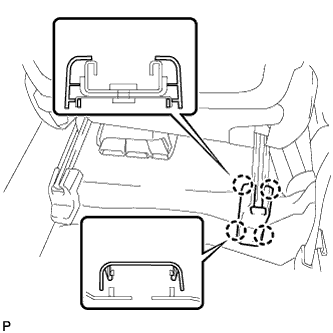 |
Using a screwdriver, disengage the 4 claws and remove the seat track cover RH.
- HINT:
- Tape the screwdriver tip before use.
| 4. REMOVE INNER SEAT TRACK BRACKET COVER RH |
Using a screwdriver, disengage the 4 claws and remove the inner seat track bracket cover RH.
- HINT:
- Tape the screwdriver tip before use.
 |
| 5. REMOVE FRONT SEAT ASSEMBLY RH |
Move the front seat assembly to the rearmost position by operating the slide handle.
Remove the 2 bolts on the front seat track bracket.
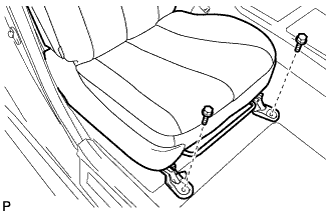 |
Move the front seat assembly fully forward by operating the slide handle.
Remove the 2 bolts on the rear seat track bracket.
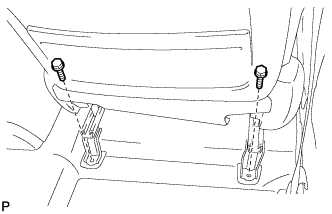 |
Move the front seat assembly to the center position and adjust the seatback to the vertical position by operating the slide and reclining adjuster release handle.
Disconnect the connectors and clamp.
Remove the front seat assembly RH.
| 6. REMOVE RECLINING ADJUSTER RELEASE HANDLE RH |
Lift the reclining adjuster release handle.
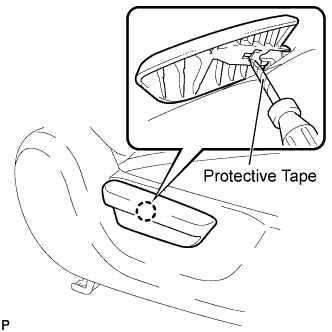 |
Using a screwdriver, disengage the claw and remove the reclining adjuster release handle.
- HINT:
- Tape the screwdriver tip before use.
| 7. REMOVE FRONT SEAT CUSHION SHIELD RH |
Disengage the 2 hooks.
 |
Remove the 2 screws.
 |
Disengage the 4 claws and remove the front seat cushion shield RH.
| 8. REMOVE FRONT SEAT INNER BELT ASSEMBLY RH |
for Driver seat:
Disconnect the connectors and disengage the 4 clamps.
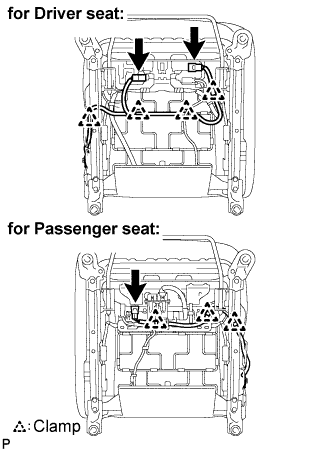 |
for Passenger seat:
Disconnect the connector and disengage the 3 clamps.
Remove the nut and front seat inner belt assembly.
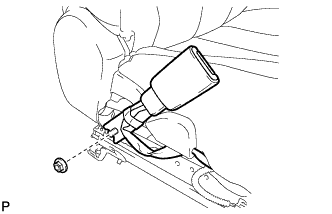 |
| 9. REMOVE FRONT INNER SEAT CUSHION SHIELD RH |
Remove the screw.
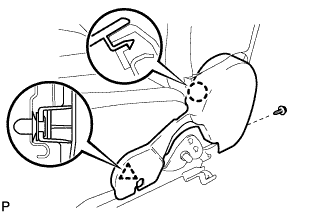 |
Disengage the claw and clip, and then remove the front inner seat cushion shield RH.
| 10. REMOVE SEPARATE TYPE FRONT SEAT CUSHION COVER WITH PAD |
Disengage the clamps.
 |
Disengage the hooks and remove the separate type front seat cushion cover with pad.
 |
| 11. REMOVE SEPARATE TYPE FRONT SEAT CUSHION PAD |
Remove the 16 hog rings and separate type front seat cushion pad from the separate type front seat cushion cover.
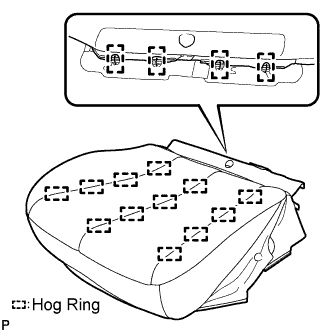 |