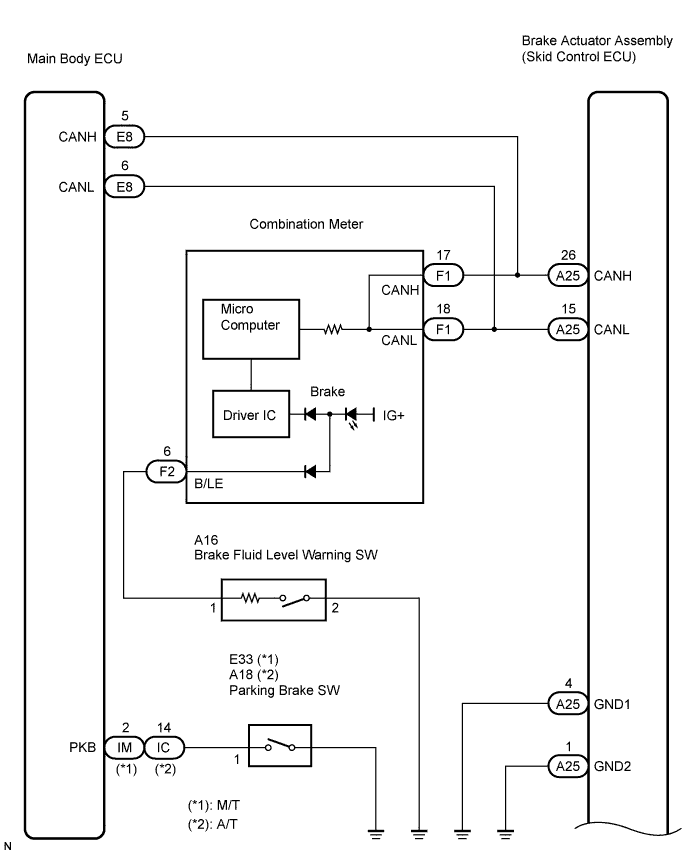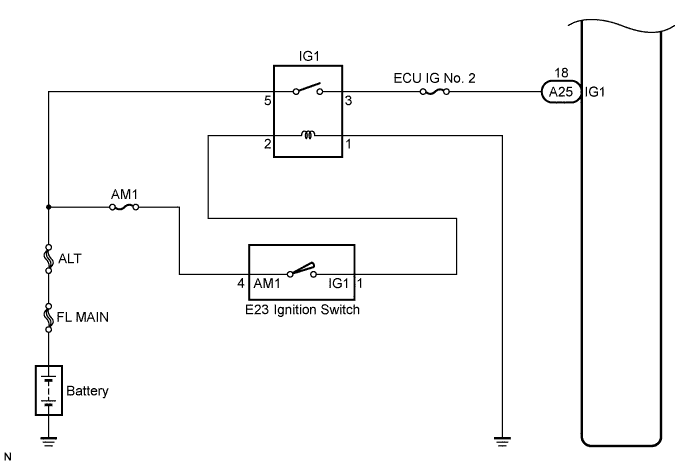Anti-Lock Brake System Brake Warning Light Does Not Come On
Brake. Camry. Acv40 Gsv40
WIRING DIAGRAM
INSPECTION PROCEDURE
INSPECT CAN COMMUNICATION SYSTEM
INSPECT BRAKE WARNING LIGHT
INSPECT COMBINATION METER ASSEMBLY
ANTI-LOCK BRAKE SYSTEM - Brake Warning Light does not Come ON |
WIRING DIAGRAM
INSPECTION PROCEDURE
- HINT:
- Check the condition of each related circuit connector before troubleshooting (CAMRY_ACV40 RM000000UZ301ZX.html).
| 1.INSPECT CAN COMMUNICATION SYSTEM |
Check if a CAN communication system DTC is output (CAMRY_ACV40 RM000001JB800HX.html).
- Result:
Condition
| Proceed to
|
CAN communication system DTC is not output
| A
|
CAN communication system DTC is output
| B
|
| 2.INSPECT BRAKE WARNING LIGHT |
- HINT:
- When disconnecting the skid control ECU connector, the brake warning light comes on.
Turn the ignition switch off.
Disconnect the skid control ECU connector.
Turn the ignition switch to the ON position.
Check that the brake warning light comes on.
- OK:
- The brake warning light comes on.
| 3.INSPECT COMBINATION METER ASSEMBLY |
Connect the intelligent tester to the DLC3.
Select the "Active Test" on the tester (CAMRY_ACV40 RM000001JBA003X.html).
Active Test: ABSTester Display
| Test Part/Control Range
| Diagnostic Note
|
BRAKE WARN LIGHT
| Turn brake warning light ON / OFF
| Observe combination meter
|
Check the ABS warning light operation.
- OK:
- The BRAKE warning light turns on or off in accordance with the intelligent tester.