Engine. Camry. Acv40 Gsv40
2Az-Fe Engine Control System. Camry. Acv40 Gsv40
Crankshaft Position Sensor -- Removal |
| 1. DISCONNECT CABLE FROM NEGATIVE BATTERY TERMINAL |
| 2. REMOVE FRONT WHEEL RH |
| 3. REMOVE FRONT FENDER APRON RH |
| 4. REMOVE V-RIBBED BELT |
Using SST and 19 mm socket wrench, loosen the V-ribbed belt tensioner arm clockwise, then remove the V-ribbed belt.
- SST
- 09216-42010
- NOTICE:
- Be sure to connect SST and the tools so that they are in line during use.
- When retracting the tensioner, turn it clockwise slowly for 3 seconds or more. Do not apply force rapidly.
- After the tensioner is fully retracted, do not apply force any more than necessary.
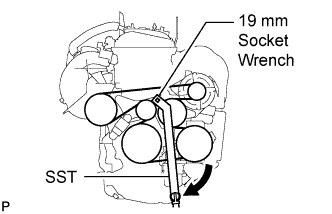 |
| 5. REMOVE GENERATOR ASSEMBLY |
Disconnect the generator connector.
 |
Remove the nut and disconnect the wire harness from terminal B.
Remove the bolt and wire harness clamp bracket.
Remove the wire harness clamps.
Remove the 2 bolts and generator assembly.
 |
| 6. REMOVE CRANKSHAFT POSITION SENSOR |
Disconnect the crankshaft position sensor connector.
 |
Remove the connector clamp and wire harness clamp.
Remove the wire harness clamp bracket from the wire harness.
Remove the bolt, and then remove the crankshaft position sensor.