Navigation Antenna -- Removal |
| 1. DISCONNECT CABLE FROM NEGATIVE BATTERY TERMINAL |
- NOTICE:
- w/ Navigation System (for HDD):
- After the ignition switch is turned off, the HDD navigation system requires approximately a minute to record various types of memory and settings. As a result, after turning the ignition switch off, wait a minute or more before disconnecting the cable from the negative (-) battery terminal.
| 2. REMOVE INSTRUMENT CLUSTER FINISH PANEL SUB-ASSEMBLY |
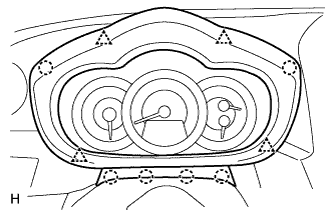 |
Using a screwdriver, detach the 4 clips and 6 claws, and then remove the instrument cluster finish panel.
- HINT:
- Tape the screwdriver tip before use.
| 3. REMOVE COMBINATION METER ASSEMBLY |
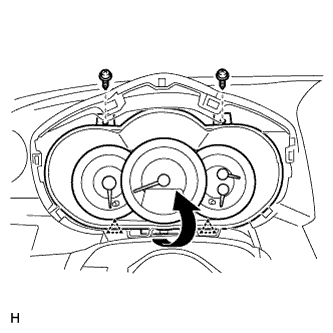 |
Remove the 2 screws.
Pull the combination meter in the direction indicated by the arrow in the illustration to detach the 2 clips.
Disconnect the connector and remove the combination meter.
| 4. REMOVE NO. 2 INSTRUMENT CLUSTER FINISH PANEL CENTER |
Using a moulding remover, detach the 3 clips and 2 claws, and then remove the cluster finish panel.
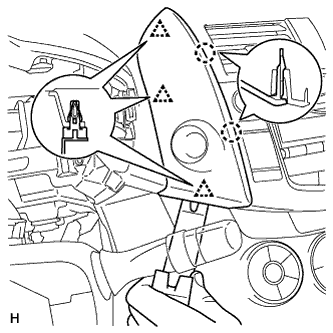 |
Disconnect the connector.
| 5. REMOVE NO. 1 INSTRUMENT CLUSTER FINISH PANEL CENTER |
Using a moulding remover, detach the 3 clips and 2 claws, and then remove the cluster finish panel.
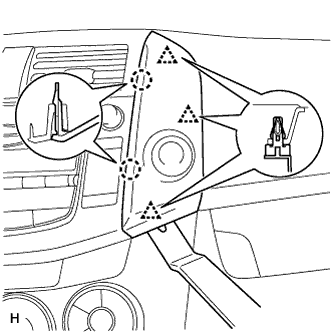 |
Disconnect the connector.
| 6. REMOVE NAVIGATION RECEIVER ASSEMBLY WITH BRACKET |
for HDD:
Remove the navigation receiver assembly with bracket (RAV4_ACA30 RM0000021Q2002X.html).
for DVD:
Remove the navigation receiver assembly with bracket (RAV4_ACA30 RM000003P8D001X.html).
| 7. REMOVE CENTER INSTRUMENT PANEL REGISTER ASSEMBLY |
Using a moulding remover, detach the 5 clips and remove the instrument panel register.
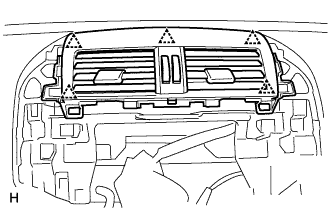 |
| 8. REMOVE GLOVE COMPARTMENT DOOR ASSEMBLY |
Open the glove compartment door.
 |
Detach the claw from the glove compartment door stopper.
While pushing in the sides of the glove compartment door in the direction indicated by the arrows in the illustration, open the door to release it from the 2 stoppers.
Open the door as much as possible.
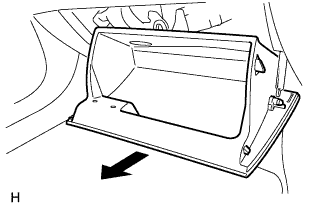 |
Pull the glove compartment door toward the rear of the vehicle to detach the 2 hinges and remove the glove compartment door.
| 9. REMOVE FRONT PILLAR GARNISH LH |
for Short Body:
Remove the front pillar garnish (RAV4_ACA30 RM000001XUT002X_01_0008.html).
for Long Body:
Remove the front pillar garnish (RAV4_ACA30 RM000001XUZ002X_01_0008.html).
| 10. REMOVE FRONT PILLAR GARNISH RH |
for Short Body:
Remove the front pillar garnish (RAV4_ACA30 RM000001XUT002X_01_0009.html).
for Long Body:
Remove the front pillar garnish (RAV4_ACA30 RM000001XUZ002X_01_0009.html).
| 11. REMOVE UPPER INSTRUMENT PANEL |
Remove the 2 bolts from the passenger airbag.
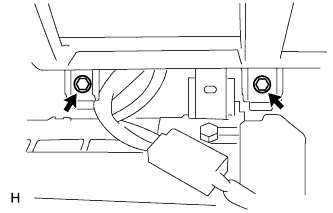 |
Disconnect the passenger airbag connector.
Remove the 2 bolts and 2 screws.
Disconnect the connector and detach the clamp.
Detach the 6 clips and 5 claws and remove the instrument panel.
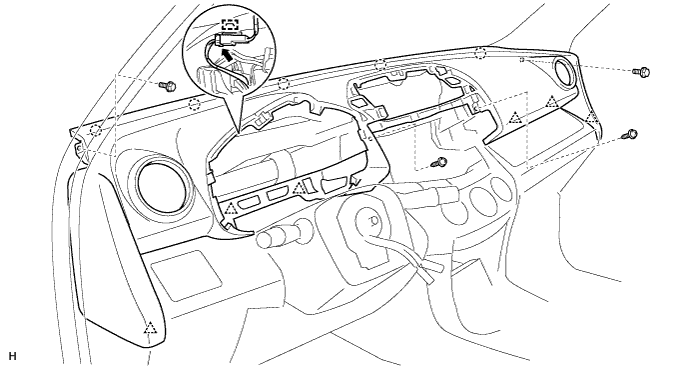
| 12. REMOVE NO. 1 SIDE DEFROSTER NOZZLE DUCT |
Remove the 3 screws and duct.
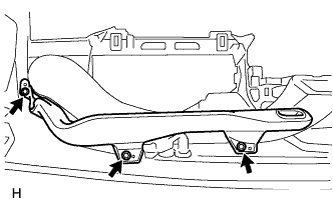 |
| 13. REMOVE NO. 2 SIDE DEFROSTER NOZZLE DUCT |
Remove the 3 screws and duct.
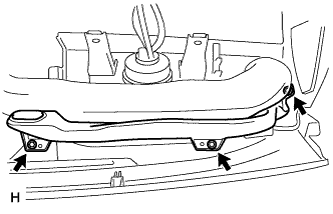 |
| 14. REMOVE NO. 1 HEATER TO REGISTER DUCT |
Remove the screw and duct.
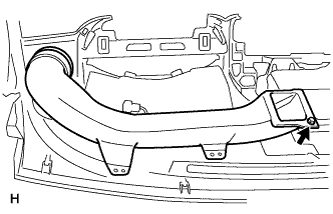 |
| 15. REMOVE NO. 2 HEATER TO REGISTER DUCT |
Remove the screw and duct.
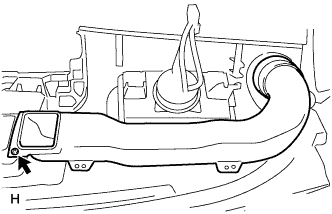 |
| 16. REMOVE NO. 3 HEATER TO REGISTER DUCT |
Remove the 2 screws and duct.
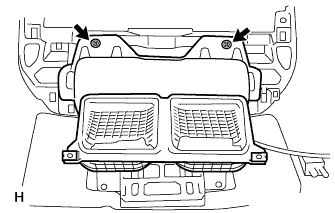 |
| 17. REMOVE NAVIGATION ANTENNA ASSEMBLY |
Remove the 2 screws and navigation antenna.
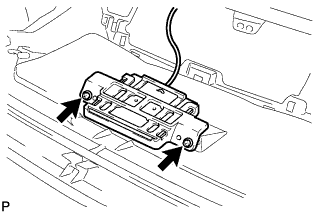 |