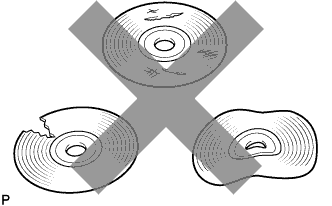Dtc 58-42 Map Disc Read Error
Navigation. Toyota Rav4. Aca30, 33, 38 Gsa33 Zsa30, 35
DESCRIPTION
INSPECTION PROCEDURE
CHECK MAP DISC
DISC CLEANING
DTC CLEAR AND RECHECK
REPLACE MAP DISC
DTC 58-42 Map Disc Read Error |
DTC 80-42 Map Disc Read Error |
DESCRIPTION
DTC Code
| DTC Detection Condition
| Trouble Area
|
58-42
| One of the following conditions is met:
- Player error.
- Scratches or dirt on the disc.
- Access to an invalid address due to software error.
| - Map disc
- Navigation receiver assembly
|
80-42
| One of the following conditions is met:
- Player error.
- Scratches or dirt on the disc.
- Access to an invalid address due to software error.
|
INSPECTION PROCEDURE
- HINT:
- After the inspection is completed, clear the DTCs (RAV4_ACA30 RM0000011BU05HX.html).
Check that the map disc is not deformed or cracked.
- OK:
- No deformations or cracks in the map disc.
Disc cleaning
If dirt is on the disc surface, wipe it clean with a soft cloth from the inside to the outside in a radial direction.
- NOTICE:
- Do not use a conventional record cleaner or antistatic preservative.
Clear the DTCs (RAV4_ACA30 RM0000011BU05HX.html).
Recheck for DTCs and check if the same trouble occurs again.
- OK:
- The same problem does not occur.
Replace the map disc.
Clear the DTCs and recheck for DTCs.
Check if the same trouble occurs again.
- OK:
- The same problem does not occur.