Audio And Visual System -- System Description |
- CAUTION:
- The CD player uses an invisible laser beam which could cause hazardous radiation exposure. Be sure to operate the player as instructed.
| COMPACT DISC PLAYER |
The Compact Disc (CD) player uses a laser beam pickup to read the digital signals recorded on CDs and reproduce analog signals of music, etc. The CD player can play 12 cm (4.7 in.) discs.
- NOTICE:
- Never disassemble or apply oil to any part of the player unit.
- Only insert discs into the CD player.
USABLE DISC
This player is compatible only with music CDs, CD-Rs (CD-Recordable) and CD-RWs (CD-ReWritable) with the marks shown in the illustration below.
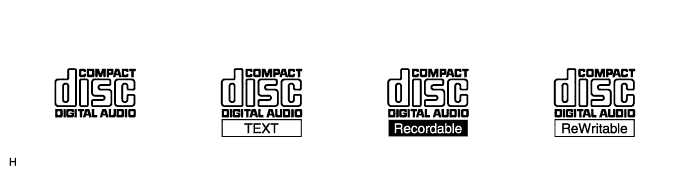
PRECAUTIONS FOR HANDLING DISC
- NOTICE:
- Copy-controlled CDs cannot be used.
- Some CD-Rs and CD-RWs are not playable as a result of: 1) the type of recording method used, 2) the type of disc, 3) scratches, 4) contamination, or 5) the disc being in the vehicle for an extended amount of time, leading to deterioration.
- CD-Rs and CD-RWs that have not been finalized cannot be played.
- When handling a disc, be careful not to put fingerprints, stains or scratches on the disc.
- When holding a disc, pinch the center hole and edge of the disc with your fingers. Face the printed side upward.
- If a disc is ejected by pressing the eject button and left partially ejected for an extended period of time, the disc may become deformed and unusable.
- A disc may not be able to be ejected or the player may become damaged if: 1) cellophane tape, stickers, CD-R labels or rental CD labels are attached; or 2) residue from removed tape, stickers or labels remain.
- Avoid direct sunlight when storing discs as they may become deformed and unusable.
- Do not use uniquely-shaped discs as they may damage the player.
- Do not use discs where part of the recording surface is transparent or translucent. If used, the disc may become unable to be inserted, ejected and played normally.
- HINT:
- Just as condensation fogs the vehicle's windows during wet or cold weather, condensation may also form inside the player. If condensation forms, CD skipping or playback stoppage may occur. Ventilate or dehumidify the vehicle for a while before using the player.
- If the player vibrates severely due to driving on a rough road, the CD may skip.
| MP3 / WMA OUTLINE |
- HINT:
- The radio receiver w/o CD changer is not compatible with the WMA file format, and cannot play WMA files.
COMPATIBLE MP3 FILE FORMAT
Compatible format MP3 (MPEG1 LAYER3, MPEG2 LSF LAYER3) Compatible sampling frequency - MPEG1 LAYER3: 32, 44.1, 48 (kHz)
- MPEG2 LSF LAYER3: 16, 22.05, 24 (kHz)
Compatible bit rate - MPEG1 LAYER3: 64, 80, 96, 112, 128, 160, 192, 224, 256, 320 (kbps)
- MPEG2 LSF LAYER3: 64 80, 96, 112, 128, 144, 160 (kbps)
- Compatible with VBR
Compatible channel mode Stereo, joint stereo, dual channel and monaural - MPEG1 LAYER3: 32, 44.1, 48 (kHz)
COMPATIBLE WMA FILE FORMAT
Compatible format WMA Ver. 7, 8, 9 Compatible sampling frequency 32, 44.1, 48 (kHz) Compatible bit rate - Ver. 7, 8: CBR48, 64, 80, 96, 128, 160, 192 (kbps)
- Ver. 9: CBR48, 64, 80, 96, 128, 160, 192, 256, 320 (kbps)
- Compatible only with 2 ch playback
- Ver. 7, 8: CBR48, 64, 80, 96, 128, 160, 192 (kbps)
ID3 TAG / WMA TAG INFORMATION
MP3 files have ID3 tags, in which supplemental text information can be input. Song titles and artist names can be saved.
- HINT:
- This player is compatible with ver. 1.0 (1.1), and ver. 2.2 (2.3) ID3 tags. The text limit complies with ver. 1.0 (1.1).
WMA files have WMA tags, in which supplemental text information can be input. Song titles and artist names can be saved.
COMPATIBLE MEDIA INFORMATION
Only media such as CD-ROMs, CD-Rs (CD-Recordable) and CD-RWs (CD-ReWritable) are usable for MP3 / WMA playback.
- NOTICE:
- CD-Rs and CD-RWs are more vulnerable to high temperature and humidity than normal audio CDs. As a result, some CD-Rs and CD-RWs may not be playable.
- If a disc has fingerprints or becomes scratched, the disc may not be playable or the CD may skip.
- Some CD-Rs and CD-RWs may deteriorate if left in the vehicle for a long time.
- Store CD-Rs and CD-RWs in a non-transparent case, as the discs are vulnerable to ultraviolet rays.
| COMPATIBLE MEDIA FORMAT INFORMATION |
Compatible media format
Disc format CD-ROM Mode1, CD-ROM XA Mode2 Form1 File format ISO9660 level1, level2
| "BLUETOOTH" OUTLINE |
 |
"Bluetooth" is a trademark owned by Bluetooth SIG. Inc.
"Bluetooth" is a new wireless connection technology that uses the 2.4 GHz frequency band. This makes it possible to connect a cellular phone ("Bluetooth" compatible phone*) to the radio receiver (the "Bluetooth" system is built in), and use the handsfree function of the cellular phone, even if it is in a pocket or bag. As a result, it is not necessary to use a connector attached directly to the cellular phone.
*: Some versions of "Bluetooth" compatible cellular phones may not function.
- HINT:
- The communication performance of "Bluetooth" may vary depending on obstructions or radio wave conditions between communication devices, electromagnetic radiation, communication device sensitivity, or antenna capacity.
| ASL (AUTOMATIC SOUND LEVELIZER) FUNCTION OUTLINE |
The ASL function automatically adjusts the sound data in order to enable the listener to hear the sound of the audio system clearly even when vehicle noise increases (as vehicle noise increases, the volume is turned up, etc.).
Vehicle speed signals are received from the combination meter and used for the ASL.
| MAINTENANCE |
 |
Tape player / head cleaning:
Raise the cassette door with your finger. Using a pencil or similar object, push in the guide.
Using a cleaning pen or cotton applicator soaked in cleaner, clean the head surface, pinch rollers and capstans.
CD cleaning:
If a disc is dirty, clean the disc by wiping the CD's underside radially with a soft cloth.- NOTICE:
- Do not use lens cleaner when cleaning the player, as it may damage the player's pickup part.
- Do not use a conventional record cleaner or anti-static preservative.
 |