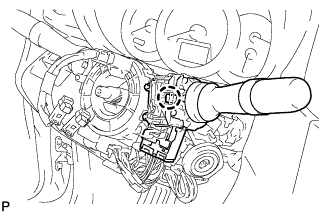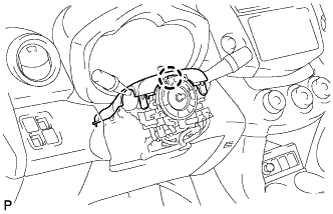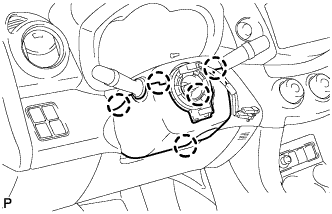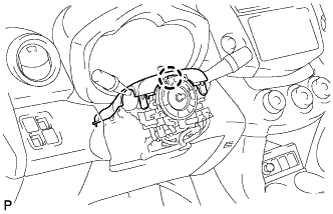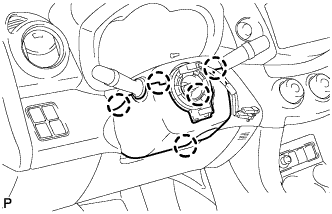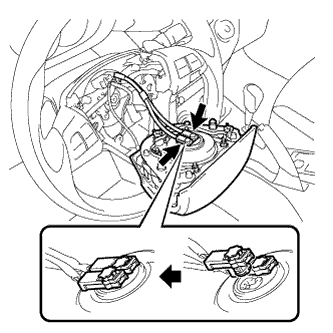Wiper Switch Installation
INSTALL WIPER AND WASHER SWITCH ASSEMBLY
INSTALL STEERING COLUMN COVER LOWER
INSTALL STEERING COLUMN COVER UPPER
INSTALL STEERING WHEEL ASSEMBLY
PLACE FRONT WHEELS FACING STRAIGHT AHEAD
INSPECT STEERING WHEEL CENTER POINT
INSTALL STEERING PAD ASSEMBLY
CONNECT CABLE TO NEGATIVE BATTERY TERMINAL
INSPECT STEERING PAD ASSEMBLY
CHECK SRS WARNING LIGHT
Wiper Switch -- Installation |
| 1. INSTALL WIPER AND WASHER SWITCH ASSEMBLY |
Attach the claw to install the wiper switch.
Connect the connectors.
- NOTICE:
- Do not push the claw with excessive force as damage may occur.
| 2. INSTALL STEERING COLUMN COVER LOWER |
Attach the claw to install the upper steering column cover.
Attach the 4 claws to install the lower steering column cover.
| 3. INSTALL STEERING COLUMN COVER UPPER |
Attach the claw to install the upper steering column cover.
Attach the 4 claws to install the lower steering column cover.
| 4. INSTALL STEERING WHEEL ASSEMBLY |
Align the matchmarks and install the steering wheel to the steering column.
Install the nut.
- Torque:
- 50 N*m{510 kgf*cm, 37 ft.*lbf}
Connect all the connectors to the spiral cable.
| 5. PLACE FRONT WHEELS FACING STRAIGHT AHEAD |
| 6. INSPECT STEERING WHEEL CENTER POINT |
| 7. INSTALL STEERING PAD ASSEMBLY |
Support the steering pad with one hand as shown in the illustration.
Connect the 2 airbag connectors.
- NOTICE:
- When handling the airbag connector, do not damage the airbag wire harness.
Connect the horn connector.
Install the steering pad after confirming that the circumference grooves of the screws are caught on the screw case.
Attach the 2 spring to steering pad.
| 8. CONNECT CABLE TO NEGATIVE BATTERY TERMINAL |
| 9. INSPECT STEERING PAD ASSEMBLY |
Check for cuts, cracks or discoloration on the steering pad outer surface and in the grooved portion.
Check that the horn sounds.
| 10. CHECK SRS WARNING LIGHT |
Check the SRS warning light (RAV4_ACA30 RM000000XFA03UX.html).