Lexus IS250 IS220d GSE20 ALE20 2AD-FHV CHARGING
GENERATOR - REASSEMBLY
| 1. INSTALL GENERATOR DRIVE END FRAME BEARING |
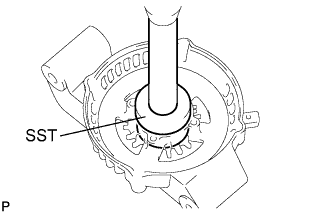
Using SST and a press, press in a new drive end frame bearing.
- SST
- 09950-60010(09951-00470)
09950-70010(09951-07100)
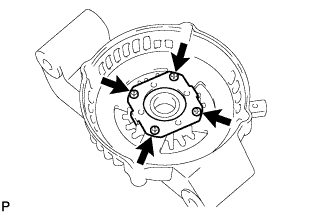
Install the retainer plate with the 4 screws.
- Torque:
- 2.3 N*m{ 23 kgf*cm, 20 in.*lbf}
| 2. INSTALL GENERATOR ROTOR ASSEMBLY |
Install the rotor to the drive end frame.
Place the washer on the rotor.
| 3. INSTALL GENERATOR COIL ASSEMBLY |
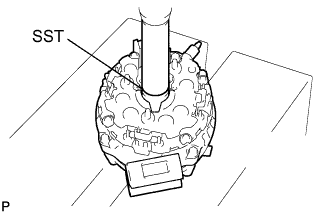
Using SST and a press, slowly press the coil assembly onto the generator rotor bearing.
- SST
- 09285-76010
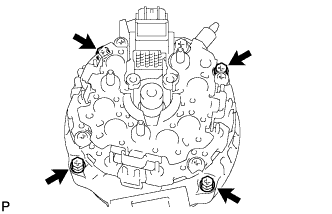
Install the coil assembly with the 4 bolts.
- Torque:
- 5.8 N*m{ 59 kgf*cm, 51 in.*lbf}
| 4. INSTALL GENERATOR BRUSH HOLDER ASSEMBLY |
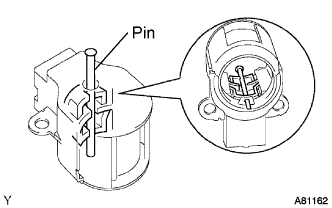
While pushing the 2 brushes into the generator brush holder assembly, insert a φ1.0 mm (0.039 in.) pin into the brush holder hole.
Install the generator brush holder assembly with the 2 screws.
- Torque:
- 1.8 N*m{ 18 kgf*cm, 16 in.*lbf}
Pull out the pin from the generator brush holder assembly.
| 5. INSTALL GENERATOR REAR END COVER |
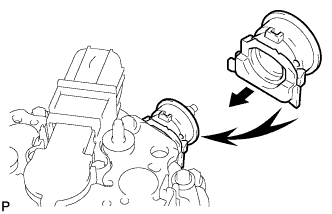
Install the terminal insulator.
- NOTICE:
- Be sure to install the terminal insulator as shown in the illustration.
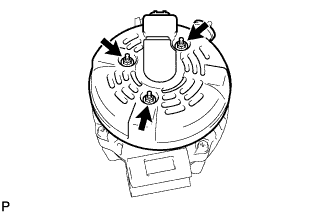
Install the end cover with the 3 nuts.
- Torque:
- 4.6 N*m{ 47 kgf*cm, 41 in.*lbf}
| 6. INSTALL CLUTCH PULLEY |
Temporarily install the clutch pulley onto the rotor shaft.
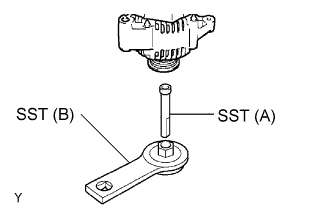
Set SST (A) and (B).
- SST
- 09820-63020
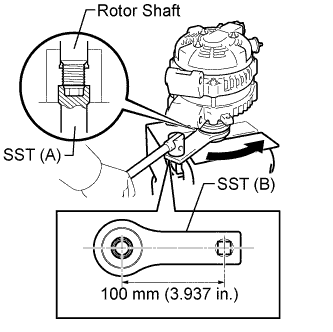
Clamp SST (A) in a vise.
Set the generator assembly to SST.
- HINT:
- Make sure that the generator assembly and SST are perpendicular to one another.
Torque the pulley by turning SST (B) in the direction shown in the illustration.
- Torque:
- 111 N*m{ 1,127 kgf*cm, 81 ft.*lbf}
- NOTICE:
- The torque shown above should be used for tightening without using SST. When the SST is used for tightening, the torque should be calculated based on the length of the SST .
Remove the generator assembly from SST.
Check that the clutch pulley rotates smoothly.
Install the generator pulley cap.