REMOVE REAR QUARTER PANEL MUDGUARD SUB-ASSEMBLY LH (w/ Rear Fender Mudguard)
REMOVE REAR QUARTER PANEL MUDGUARD SUB-ASSEMBLY RH (w/ Rear Fender Mudguard)
REMOVE LUGGAGE COMPARTMENT DOOR ASSIST GRIP (w/ Assist Grip)
Rear Combination Light Assembly -- Removal |
| 1. REMOVE LUGGAGE COMPARTMENT FLOOR MAT |
| 2. REMOVE SPARE WHEEL COVER CLAMP |
| 3. REMOVE SPARE WHEEL COVER ASSEMBLY |
| 4. REMOVE LUGGAGE COMPARTMENT SIDE TRAY ASSEMBLY |
Remove the bolt.
 |
Disengage the clip and remove the luggage compartment side tray assembly.
| 5. REMOVE NO. 1 LUGGAGE COMPARTMENT TRIM HOOK |
Remove the 2 screws and the 2 No. 1 luggage compartment trim hooks.
 |
| 6. REMOVE REAR FLOOR FINISH PLATE |
Disengage the 7 clips and remove the rear floor finish plate.
 |
| 7. REMOVE REAR QUARTER PANEL MUDGUARD SUB-ASSEMBLY LH (w/ Rear Fender Mudguard) |
Remove the 3 screws and rear quarter panel mudguard sub-assembly LH.
 |
| 8. REMOVE REAR QUARTER PANEL MUDGUARD SUB-ASSEMBLY RH (w/ Rear Fender Mudguard) |
| 9. REMOVE REAR BUMPER ASSEMBLY |
Put protective tape around the rear bumper assembly.
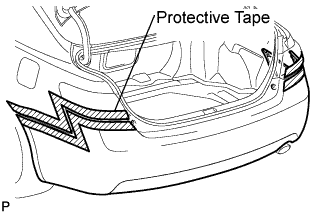 |
Using a screwdriver, open the 2 rear bumper plates.
- HINT:
- Tape the screwdriver tip before use.
 |
Remove the 6 screws and 2 clips.
 |
Disengage the 12 claws and disconnect the rear bumper assembly as shown in the illustration.
- HINT:
- Use the same procedure for the RH side and LH side.
 |
w/ TOYOTA Parking Assist-sensor System:
Disconnect the connector.

Remove the rear bumper assembly.
| 10. REMOVE REAR COMBINATION LIGHT ASSEMBLY |
Disconnect the 2 connectors and clamp.
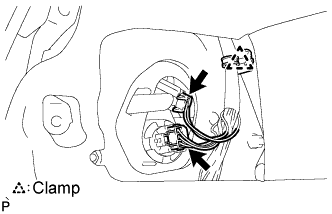 |
Remove the 3 nuts.
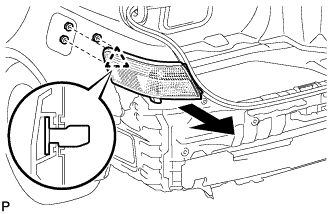 |
Disengage the clip and remove the rear combination light assembly.
| 11. REMOVE LUGGAGE COMPARTMENT DOOR ASSIST GRIP (w/ Assist Grip) |
Using a screwdriver, disengage the 3 claws and open the assist grip cover.
- HINT:
- Tape the screwdriver tip before use.
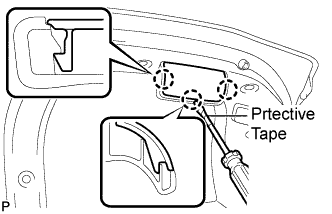 |
Remove the 2 screws and luggage compartment door assist grip.
 |
| 12. REMOVE LUGGAGE COMPARTMENT DOOR COVER |
Using a clip remover, remove the 13 clips and luggage compartment door cover.
 |
| 13. REMOVE REAR LIGHT ASSEMBLY |
Disconnect the connector and clamp.
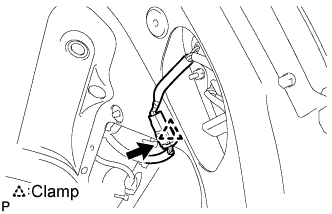 |
Remove the 3 nuts.
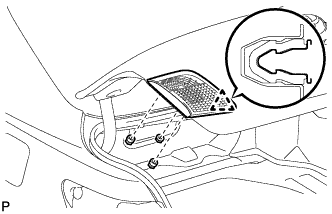 |
Disengage the clip and remove the rear light assembly.