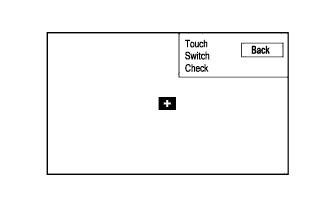Navigation System (For Hdd) Touch Panel Switch Does Not Function
Navigation. Toyota Rav4. Aca30, 33, 38 Gsa33 Zsa30, 35
INSPECTION PROCEDURE
CHECK TOUCH PANEL
CHECK TOUCH SWITCH
NAVIGATION SYSTEM (for HDD) - Touch Panel Switch does not Function |
INSPECTION PROCEDURE
Check for foreign matter on the display.
- OK:
- The display is clean.
| | CLEAN DISPLAY AND RECHECK TOUCH PANEL |
|
|
Enter the "Function Check/Setting" mode and select "Touch Switch" (RAV4_ACA30 RM000003A3N00MX.html).
Touch the display in the area where the switch malfunction occurs.
- OK:
- A "+" mark appears at the touched position.