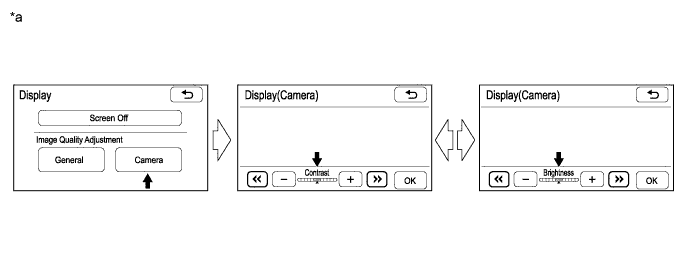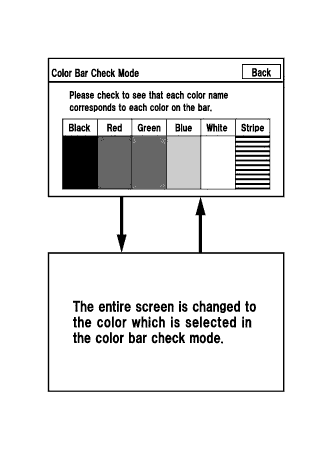Rear View Monitor System Screen Flicker Or Color Distortion
INSPECTION PROCEDURE
CHECK DISPLAY SETTING
CHECK CABIN TEMPERATURE
CHECK COLOR BAR
REAR VIEW MONITOR SYSTEM - Screen Flicker or Color Distortion |
INSPECTION PROCEDURE
Push the "SETUP" button and select the "Display" switch.
Select the "Camera" button and enter the "Display (Camera)" screen.
Text in Illustration*a
| Example
| -
| -
|
Reset the display settings (contrast and brightness) and check that the screen appears normal.
- OK:
- The display returns to normal.
| 2.CHECK CABIN TEMPERATURE |
Check that the cabin temperature is higher than -20°C (-4.0°F).
- OK:
- The cabin temperature is higher than -20°C (-4.0°F).
| | HEAT CABIN AND RECHECK TEMPERATURE |
|
|
Enter the "Color Bar Check Mode" screen (Toyota Fortuner RM0000043X901RX.html).
Check that the color bars match the displayed names.
- OK:
- Color bars match the displayed names.