Amplifier Antenna -- Installation |
| 1. INSTALL AMPLIFIER ANTENNA ASSEMBLY (w/o Sliding Roof) |
Temporarily install the amplifier antenna assembly, aligning it with the marking on the roof headlining assembly.
Attach pieces of adhesive tape in the sequence shown in the illustration, aligning them with the markings on the roof headlining assembly.
- NOTICE:
- To prevent noise, be sure to attach adhesive tape securely.
- HINT:
- Adjust the length of the amplifier antenna assembly at point A shown in the illustration.
Insert the amplifier antenna assembly into the slit on the roof headlining assembly to install the amplifier antenna assembly to the roof headlining assembly.
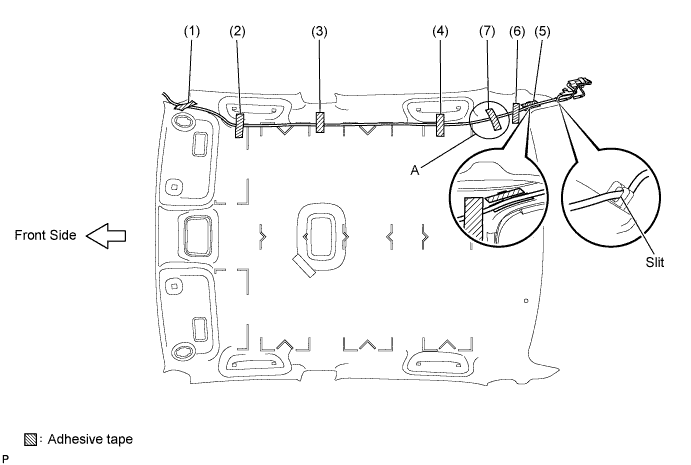
| 2. INSTALL AMPLIFIER ANTENNA ASSEMBLY (w/ Sliding Roof) |
Temporarily install the amplifier antenna assembly, aligning it with the marking on the roof headlining assembly.
Attach pieces of adhesive tape and clamp in the sequence shown in the illustration, aligning them with the markings on the roof headlining assembly.
- NOTICE:
- To prevent noise, be sure to attach adhesive tape securely.
- HINT:
- Adjust the length of the amplifier antenna assembly at point A shown in the illustration.
Insert the amplifier antenna assembly into the slit on the roof headlining assembly to install the amplifier antenna assembly to the roof headlining assembly.

| 3. INSTALL ROOF HEADLINING ASSEMBLY |