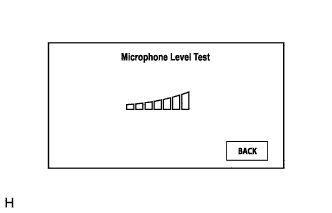Navigation System Voice Is Not Recognized
INSPECTION PROCEDURE
CHECK CONDITION
CHECK MICROPHONE LEVEL (OPERATION CHECK)
NAVIGATION SYSTEM - Voice is not Recognized |
INSPECTION PROCEDURE
Check if the system voice recognition level is low when recognizing a particular voice.
- Result:
Result
| Proceed to
|
System voice recognition level is low with any voice.
| A
|
System voice recognition level is low only for a particular voice.
| B
|
- HINT:
- System voice recognition level varies depending on voice and pronunciation. This is not a malfunction.
| 2.CHECK MICROPHONE LEVEL (OPERATION CHECK) |
Enter the "Microphone Level Test" screen. Refer to Check Microphone Level in Operation Check (COROLLA_ZRE142 RM000003SKF0AEX.html) |