Система Ecd -- Регистрация |
- ПРИМЕЧАНИЕ:
- When an injector is replaced, the injector's compensation code must be input into the ECM (Proceed to "INPUT INJECTOR COMPENSATION CODE(S) INTO ECM").
- When the ECM is changed, all of the existing injector compensation codes must be input into the new ECM (Proceed to "INPUT ALL INJECTOR COMPENSATION CODES INTO ECM").
| 1. INPUT INJECTOR COMPENSATION CODE(S) INTO ECM |
- ПРИМЕЧАНИЕ:
- Injector compensation codes are unique, 10-digit, alphanumeric values printed on the head portion of each injector. If an incorrect injector compensation code is input into the ECM, the engine may rattle or engine idling may become rough. In addition, engine failure may occur and the life of the engine may be shortened.
Connect the intelligent tester to the DLC3.
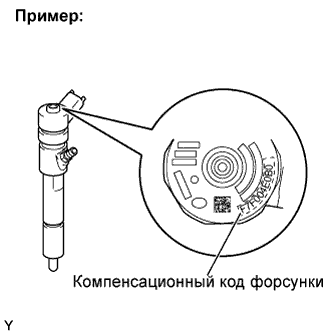 |
Turn the ignition switch to the ON position.
Turn the tester on.
- ПРИМЕЧАНИЕ:
- Do not start the engine during this operation.
- УКАЗАНИЕ:
- An injector compensation code is imprinted on the head portion of each injector.
Select the following menu items: Powertrain / Engine and ECT / Utility / Injector Compensation.
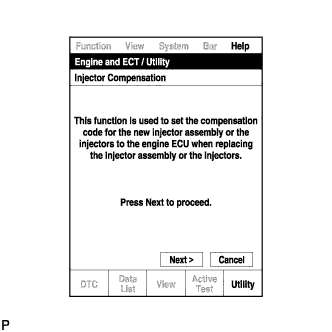 |
Press Next.
Press Next again to proceed.
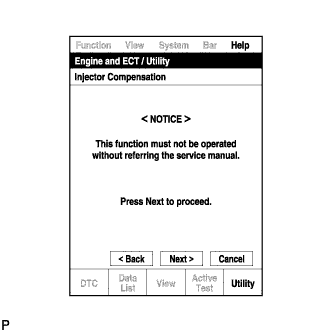 |
Select the following menu item: Set Compensation Code.
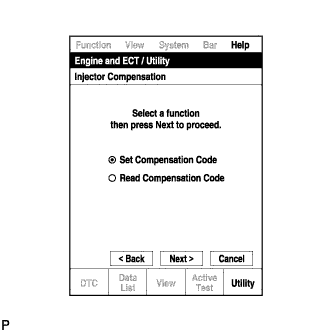 |
Press Next.
Select the number of the cylinder corresponding to the injector compensation code that you want to read.
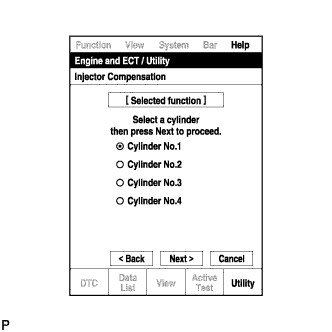 |
Press Next.
Register compensation code (step"k").
Press Input.
Manually input the cylinder's compensation code using the keyboard on the tester screen. The code is a 10-digit, alphanumeric value imprinted on the injector's head portion.
- УКАЗАНИЕ:
- Each injector compensation code is unique. The correct compensation code must be input into each cylinder selected on the tester.
Confirm that the compensation code corresponds to the selected cylinder, and then press OK.
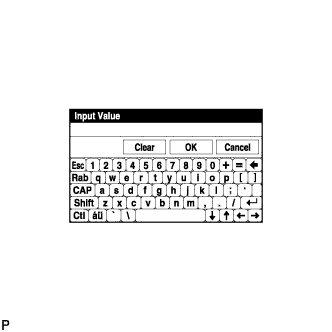
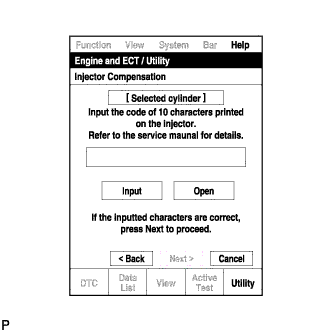 |
If a new ECM was installed (and all the injector's compensation codes have been saved in the tester):
Press Open.
Press Open again to retrieve the saved compensation code.
- УКАЗАНИЕ:
- If the retrieving process fails, a manual input with the tester is an alternative option. Refer to step ("k").
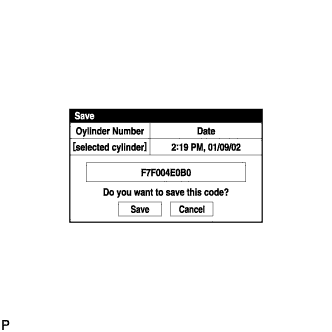
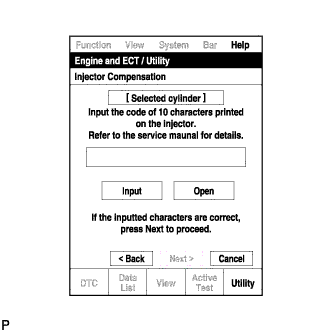 |
Check that the compensation code displayed on the screen is correct, by comparing it with the 10-digit alphanumeric value on the head portion of the injector.
- ПРИМЕЧАНИЕ:
- If an incorrect injector compensation code was input into the ECM, the engine may rattle or engine idling may become rough. In addition, engine failure may occur and the life of the engine may be shortened.
- УКАЗАНИЕ:
- If a wrong compensation code was input or read, return to the input value screen by pressing Input. The saving process may fail due to a problem with the wire harness or a bad connection with the DLC3. Check the wire harness and the DLC3 connection. If no problem is found, the ECM may be malfunctioning. Check the ECM and restart this operation.
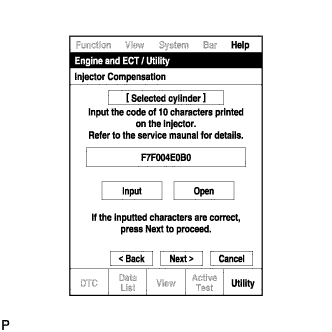 |
Press Next to set the compensation code to the ECM.
- УКАЗАНИЕ:
- If the setting process fails, the compensation code may be incorrect. Check the compensation code again.
- If the attempted compensation code is correct, a problem with the wire harness or a bad connection with the DLC3 may cause the failure. Check the wire harness and the DLC3 connection. If no problem is found, the ECM may be malfunctioning. Check the ECM and restart this operation.
If you want to continue with other compensation code registrations, press Next. To finish the registration, press Cancel.
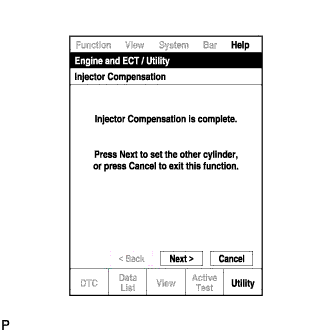 |
Turn the ignition switch off and then turn the tester off. Turn the tester off and then turn the ignition switch off.
Wait for at least 30 seconds.
Turn the ignition switch to the ON position and turn the tester on.
Clear DTC P0603 stored in the ECM using the tester (See page Нажмите здесь).
| 2. INPUT ALL INJECTOR COMPENSATION CODES INTO ECM |
- ПРИМЕЧАНИЕ:
- Injector compensation codes are unique, 10-digit, alphanumeric values printed on the head portion of each injector. If an incorrect injector compensation code is input into the ECM, the engine may rattle or engine idling may become rough. In addition, engine failure may occur and the life of the engine may be shortened.
- УКАЗАНИЕ:
- The following operation is available with ECMs that can transmit the registered injector compensation codes to the intelligent tester.
Connect the intelligent tester to the DLC3.
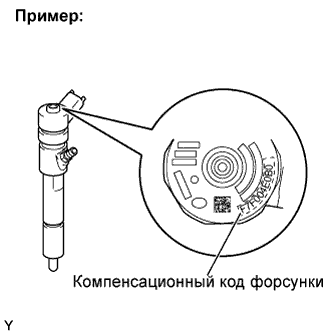 |
Turn the ignition switch to the ON position.
Turn the tester on.
- ПРИМЕЧАНИЕ:
- Do not start the engine during this operation.
- УКАЗАНИЕ:
- The injector compensation code is imprinted on the head portion of each injector.
Select the following menu items: Powertrain / Engine and ECT / Utility / Injector Compensation.
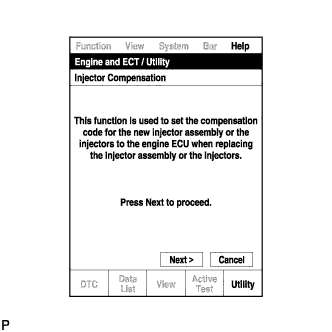 |
Press Next.
Press Next again to proceed.
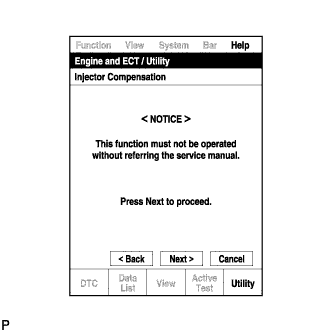 |
Select the following menu item: Read Compensation Code.
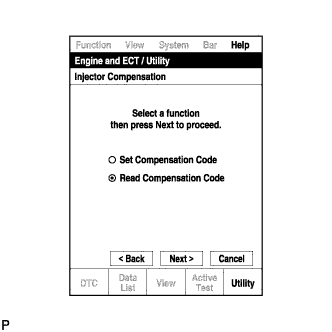 |
Press Next.
Select the number of the cylinder corresponding to the injector compensation code that you want to read.
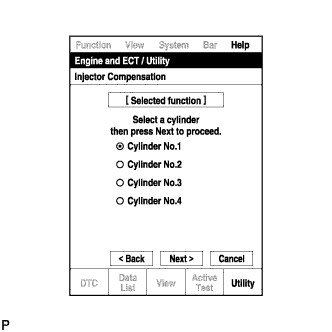 |
Press Next.
- УКАЗАНИЕ:
- The reading process may fail due to a problem with the wire harness or a bad connection with the DLC3. Check the wire harness and the DLC3 connection. If no problem is found, the ECM may be malfunctioning. Check the ECM and restart this operation.
Check the injector compensation code (10-digit alphanumeric value) displayed on the tester screen.
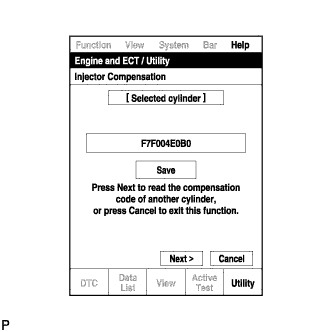 |
Press Save.
If no injector compensation code for the cylinder exists in the tester.
Check that the compensation code displayed on the tester screen is correct.
Press Save.
- УКАЗАНИЕ:
- The saving process may fail due to a problem with the wire harness or a bad connection with the DLC3. Check the wire harness and the DLC3 connection. If no problem is found, the ECM may be malfunctioning. Check the ECM and restart this operation.
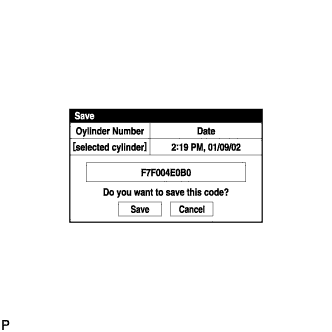 |
If another injector compensation code already exists in the tester.
Check that the compensation code displayed on the tester screen is correct.
- УКАЗАНИЕ:
- The existing compensation code is overwritten with the new compensation code and is deleted from the tester.
Press Replace.
- УКАЗАНИЕ:
- The saving process may fail due to a problem with the wire harness or a bad connection with the DLC3. Check the wire harness and the DLC3 connection. If no problem is found, the ECM may be malfunctioning. Check the ECM and restart this operation.
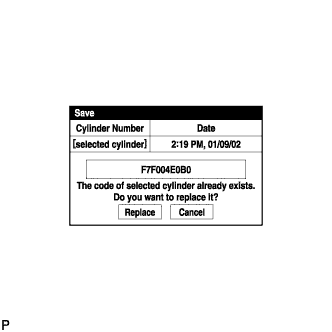 |
If you want to read and save other injector compensation codes for other cylinders, press Next to continue. To finish this operation, press Cancel.
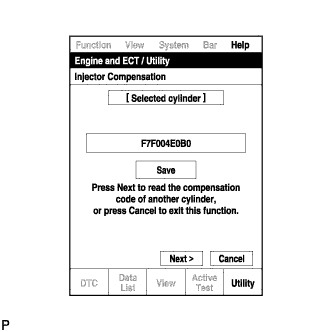 |
Turn the ignition switch off.
Turn the tester off.
Replace the ECM.
Connect the intelligent tester to the DLC3.
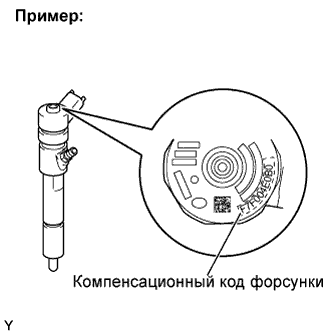 |
Turn the ignition switch to the ON position.
Turn the tester on.
- ПРИМЕЧАНИЕ:
- Do not start the engine during this operation.
- УКАЗАНИЕ:
- The injector compensation code is imprinted on the head portion of each injector.
Select the following menu items: Powertrain / Engine and ECT / Utility / Injector Compensation.
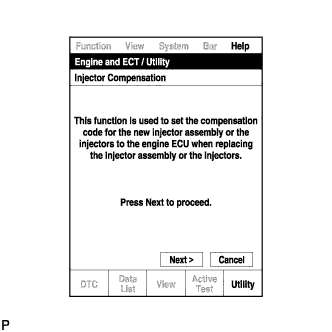 |
Press Next.
Press Next again to proceed.
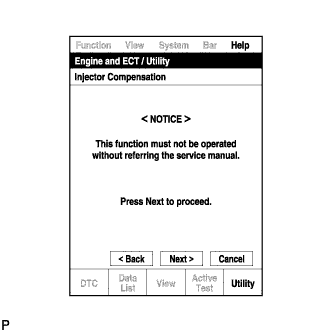 |
Select the following menu item: Set Compensation Code.
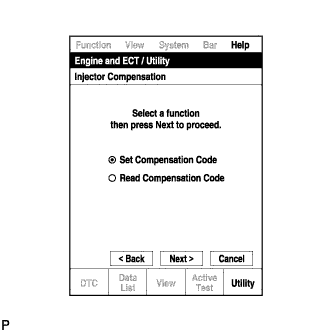 |
Press Next.
Select the number of the cylinder corresponding to the injector compensation code that you want to read.
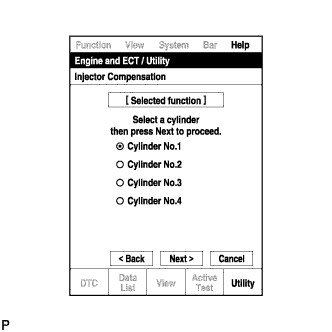 |
Press Next.
Check that the compensation code displayed on the screen is correct, by comparing it with the 10-digit alphanumeric value on the head portion of the injector.
- ПРИМЕЧАНИЕ:
- If an incorrect injector compensation code was input into the ECM, the engine may rattle or engine idling may become rough. In addition, engine failure may occur and the life of the engine may be shortened.
- УКАЗАНИЕ:
- If a wrong compensation code was input or read, return to the input value screen by pressing Input. The saving process may fail due to a problem with the wire harness or a bad connection with the DLC3. Check the wire harness and the DLC3 connection. If no problem is found, the ECM may be malfunctioning. Check the ECM and restart this operation.
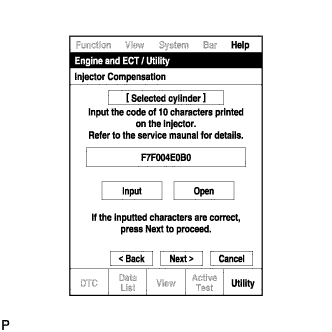 |
Press Next to set the compensation code to the ECM.
- УКАЗАНИЕ:
- If the setting fails, the compensation code may be incorrect. Check the compensation code again.
- If the attempted compensation code is correct, a problem with the wire harness or a bad connection with the DLC3 may cause the failure. Check the wire harness and the DLC3 connection. If no problem is found, the ECM may be malfunctioning. Check the ECM and restart this operation.
If you want to continue with other compensation code registrations, press Next. To finish the registration, press Cancel.
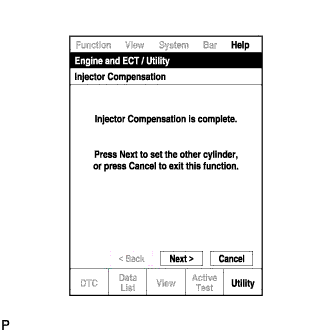 |
Turn the ignition switch off and then turn the tester off.
Wait for at least 30 seconds.
Turn the ignition switch to the ON position and turn the tester on.
Clear DTC P0603 stored in the ECM using the tester (See page Нажмите здесь).