Land Cruiser URJ200 URJ202 GRJ200 VDJ200 - PARK ASSIST / MONITORING
FRONT AND SIDE MONITOR MAIN SWITCH - INSTALLATION
- HINT:
Use the same procedure for RHD and LHD vehicles.
The procedure listed below is for LHD vehicles.
| 1. INSTALL MAIN SWITCH ASSEMBLY |
Attach the 2 claws to install the main switch assembly.
| 2. INSTALL INSTRUMENT CLUSTER FINISH PANEL SUB-ASSEMBLY |
w/o Multi-information Display:
Connect the connector.
w/ Multi-information Display:
Connect the 2 connectors.

Attach the 9 claws to install the finish panel.

Attach the 4 claws.
| 3. INSTALL NO. 2 INSTRUMENT CLUSTER FINISH PANEL GARNISH |
Attach the 2 claws to install the No. 2 instrument cluster finish panel garnish.
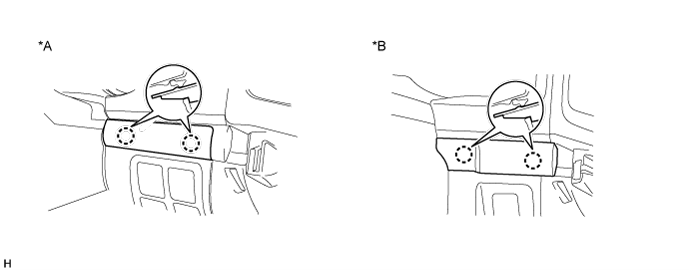
| *A | w/ Entry and Start System | *B | w/o Entry and Start System |
| 4. INSTALL LOWER INSTRUMENT PANEL PAD SUB-ASSEMBLY LH |
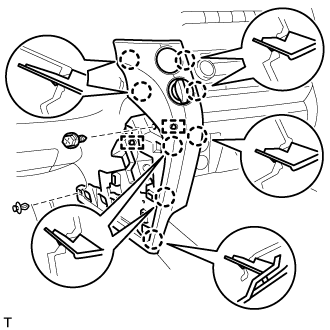
Connect the connectors and attach the 2 clamps.
Attach the 8 claws to install the lower instrument panel pad sub-assembly.
Install the clip and screw.
| 5. INSTALL NO. 2 INSTRUMENT PANEL FINISH PANEL CUSHION |
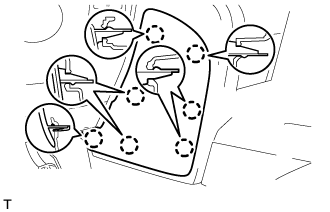
Attach the 7 claws to install the No. 2 instrument panel finish panel cushion.
| 6. INSTALL NO. 1 INSTRUMENT CLUSTER FINISH PANEL GARNISH |

Attach the 3 claws to install the No. 1 instrument cluster finish panel garnish.
| 7. INSTALL INSTRUMENT SIDE PANEL LH |
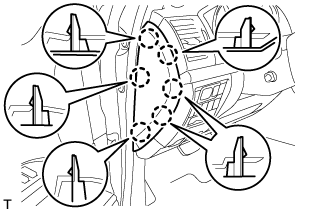
Attach the 6 claws to install the instrument side panel.
| 8. CONNECT CABLE TO NEGATIVE BATTERY TERMINAL |
- NOTICE:
Reset the Autoaway/Return function setting to the previous condition by changing the customize parameter ().
When disconnecting the cable, some systems need to be initialized after the cable is reconnected ().