Land Cruiser URJ200 URJ202 GRJ200 VDJ200 - AUDIO / VIDEO
REAR DOOR SPEAKER - INSTALLATION
- HINT:
| 1. INSTALL REAR NO. 3 SPEAKER ASSEMBLY (for 14 Speakers) |
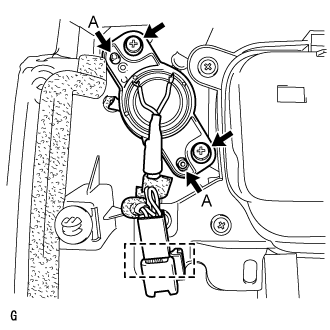
Align the speaker to the door position pins labeled A.
Install the speaker with the 2 screws.
- NOTICE:
- Do not touch the cone part of the speaker.
Attach the clamp and connect the connector.
| 2. INSTALL REAR SPEAKER SET |

Temporarily install the speaker by attaching the claw of the speaker to the door panel.
Install the speaker with the 3 screws.
- NOTICE:
- Do not touch the cone part of the speaker.
Connect the connector.
| 3. INSTALL REAR DOOR TRIM BOARD SUB-ASSEMBLY |
Connect the connector.
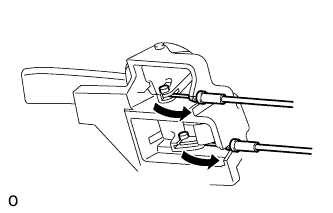
Connect the rear door lock remote control cable assembly LH and rear door inside locking cable assembly LH to the rear door inside handle sub-assembly LH.
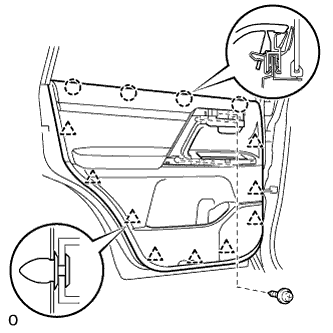
Attach the 4 claws and 9 clips to install the rear door trim board sub-assembly LH.
Install the 3 screws.
| 4. INSTALL DOOR ASSIST GRIP COVER LH |
Attach the 9 claws to install the assist grip cover LH to the rear door trim board sub-assembly LH.
| 5. INSTALL REAR DOOR ARMREST BASE PANEL ASSEMBLY LH |
Connect the connector.
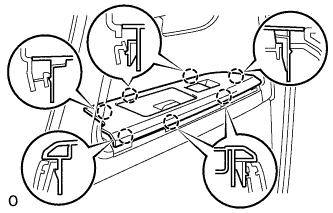
Attach the 7 claws to install the armrest base panel.
| 6. INSTALL REAR DOOR INSIDE HANDLE BEZEL LH |
Attach the 4 claws to install the rear door inside handle bezel LH.
| 7. CONNECT CABLE TO NEGATIVE BATTERY TERMINAL |
- NOTICE:
- When disconnecting the cable, some systems need to be initialized after the cable is reconnected ().