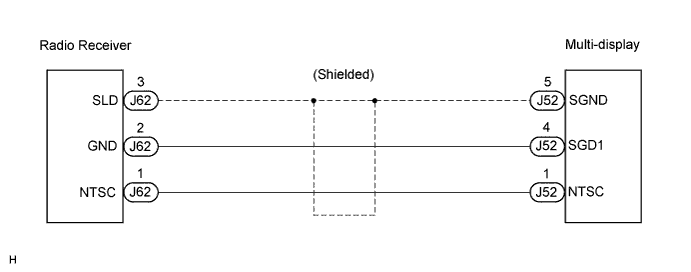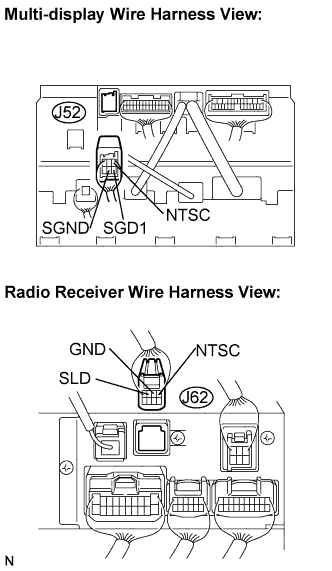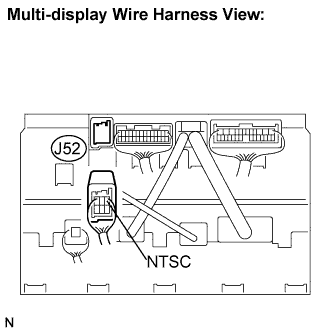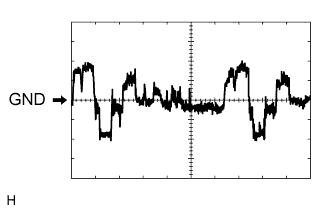Navigation System Display Signal Circuit Between Multi-Display And Radio Receiver
DESCRIPTION
WIRING DIAGRAM
INSPECTION PROCEDURE
CHECK HARNESS AND CONNECTOR (RADIO RECEIVER - MULTI-DISPLAY)
INSPECT RADIO RECEIVER (OUTPUT SIGNAL)
NAVIGATION SYSTEM - Display Signal Circuit between Multi-display and Radio Receiver |
DESCRIPTION
This is the DVD display signal circuit from the radio receiver to the multi-display.
WIRING DIAGRAM
INSPECTION PROCEDURE
| 1.CHECK HARNESS AND CONNECTOR (RADIO RECEIVER - MULTI-DISPLAY) |
Disconnect the multi-display connector J52 and radio receiver J62 connector.
Measure the resistance according to the value(s) in the table below.
- Standard resistance:
Tester connection
| Condition
| Specified condition
|
GND - SGD1
| Always
| Below 1 Ω
|
NTSC - NTSC
| Always
| Below 1 Ω
|
SLD - SGND
| Always
| Below 1 Ω
|
NTSC - Body ground
| Always
| 10 kΩ or higher
|
GND - Body ground
| Always
| 10 kΩ or higher
|
| | REPAIR OR REPLACE HARNESS OR CONNECTOR |
|
|
| 2.INSPECT RADIO RECEIVER (OUTPUT SIGNAL) |
Reconnect the radio receiver connector J62.
Measure the waveform according to the table below.
- OK:
Tester connection
| Condition
| Specified condition
|
NTSC - Body ground
| DVD display is ON
| A waveform synchronized with display signals is output
|
- HINT:
- The waveform pattern may differ from that shown in the illustration below due to differences in oscilloscope settings. A normal radio receiver operating condition can be determined if any waveform is output.
- Oscilloscope wave
- Terminal: NTSC - Body ground
- Setting: 200 mV/DIV. 10 μs/DIV.
- Condition: DVD display is on.
| OK |
|
|
|
| PROCEED TO NEXT CIRCUIT INSPECTION SHOWN IN PROBLEM SYMPTOMS TABLE |
|