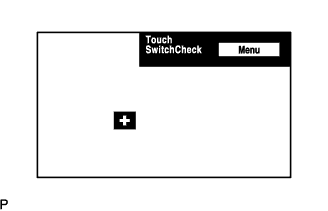Navigation System Touch Panel Switch Does Not Function
INSPECTION PROCEDURE
CHECK TOUCH PANEL
CHECK TOUCH SWITCH (DISPLAY CHECK MODE)
NAVIGATION SYSTEM - Touch Panel Switch does not Function |
INSPECTION PROCEDURE
Check for foreign matter on the display.
- OK:
- The display is clean.
| 2.CHECK TOUCH SWITCH (DISPLAY CHECK MODE) |
Enter the "Display Check" mode (Touch Switch Check) (Click here).
Touch the display in the area where the switch malfunction occurs.
- OK:
- A "+" mark appears at the touched position.
| | PROCEED TO NEXT CIRCUIT INSPECTION SHOWN IN PROBLEM SYMPTOMS TABLE |
|
|