Suspension & Axle. Lexus Gs430, Gs300. Uzs190 Grs190
Tire And Wheel. Lexus Gs430, Gs300. Uzs190 Grs190
Tire Pressure Warning System -- Test Mode Procedure |
| ENTER TEST MODE |
- HINT:
- Operation of the tire pressure warning reset switch can be checked in TEST MODE.
- During TEST MODE, the system is not initialized by pushing the tire pressure warning reset switch. The circuit of the tire pressure warning reset switch can be inspected during this mode.
Make sure that the engine switch is off.
Connect the intelligent tester to DLC3.
Turn the engine switch on (IG).
Select the TEST MODE on intelligent tester.
Perform tire pressure warning reset switch test.
Press the tire pressure warning reset switch.
Check the tire pressure warning indicator light.
Test Signal Normal Condition Tire Pressure Warning Reset Switch - Switch ON: TPWS indicator comes on
- Switch OFF: TPWS indicator blinks
- Switch ON: TPWS indicator comes on
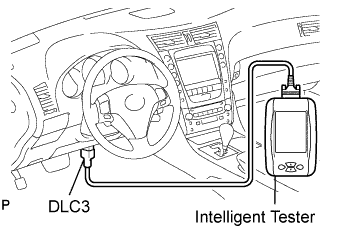 |
| PERFORM SIGNAL CHECK |
- HINT:
- When entering signal check, the tire pressure monitor ECU sets all the signal check DTCs first.
After completing signal check for each inspection item, the DTCs that are determined normal by the tire pressure monitor ECU will be erased.
The DTCs for other inspection items may not be erased when only a certain signal is inspected. - When signal check returns back to normal mode, all the signal check DTCs will be erased.
Make sure that the engine switch is off.
Connect the intelligent tester to DLC3.
Turn the engine switch on (IG).
Select the SIGNAL CHECK on intelligent tester.
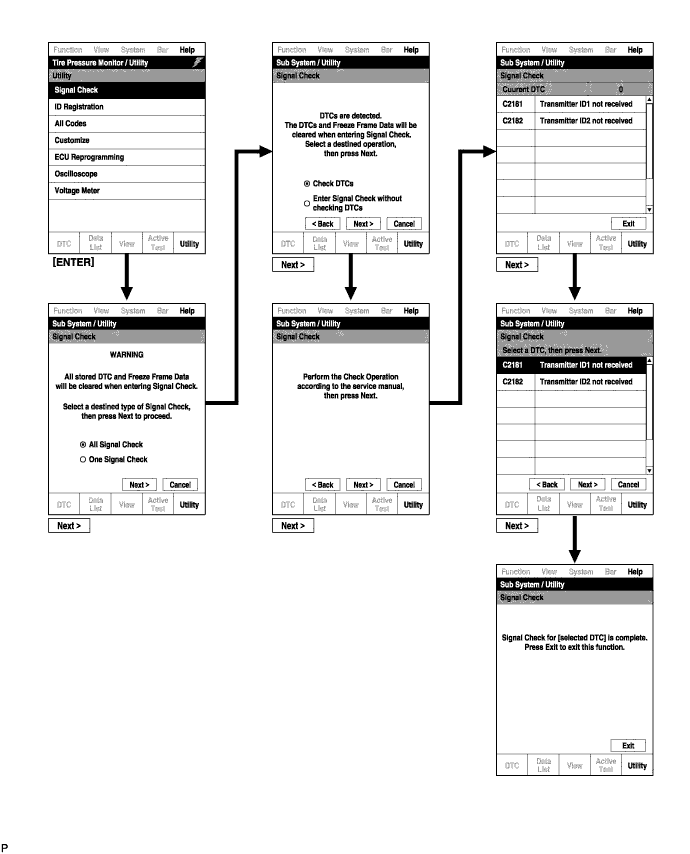
Drive the vehicle at 12mph (20 km/h) or more for 10 seconds or more.
Loosen the valve core and rapidly reduce the pressure (20 kPa above/15 sec.).
- HINT:
- The transmitter ID can be transmitted by rapidly reducing the tire pressure.
Check that the tire pressure warning system test mode DTCs are erased.
SIGNAL CHECK DTC Test Signal Signal Check DTC Clear Condition C2181 to C2184 Transmitter Data Receive DATA from the transmitter which has a registered ID in TPWS ECU C2191 Vehicle Speed Signal Vehicle speed of 12 mph (20 km/h) or more is detected for 3 seconds or more C2192 Tire Select Switch Change the mode by pressing the tire select switch in the following order: MAIN→2nd→MAIN Result
- HINT:
- After the signal check is completed, check for a DTC and signal check DTC to confirm the system status.
Condition Procedure SIGNAL CHECK DTC is output Repair the faulty part and enter SIGNAL CHECK again SIGNAL CHECK DTCs are cleared No problem End of SIGNAL CHECK
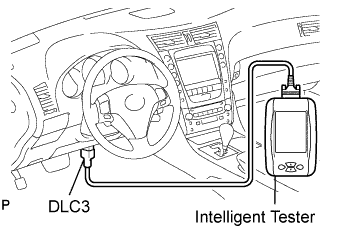 |
- DTC of SIGNAL CHECK (TEST DIAGNOSIS) function:
- If a malfunction code is displayed during the test mode DTC check, check the circuit listed for that code. For details of each code, refer to the relevant page listed under respective "DTC No." in the chart.
| DTC No. | Detection Item | Trouble Area |
| C2181/81 (Click here) | Transmitter ID1 not received |
|
| C2182/82 (Click here) | Transmitter ID2 not received |
|
| C2183/83 (Click here) | Transmitter ID3 not received |
|
| C2184/84 (Click here) | Transmitter ID4 not received |
|
| C2191/91 (Click here) | Vehicle speed signal error |
|
| C2192/92 (Click here) | Tire select switch malfunctions |
|