Vehicle Interior. Land Cruiser. Urj200, 202 Grj200 Vdj200
Supplemental Restraint Systems. Land Cruiser. Urj200, 202 Grj200 Vdj200
Rear Floor Airbag Sensor -- Installation |
| 1. INSTALL REAR FLOOR AIRBAG SENSOR |
Check that the ignition switch is off.
Check that the cable is disconnected from the battery negative (-) terminal.
- CAUTION:
- Wait at least 90 seconds after disconnecting the cable from the negative (-) battery terminal to disable the SRS system.
Install the rear floor airbag sensor with the bolt.
- Torque:
- 9.0 N*m{92 kgf*cm, 80 in.*lbf}
- NOTICE:
- If the rear floor airbag sensor has been dropped, or there are any cracks, dents or other defects in the case, bracket or connector, replace it with a new one.
- When installing the rear floor airbag sensor, be careful that the SRS wiring does not interfere with other parts and that it is not pinched between other parts.
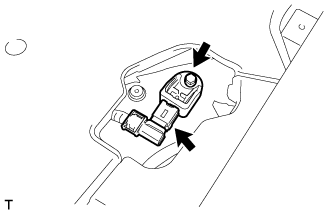 |
Check that there is no looseness in the installation parts of the rear floor airbag sensor.
Connect the connector.
Attach the clip, claw and cover.
 |
Return the floor carpet to its original position.
| 2. INSTALL REAR DOOR SCUFF PLATE RH (w/ Sliding Roof) |
- HINT:
- Use the same procedures described for the LH side.
| 3. INSTALL REAR DOOR SCUFF PLATE RH (w/o Sliding Roof) |
- HINT:
- Use the same procedures described for the LH side.
| 4. INSTALL REAR DOOR SCUFF PLATE LH (w/ Sliding Roof) |
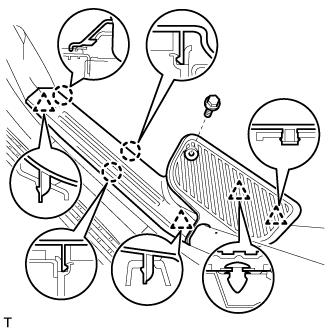 |
Attach the 3 claws and 4 clips to install the scuff plate.
Install the screw.
| 5. INSTALL REAR DOOR SCUFF PLATE LH (w/o Sliding Roof) |
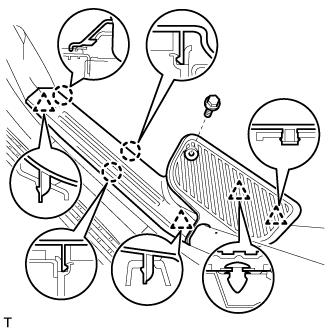 |
Attach the 3 claws and 4 clips to install the scuff plate.
Install the screw.
| 6. INSTALL REAR STEP COVER (w/ Sliding Roof) |
 |
- HINT:
- Use the same procedure to install the step cover on the other side.
Attach the 2 claws to install the step cover.
| 7. INSTALL REAR STEP COVER (w/o Sliding Roof) |
 |
- HINT:
- Use the same procedure to install the step cover on the other side.
Attach the 2 claws to install the step cover.
| 8. CONNECT CABLE TO NEGATIVE BATTERY TERMINAL |
- NOTICE:
- When disconnecting the cable, some systems need to be initialized after the cable is reconnected (Click here)
| 9. CHECK SRS WARNING LIGHT |
Check the SRS warning light (Click here)