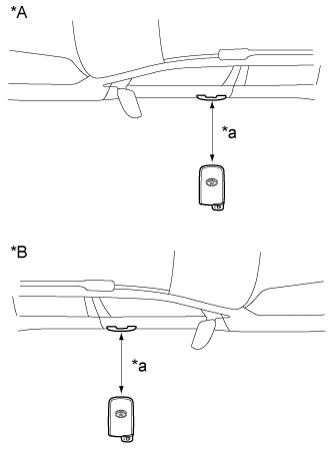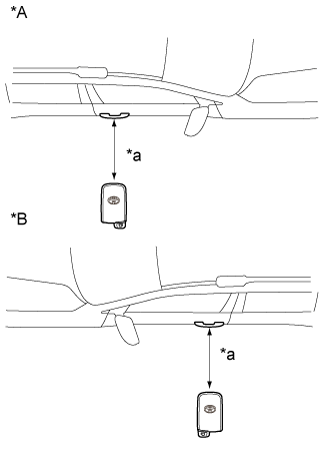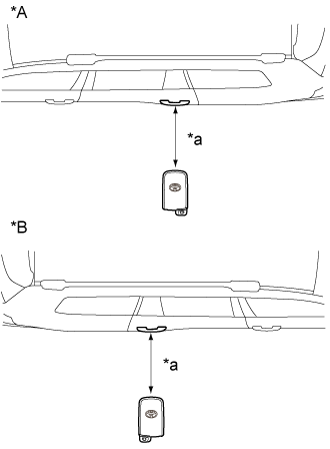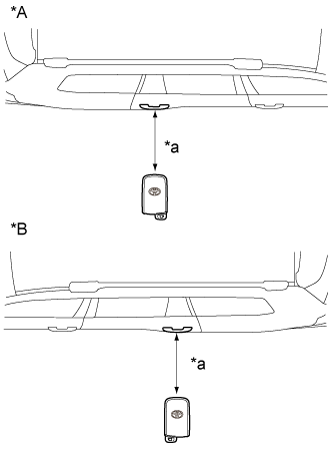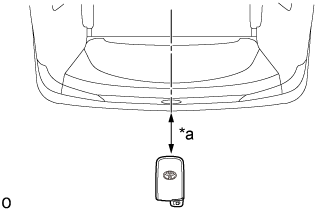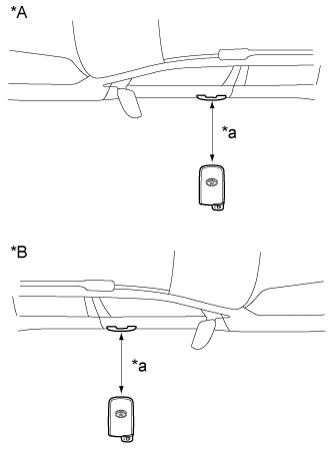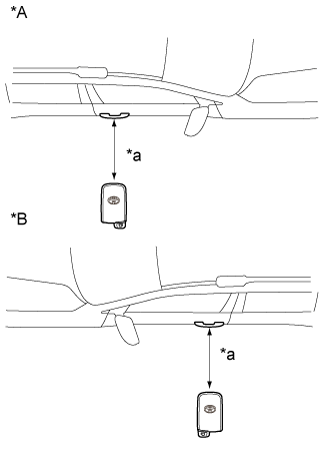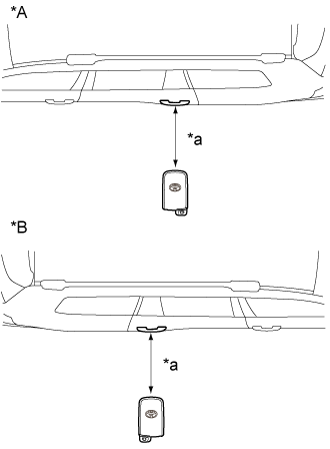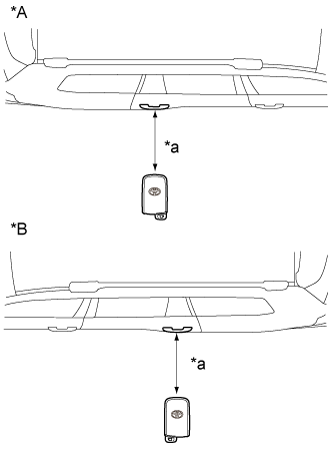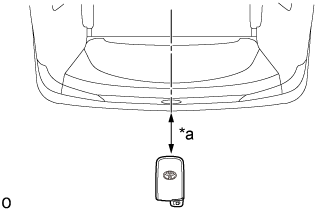Entry And Start System (For Entry Function) All Door Entry Lock/Unlock Functions Do Not Operate, But Wireless Functions Operate
DESCRIPTION
INSPECTION PROCEDURE
CHECK POWER DOOR LOCK CONTROL SYSTEM
READ VALUE USING GTS (AUTO ENTRY CANCEL SW)
CHECK WAVE ENVIRONMENT
CHECK KEY DIAGNOSTIC MODE
CHECK ELECTRICAL KEY TRANSMITTER SUB-ASSEMBLY
ELECTRICAL KEY TRANSMITTER SUB-ASSEMBLY REGISTRATION (NEW ELECTRICAL KEY TRANSMITTER SUB-ASSEMBLY)
CHECK ENTRY LOCK OPERATION
ENTRY AND START SYSTEM (for Entry Function) - All Door Entry Lock/Unlock Functions do not Operate, but Wireless Functions Operate |
DESCRIPTION
When the wireless operation can be used to lock and unlock the doors, communication between the door control receiver and certification ECU (smart key ECU assembly) is normal. If the entry lock and unlock functions do not operate, the entry cancel function may be set through the customize function, there may be communication problems between the electrical key transmitter sub-assembly and vehicle, or there may be wave interference.
INSPECTION PROCEDURE
- NOTICE:
- The entry and start system (for Entry Function) uses the LIN communication system and CAN communication system. Inspect the communication function by following How to Proceed with Troubleshooting. Troubleshoot the entry and start system (for Entry Function) after confirming that the communication systems are functioning properly (Click here).
- When using the GTS with the engine switch off, connect the GTS to the DLC3 and turn a courtesy light switch on and off at intervals of 1.5 seconds or less until communication between the GTS and the vehicle begins. Then select Model Code "KEY REGIST" under manual mode and enter the following menus: Body Electrical / Entry&Start(CAN). While using the GTS, periodically turn a courtesy light switch on and off at intervals of 1.5 seconds or less to maintain communication between the GTS and the vehicle.
- Check that there are no electrical key transmitter sub-assemblies in the vehicle.
- Before performing the inspection, check that DTC B1242 (wireless door lock control) is not output (Click here).
- Before replacing the certification ECU (smart key ECU assembly) or electrical key transmitter sub-assembly, refer to entry and start system (for Entry Function) (Click here).
- After repair, confirm that no DTCs are output by performing "DTC Output Confirmation Operation".
| 1.CHECK POWER DOOR LOCK CONTROL SYSTEM |
When the door control switch on the multiplex network master switch assembly is operated, check that the doors unlock and lock according to the switch operation (Click here).
- OK:
- Door locks operate normally.
| 2.READ VALUE USING GTS (AUTO ENTRY CANCEL SW) |
Connect the GTS to the DLC3.
Turn the engine switch on (IG).
Turn the GTS on.
Enter the following menus: Body Electrical / Entry&Start / Data List.
Read the Data List according to the display on the GTS.
Entry&StartTester Display
| Measurement Item/Range
| Normal Condition
| Diagnostic Note
|
Auto Entry Cancel SW
| Entry cancel function setting / ON or OFF
| ON: Entry and start system canceled
OFF: Entry and start system not canceled
| The default setting for the entry cancel function is OFF. If the customer requests that the entry and start system functions (locking and unlocking the doors while carrying the electrical key transmitter sub-assembly, etc.) be canceled, the setting can be changed through the customize function*.
|
- *: Click here
ResultResult
| Proceed to
|
Entry door lock function cancel is OFF
| A
|
Entry door lock function cancel is ON
| B
|
Move the electrical key transmitter sub-assembly as described below and perform the operation inspection.
- HINT:
- When the electrical key transmitter sub-assembly is brought near the front door outside handle assembly (for driver door) or electrical key antenna (outside luggage compartment), the possibility of wave interference decreases, and it can be determined if wave interference is causing the problem symptom.
- If the inspection result is that the problem only occurs in certain locations or at certain times of day, the possibility of wave interference is high. Also, added vehicle components may cause wave interference. If installed, remove them and perform the operation check.
- There may be wave interference if the vehicle is near broadcasting antennas, large video displays, wireless garage door opener systems, wireless security cameras, home security systems, etc. In this case, move the vehicle to a different location and check if there is any improvement.
- If a tool for checking radio waves, such as a signal strength meter, is available, move around the area while observing both the LF band (used by the vehicle antenna to form the detection area) and RF band (used by the electrical key transmitter sub-assembly for transmission) to check for locations where there is wave interference.
- The transmitting wave of the wireless function and entry function are the same, but the wave logic is different. As a result, it is possible that only the wireless function or only the entry function is affected by wave interference.
Bring the electrical key transmitter sub-assembly approximately 0.3 m (0.984 ft.) from the front door outside handle assembly (for driver door) and perform a driver door entry lock and unlock operation check.
Text in Illustration*A
| for LHD
|
*B
| for RHD
|
*a
| Approximately 0.3 m (0.984 ft.)
|
- HINT:
- Communication may not be possible if the electrical key transmitter sub-assembly is within 0.2 m (0.656 ft.) of the door handle.
Bring the electrical key transmitter sub-assembly approximately 0.3 m (0.984 ft.) from the front door outside handle assembly (for front passenger door) and perform a front passenger door entry lock and unlock operation check.
Text in Illustration*A
| for LHD
|
*B
| for RHD
|
*a
| Approximately 0.3 m (0.984 ft.)
|
- HINT:
- Communication may not be possible if the electrical key transmitter sub-assembly is within 0.2 m (0.656 ft.) of the door handle.
Bring the electrical key transmitter sub-assembly approximately 0.3 m (0.984 ft.) from the rear door outside handle assembly (for driver side) and perform a rear door (for driver side) entry lock and unlock operation check.
Text in Illustration*A
| for LHD
|
*B
| for RHD
|
*a
| Approximately 0.3 m (0.984 ft.)
|
- HINT:
- Communication may not be possible if the electrical key transmitter sub-assembly is within 0.2 m (0.656 ft.) of the door handle.
Bring the electrical key transmitter sub-assembly approximately 0.3 m (0.984 ft.) from the rear door outside handle assembly (for front passenger side) and perform a rear door (for front passenger side) entry lock and unlock operation check.
Text in Illustration*A
| for LHD
|
*B
| for RHD
|
*a
| Approximately 0.3 m (0.984 ft.)
|
- HINT:
- Communication may not be possible if the electrical key transmitter sub-assembly is within 0.2 m (0.656 ft.) of the door handle.
Bring the electrical key transmitter sub-assembly approximately 0.3 m (0.984 ft.) from the electrical key antenna (outside luggage compartment) and perform an entry back door open function check.
Text in Illustration*a
| Approximately 0.3 m (0.984 ft.)
|
- HINT:
- Communication may not be possible if the electrical key transmitter sub-assembly is within 0.2 m (0.656 ft.) of the rear bumper.
ResultResult
| Proceed to
|
All operation checks fail
| A
|
All operation checks are normal
| B
|
Some operation checks are normal
| C
|
| | AFFECTED BY WAVE INTERFERENCE |
|
|
| |
|
| 4.CHECK KEY DIAGNOSTIC MODE |
Check the following antennas in key diagnostic mode.
Select either channel 1 or channel 2 and perform key diagnostic mode inspection for each channel.
Check the electrical key antenna (for driver door):
Text in Illustration*A
| for LHD
|
*B
| for RHD
|
*a
| 0.7 to 1 m (2.30 to 3.28 ft.)
|
When the electrical key transmitter sub-assembly is brought within 0.7 to 1 m (2.30 to 3.28 ft.) of the front door outside handle assembly (for driver door), check that the wireless buzzer sounds.
- HINT:
- Select either channel 1 or channel 2 and inspect key diagnostic mode for each channel.
- If the buzzer sounds with [CH1] displayed but not with [CH2], the electrical key transmitter sub-assembly cannot be detected by channel 2 due to a malfunction, such as wave interference.
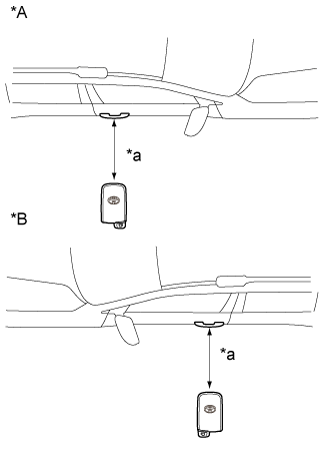
|
Check the electrical key antenna (for front passenger door):
Text in Illustration*A
| for LHD
|
*B
| for RHD
|
*a
| 0.7 to 1 m (2.30 to 3.28 ft.)
|
When the electrical key transmitter sub-assembly is brought within 0.7 to 1 m (2.30 to 3.28 ft.) of the front door outside handle assembly (for front passenger door), check that the wireless buzzer sounds.
- HINT:
- Select either channel 1 or channel 2 and inspect key diagnostic mode for each channel.
- If the buzzer sounds with [CH1] displayed but not with [CH2], the electrical key transmitter sub-assembly cannot be detected by channel 2 due to a malfunction, such as wave interference.
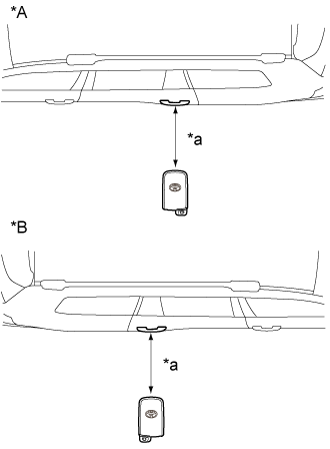
|
Check the electrical key antenna (for rear door [for driver side]):
Text in Illustration*A
| for LHD
|
*B
| for RHD
|
*a
| 0.7 to 1 m (2.30 to 3.28 ft.)
|
When the electrical key transmitter sub-assembly is brought within 0.7 to 1 m (2.30 to 3.28 ft.) of the rear door outside handle assembly (for driver side), check that the wireless buzzer sounds.
- HINT:
- Select either channel 1 or channel 2 and inspect key diagnostic mode for each channel.
- If the buzzer sounds with [CH1] displayed but not with [CH2], the electrical key transmitter sub-assembly cannot be detected by channel 2 due to a malfunction, such as wave interference.
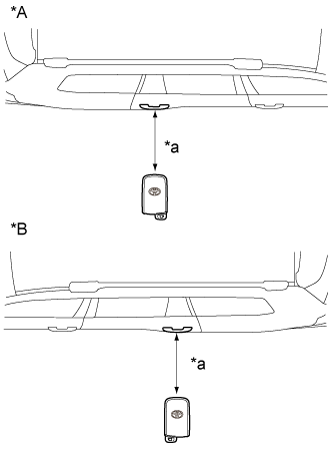
|
Check the electrical key antenna (for rear door [for front passenger side]):
Text in Illustration*A
| for LHD
|
*B
| for RHD
|
*a
| 0.7 to 1 m (2.30 to 3.28 ft.)
|
When the electrical key transmitter sub-assembly is brought within 0.7 to 1 m (2.30 to 3.28 ft.) of the rear door outside handle assembly (for front passenger side), check that the wireless buzzer sounds.
- HINT:
- Select either channel 1 or channel 2 and inspect key diagnostic mode for each channel.
- If the buzzer sounds with [CH1] displayed but not with [CH2], the electrical key transmitter sub-assembly cannot be detected by channel 2 due to a malfunction, such as wave interference.
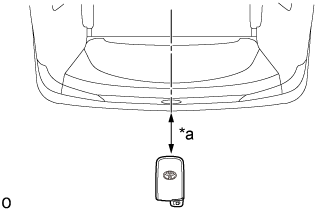
|
Check the electrical key antenna (outside luggage compartment):
Text in Illustration*a
| 0.7 to 1 m (2.30 to 3.28 ft.)
|
When the electrical key transmitter sub-assembly is brought within 0.7 to 1 m (2.30 to 3.28 ft.) of the electrical key antenna (outside luggage compartment), check that the wireless buzzer sounds.
- HINT:
- Select either channel 1 or channel 2 and inspect key diagnostic mode for each channel.
- If the buzzer sounds with [CH1] displayed but not with [CH2], the electrical key transmitter sub-assembly cannot be detected by channel 2 due to a malfunction, such as wave interference.
- OK:
- Wireless buzzer sounds.
ResultResult
| Proceed to
|
All diagnostic mode inspections fail
| A
|
Some diagnostic mode inspections fail (door)
| B
|
Some diagnostic mode inspections fail (outside luggage compartment)
| C
|
All diagnostic mode inspections are normal
| D
|
| |
|
| |
|
| | REPLACE CERTIFICATION ECU (SMART KEY ECU ASSEMBLY) |
|
|
| 5.CHECK ELECTRICAL KEY TRANSMITTER SUB-ASSEMBLY |
Check if there is another electrical key transmitter sub-assembly available that is already registered to the vehicle.
ResultResult
| Proceed to
|
Another registered electrical key transmitter sub-assembly is not available
| A
|
Another registered electrical key transmitter sub-assembly is available
| B
|
| 6.ELECTRICAL KEY TRANSMITTER SUB-ASSEMBLY REGISTRATION (NEW ELECTRICAL KEY TRANSMITTER SUB-ASSEMBLY) |
Register a new electrical key transmitter sub-assembly.
- HINT:
- Refer to the Service Bulletin.
| 7.CHECK ENTRY LOCK OPERATION |
Using another registered electrical key transmitter sub-assembly, check that the entry lock and unlock functions operate (Click here).
ResultResult
| Proceed to
|
Entry function operates normally
| A
|
Entry function does not operate normally
| B
|
| | REPLACE CERTIFICATION ECU (SMART KEY ECU ASSEMBLY) |
|
|
| A |
|
|
|
| END (ELECTRICAL KEY TRANSMITTER SUB-ASSEMBLY WAS DEFECTIVE) |
|