Unlock Warning Switch -- Installation |
| 1. INSTALL UNLOCK WARNING SWITCH ASSEMBLY |
While pushing the pin, slide the warning switch to install it.
Text in Illustration *1 Pin
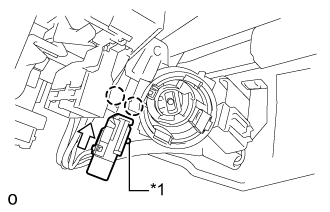 |
Connect the unlock warning switch connector.
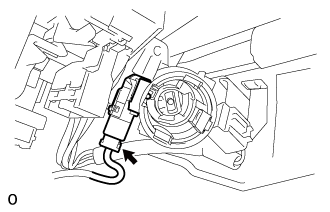 |
| 2. INSTALL IGNITION SWITCH LOCK CYLINDER ASSEMBLY |
Turn the ignition switch lock cylinder assembly to ACC.
Insert the ignition switch lock cylinder assembly into the steering column upper bracket assembly to install it.
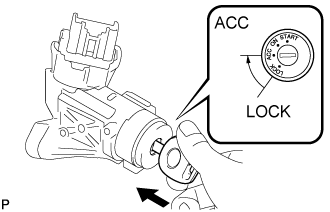 |
Check that the ignition switch lock cylinder assembly is securely fixed in place.
| 3. INSTALL TRANSPONDER KEY AMPLIFIER |
Connect the transponder key coil connector.
 |
Align the claw of the transponder key coil with the upper bracket.
Push in the transponder key coil and install it to the upper bracket.
- NOTICE:
- Do not push in the transponder key coil with excessive force as it may be damaged.
| 4. INSTALL UPPER STEERING COLUMN COVER |
Attach the claw to install the upper steering column cover.
Attach the 4 clips and 2 claws to install the upper steering column cover onto the meter hood spacer.
| 5. INSTALL LOWER STEERING COLUMN COVER |
Attach the 2 claws to install the lower steering column cover.
Install the 3 screws.
- Torque:
- 1.5 N*m{15 kgf*cm, 13 in.*lbf}
| 6. CONNECT CABLE TO NEGATIVE BATTERY TERMINAL |
- NOTICE:
- When disconnecting the cable, some systems need to be initialized after the cable is reconnected (Click here).